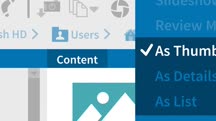Adobe Bridge CC: Tips, Tricks, and Techniques(222255)
Adobe Bridge CC is a hard-working component of the Creative Cloud package that can help you manage photos, preview video and audio files, automate repetitive tasks, and—true to its name—serve as a bridge between your Creative Cloud apps.
In this course, Rich Harrington shares a cookbook of Bridge CC tips and techniques, from importing photos to working with raw files to previewing audio and video. Learn how to import and preview images. Organize them with batch renaming, metadata, stacking, cache files, and more. Find out how to work with Raw image files, as well as video, audio, and animation files. Finish up with a series of time-saving tips covering topics such as PDF contact sheets and presentations, accessing functions of other Adobe apps from Bridge, and publishing to Adobe Stock or Adobe Portfolio from Bridge.
Note: This course was created by RHED Pixel. We are pleased to host this training in our library.
In this course, Rich Harrington shares a cookbook of Bridge CC tips and techniques, from importing photos to working with raw files to previewing audio and video. Learn how to import and preview images. Organize them with batch renaming, metadata, stacking, cache files, and more. Find out how to work with Raw image files, as well as video, audio, and animation files. Finish up with a series of time-saving tips covering topics such as PDF contact sheets and presentations, accessing functions of other Adobe apps from Bridge, and publishing to Adobe Stock or Adobe Portfolio from Bridge.
Note: This course was created by RHED Pixel. We are pleased to host this training in our library.
مدت زمان: 131 دقیقه
Content
Adobe Bridge CC: Tips, Tricks, and Techniques - 222255