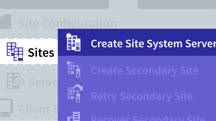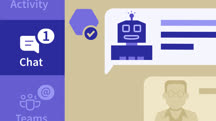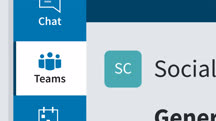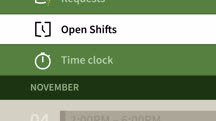Course catalog
Categories
Showing 5,801-5,820 of 8,871 items.
Microsoft SQL Server 2016: Query Data
Discover how to query tables in Microsoft SQL Server 2016. Learn how to use SELECT statements, filter, group, and sort results, and more.
Microsoft SQL Server 2019 Essential Training
Master the fundamentals of SQL Server 2019. Learn how to create new databases, tables, and queries; manage query performance; create and restore a backup of a database; and more.
Microsoft SQL Server 2019: New Features
Learn about the new and improved features in SQL Server 2019, including support for big data clusters and machine learning services.
Microsoft Stream Quick Tips (225009)
How often do you run into urgent “How do I …?” questions for Microsoft Stream? In this course, Microsoft MVP Heather Severino provides on-the-spot solutions for the most common Microsoft Stream pain points. Heather begins with how to upload videos, create groups and channels, and keep your videos organized. She explains how to add a poll, survey, or quiz and view video form responses. Heather goes over how to make your videos accessible, then shows you how to explore and find content. She covers how to play and share videos, as well as how to post comments and reactions, then discusses ways you can collaborate using Stream videos in a Microsoft Teams channel. Heather concludes by showing you how to locate and playback meeting videos that you have recorded.
Microsoft System Center Configuration Manager Essential Training
Discover how to deploy Configuration Manager in central, secondary, and multisite environments and how to integrate it with Microsoft Intune.
Microsoft Teams Administration: Managing Collaboration Tools
Learn how to properly configure settings and policies for meetings, users, and groups within Microsoft Teams.
Microsoft Teams Administration: Plan, Configure, and Deploy
Learn how to plan and configure a Microsoft Teams environment and study for MS-700, the qualifying exam for Microsoft Teams Administrator Associate certification.
Microsoft Teams Bot Development
Learn how to set up, configure, and build a Teams bot. Discover how to register your bots, enable side loading, write code for scenarios specific to Teams, and test your bots.
Microsoft Teams Essential Training
Learn how to use the essentials of Microsoft Teams, the Office 365 collaborative workspace app.
Microsoft Teams for Team Owners (228766)
Microsoft Teams is becoming a go-to tool for collaborating at work. Within Teams, individuals with the team owner role have access to controls and settings for team management that are not available to typical users or team members. In this short course, Nick Brazzi covers what you need to know to create and manage teams and channels in Microsoft Teams. Nick starts by showing how to create public, private, and org-wide teams, as well as how to set up tags that allow users to target messages to specific people. Next, he walks through the particulars of managing team members, including how to make other members team owners and remove people from a team. He also demonstrates how to manage team options and permissions, including how to use channel moderation to control who is allowed to make posts. To wrap up, Nick goes over tools for team owners in the Teams mobile app.
Microsoft Teams Quick Tips (214571)
Microsoft Teams, the communication and teamwork hub of Microsoft 365, was designed to help coworkers meet, connect, and share their knowledge with others. In this course, instructor Nick Brazzi shares a series of concise tips that help Teams users sharpen their skills and leverage all that this communication tool has to offer. Each video is about a minute in length, so you can pick up insights in your spare moments. Learn tricks for working with messages and teams, customizing the interface, setting up notifications, running meetings, and more.
Microsoft Teams Quick Tips
Work smarter with Microsoft Teams. Get bite-sized tips for setting up notifications, working with messages and teams, running meetings, and more.
Microsoft Teams Quick Tips (2019) (227865)
Microsoft Teams, the communication and teamwork hub of Office 365, was designed to help enterprise users meet, connect, and share their knowledge with others. In this course, instructor Nick Brazzi shares a series of concise tips that help Teams users sharpen their skills and leverage all that this communication tool has to offer. Each video is about a minute in length, so you can pick up insights in your spare moments. Learn tricks for working with messages and teams, customizing the interface, setting up notifications, running meetings, and more.
Microsoft Teams Tips and Tricks
Learn tips and tricks to be more efficient with Teams, the chat and collaboration app that is becoming the hub of Microsoft Office 365.
Microsoft Teams Tips Weekly
Learn to be more productive and efficient with Microsoft Teams in just a few minutes each week.
Microsoft Teams: Automating with Bots, Connectors, and Flows (231673)
Did you know you can automate many tasks in Teams? Microsoft Office Apps and Services MVP and Microsoft Certified Trainer Heather Severino teaches how to do more in less time with bots, connectors, and flows. Heather starts by showing how to speed things up with bots, including how to quickly find colleagues and projects, automate meeting scheduling, create polls and surveys, and track team progress. Next, she shows how to pull in relevant content with connectors, including pulling pertinent news stories and RSS feeds. She demonstrates creating flows with Power Automate, which allow you to post messages to a Teams channel or conversation automatically whenever a new Planner task is created, a new Forms response is received, an Outlook email arrives, or a new tweet matches a particular hashtag. Finally, Heather shares where to go for more help in automating Microsoft Teams.
Microsoft Teams: Building Custom Apps with the Dataverse (232676)
For many users and organizations, Microsoft Teams isn’t just for chatting with coworkers and team members, it’s the new work hub. You can hold meetings, share files, and access frequently used apps, all within Teams. In this course, Gini von Courter shows how to take Teams to the next level by building custom apps using Microsoft Power Apps and the Microsoft Dataverse. Custom apps in Teams allows specific members of a group or organization to have a data-rich experience while using Teams, such as sharing table-based data, collecting data from multiple sources, aggregating data across the web, and even making mobile data-based apps that launch inside of Microsoft Teams. Best of all, with Power Apps, you don’t need to write a single line of code to create an application. If you can create a table in Excel or a list in Teams, you have everything you need to create apps in Teams.
Microsoft Teams: Learning Shifts for Firstline Workers
Keep in sync with your employees and coworkers using Microsoft Teams. Learn how to create, view, and modify staff schedules for firstline workers using Teams.
Microsoft Teams: Organizing Your Personal Life (209743)
With its consumer version of Microsoft Teams, Microsoft offers a way to get organized at home. Instructor Heather Severino walks you through how you can use the features and tools in Teams. Heather is a Microsoft Certified Trainer and Microsoft Most Valuable Professional for Office Apps and Services. In this course, learn how to invite friends and family to Microsoft Teams, start and manage chats and group chats, and use Activity and Search to stay up to date with communications. Find out how to invite people to an online meeting, how to join someone else’s meeting, and how you can access and share files with OneDrive. Explore how Tasks can help you keep track of personal and shared items on your to-do lists. Observe how to start and answer audio and video calls, as well as how to capture and share photos. In conclusion, discover how to update app settings, reorder tabs in the app, and find the help and resources you need.
Microsoft Teams: Successful Meetings and Events
Learn how to schedule, facilitate, and participate in meetings using Microsoft Teams.