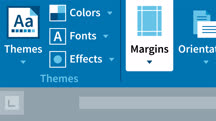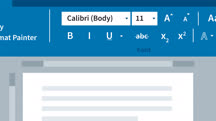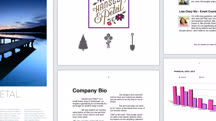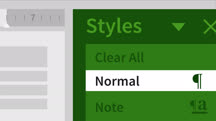Course catalog
Categories
Showing 1-16 of 16 items.
Cert Prep: Word 2013 Microsoft Office Specialist (77-418)
Become a Microsoft Office Specialist. Train for the MOS Word 2013 certification exam. This course covers the five exam areas and includes a full-length practice test.
Google Docs Advanced Tips and Tricks
Become a Google Docs guru. Get the most out of Google's popular word processing app, from advanced formatting options to tips for collaborating with others.
Google Sheets Advanced Tips and Tricks
Get advanced tips and tricks to boost your productivity in Google Sheets, from creating interactive charts and surveys to applying conditional formatting.
Learning Word (Office 365)
Need a simple introduction to Microsoft Word for Office 365? Learn the very basics of this popular word processing program.
Learning Word 2010
Learn how to leverage the power of Microsoft Word and create strong, standout documents.
Learning Word 2016
Learn the basics of using Word, Microsoft's powerful word-processing software.
Learning Word 2019
Learn the basics of working with Word 2019, the popular word processing program from Microsoft.
Learning Word Online (Office 365)
Explore key features in Microsoft Word Online, the browser-based app available to anyone with a Microsoft account.
MadCap Flare 12 Essential Training
Learn how to use MadCap Flare 12 to author technical documentation—help systems, software manuals, and knowledge bases—in various print and online formats, including HTML5 and PDF.
Pages Essential Training
Learn everything you need to know about working in Pages, the word processing tool for macOS.
RoboHelp 2015 Essential Training
Learn how to use RoboHelp 2015 to create technical documentation, including desktop and mobile help systems, and publish output in multiple formats, including HTML5, Word, and PDF.
Word 2016: Advanced Tips and Tricks
Improve your productivity and efficiency in Word 2016 with these useful tips on setting document defaults, advanced text formatting, and more.
Word 2016: Mail Merge in Depth
Learn how to merge Word documents, labels, envelopes, and email with Word 2016's Mail Merge feature. Create personalized letters and emails quickly and easily.
Word 2016: Styles in Depth
Learn how to use Word 2016 styles to help save time creating consistent and well-designed documents.
Word Tips and Tricks
Learn helpful tips and shortcuts to create more professional-looking documents in Microsoft Word.
Word Tips Weekly
Become a power user of Microsoft Word by learning how to use more features. Get time-saving tips for working with formatting, styles, templates, and more.