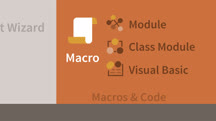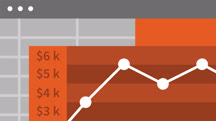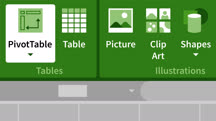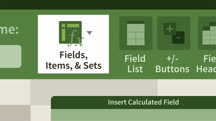Course catalog
Categories
Showing 1-20 of 36 items.
Access 2019 Essential Training
Wrangle your data by leveraging the power of Microsoft Access 2019. Learn how to use Access to build databases that help you store and retrieve your data more efficiently.
Access 2019: Building Dashboards for Excel
Explore how make visually appealing dashboards inside Excel that collect and display information from Access.
Access 2019: Forms and Reports
Make the most of forms and reports in Access 365. Learn how to control the display of your data, create data entry points and menus for your users, and publish reports.
Access 2019: Macros
Learn how to create macros to automate tasks and processes in Microsoft Access 2019.
Access Essential Training (Office 365)
Harness the power of databases using Microsoft Access. Learn how to build tables, define relationships, create queries, and more, using the Office 365 version of the program.
Access Quick Tips
Get quick tips for making the most of Microsoft Access.
Access: VBA
Learn how to leverage the Visual Basic for Applications (VBA) programing language in Access to create robust desktop database applications.
Building Solutions Using Excel and Access 2019 Together
Learn strategies and techniques that can help you work smarter with Excel and Access 2019, and avoid needing to manually rebuild each time you run reports by building solutions.
Cleaning Up Your Excel 2013 Data
Learn how to clean up your Excel data with a few simple and easy-to-understand functions, commands, and techniques.
Design Thinking: Data Intelligence
Discover data's role in user-centered design thinking. Find out how to collect, analyze, and visualize information to solve customer challenges and build better design experiences.
Excel 2007: Business Statistics
Shows managers and executives how to assess their organization's data effectively by applying statistical analysis techniques.
Excel 2007: Financial Analysis
Provides a basic fluency in corporate finance, enabling users to grasp the meaning behind the calculations.
Excel 2007: Pivot Tables for Data Analysis
Shows how to create PivotTable reports, an amazing tool for data analysis, using internal Excel data and outside data sources.
Excel 2016: Business Process Analysis
Learn how to evaluate business processes using Excel 2016. Identify capacity, bottlenecks, underutilized resources, optimum batch size, order quantities, and more.
Excel 2016: Pivot Tables in Depth
Learn how to use PivotTables to summarize, sort, count, and chart your data in Microsoft Excel 2016.
Excel Data Analysis: Forecasting
Use Excel's data-analysis tools to create accurate and insightful forecasts.
Excel for Business Analysts
This course shows business analysts how to use Excel to measure the health of an organization. Learn how to use Excel to gather, assess, and use business analytics information.
Excel for Mac: PivotTables in Depth
Learn how to summarize and analyze data using one of the most powerful and overlooked features in Excel for Mac: PivotTables.
Excel Formulas and Functions Quick Tips
Want to get more out of Excel? Get bite-sized tips designed to help you master some of the program's most useful functions and formulas.
Excel Power Query Tips and Techniques (Office 365)
Learn quick ways to become more organized and efficient when using Power Query, a tool inside Microsoft Excel that lets you search, connect, and shape data.