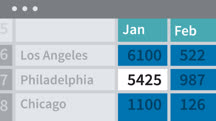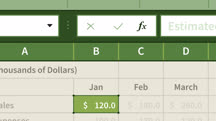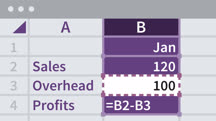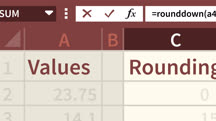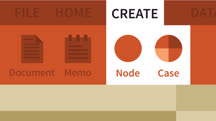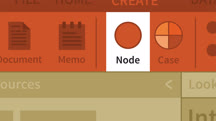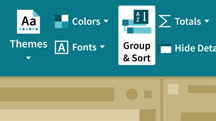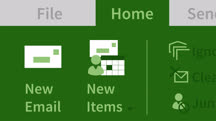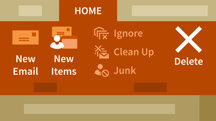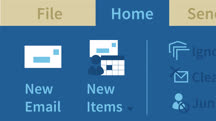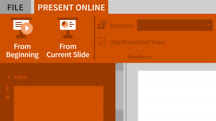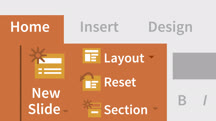Course catalog
Categories
Showing 1-20 of 30 items.
Access 2016 Essential Training
Learn how to build databases to store and retrieve your data more efficiently with Access 2016.
Evernote for Students
Learn how to leverage Evernote, a productivity app, to organize class notes, find assignment info, share notes, and share task lists. Explore the different Evernote versions.
Excel 2010 Essential Training
Excel tutorials that use real-world examples to teach the core features and tools in Excel 2010.
Excel 2016 Essential Training
Learn how to enter and organize data, create formulas and functions, build charts and PivotTables, and use other powerful Excel 2016 features.
Excel 2019 Essential Training
Learn how to enter and organize data, create formulas and functions, build charts and PivotTables, and use other powerful Excel 2019 features.
Excel: Introduction to Charts and Graphs
Learn the basics of charts and graphs in Excel. Find how to create engaging data visualizations with these simple Excel chart tips.
Excel: Introduction to Formulas and Functions
Get a beginner-level introduction to Excel formulas and functions. Learn how to summarize and analyze data using these powerful data analysis features.
Internet Safety for Students
Learn about internet-based threats and how you can use the protection options and tools built right into most web browsers and mail systems to preserve your privacy and security.
Learning NVivo
Learn to use NVivo Starter 11 for qualitative data analysis. Find out how to import, organize, analyze, and visualize text-based research data.
NVivo 2018 Essential Training
Learn to use NVivo for qualitative research analysis. Learn how to collect, organize, and analyze nonnumerical research data, including text and images.
Office 2016 New Features
Learn about the suite-wide enhancements in Office 2016 and Office 365, as well as program-specific new features in Word, Excel, PowerPoint, and Outlook.
Office 2019 New Features
Learn about the suite-wide enhancements in Office 2019, as well as program-specific new features in Word, Excel, PowerPoint, and Outlook.
Office 365: Access Essential Training
Learn how to build databases to store and retrieve your data more efficiently in the Office 365 version of Access.
Outlook 2010 Essential Training
Provides in-depth instruction on the key features of Outlook 2010.
Outlook 2013 Essential Training
Learn how to leverage the power of Outlook to stay on top of all your important connections.
Outlook 2016 Essential Training
Learn how to set up and manage email, calendars, and contacts in Outlook 2016.
PowerPoint 2010 Essential Training
Demonstrates the essential features of PowerPoint 2010 to create a professional presentation.
PowerPoint 2013 Essential Training
Teaches the basics of creating, editing, and sharing presentations with PowerPoint 2013.
PowerPoint 2016 Essential Training
Learn how to create, edit, and share presentations and slideshows with PowerPoint 2016.
PowerPoint 2016: Tips and Tricks
Get tips and tricks for designing better presentations with PowerPoint 2016. Learn to format slides, create handouts, and use Excel data.