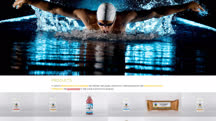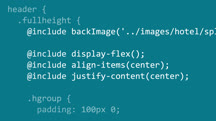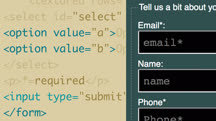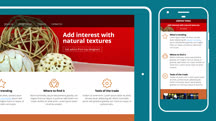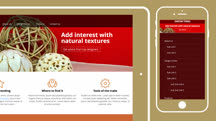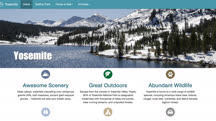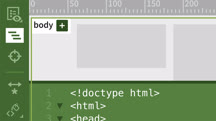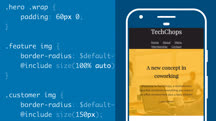Course catalog
Categories
Showing 1-20 of 23 items.
Adobe XD New Features Weekly
Work smarter with Adobe XD by getting acquainted with the latest features and enhancements. Tune in every Tuesday to master a new feature.
Advanced Responsive Layouts with CSS Flexbox
Learn how to use the CSS Flexible Box Layout module (aka Flexbox) to create advanced responsive layouts.
Bootstrap 3 Essential Training
Everything you need to know to get started building responsive, accessible, mobile-first websites with Bootstrap 3.
Bootstrap 4 Essential Training
Learn the essentials of Bootstrap 4. Discover how to use this popular front-end framework to quickly and easily build responsive, mobile-ready websites.
Bootstrap 4 Layouts: Responsive Single-Page Design
Find out how Bootstrap can transform your standard HTML websites into inspired single-page designs.
Building a Responsive Single-Page Design with PostCSS
Learn how to create animated single-page websites with PostCSS, the CSS post-processor that extends the power of CSS through JavaScript.
Building a Responsive Single-Page Design with Sass
Learn how to build responsive single-page websites (with animation and scrolling effects) using frameworks like Compass, Susy, and Breakpoint.
Building HTML5 Forms with Dreamweaver
Learn how to use the built-in tools in Dreamweaver to create rich, accessible HTML5 forms.
Creating a Responsive Web Design
Discover how to use responsive web design to make your site more readable—on any device. Learn how to use HTML and CSS to adapt a layout to different screen sizes and orientations.
Creating a Responsive Web Design: Advanced Techniques
Learn how to create collapsible menus and add scalable vector graphics (SVGs) to your responsive web design layouts.
CSS: Advanced Layouts with Grid
Learn how to take full advantage of the capabilities of CSS Grid to build interfaces that are attractive, accessible, and responsive.
Designing Websites from Photoshop to Dreamweaver
This course shows you how to turn designs from Photoshop into a fully functioning website using Dreamweaver. Learn how to slice mockups, apply HTML and CSS, test code, and more.
Dreamweaver CC 2015: Responsive Design with Bootstrap
Learn how to build a responsive web design with Bootstrap and Dreamweaver CC 2015.
Dreamweaver CC New Features
Discover the new features in Adobe Dreamweaver CC, the powerful web development and design software.
Learning Bootstrap 2
Discover Bootstrap, a free web development tool from Twitter that, with a little bit of CSS and JavaScript experience, makes building websites quick, intuitive, and fun.
Learning Foundation 5
Learn to build responsive websites with Foundation—the clean, simple design framework that uses integrated CSS and JavaScript.
Learning Foundation 6
Create mobile-ready, cross-browser interfaces with Foundation 6.
Making Sense of the CSS Box Model
Review the core concepts of the CSS box model, including techniques such as styling text and images, floating content, using display properties, and positioning elements.
Muse Essential Training
Learn how to create your own websites with Muse, the innovative, intuitive web design tool from the makers of Photoshop and Illustrator.
Responsive CSS Workflow with Sass, Bourbon, and Susy
Build a responsive webpage from scratch. Explore how Sass works and how to analyze your workflow options, work with package managers, use features in Bourbon and Susy, and more.