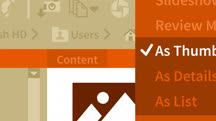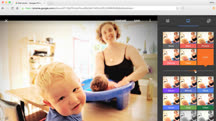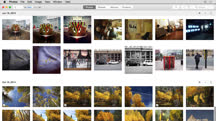Course catalog
Categories
Showing 1-20 of 34 items.
Adobe Bridge CC: Tips, Tricks, and Techniques
Discover a variety of Bridge CC tips and techniques, from culling photos to batch processing raw files to previewing audio, video, animation, and motion graphics.
Advanced Capture One Pro: Library Management
Effectively manage your images with Capture One Pro. See how to select the right catalog structure; work with metadata, keywords, and file naming; and filter and sort your photos.
Dropbox for Photographers
Learn how to use the Dropbox cloud-storage service for photo storage and sharing. Find out how to access images on the go and back up important work.
Earn Money as a Stock Contributor
Learn how to earn revenue by becoming a stock content creator. Explore strategies to help you monetize your existing image, design, and video libraries and create new content.
Google Photos Tips and Tricks
Get the most out of Google Photos with this collection of power tips from product manager John Nack.
Google Photos: Tips, Tricks, and Techniques
Get the most out of Google Photos with this collection of power tips. Learn about photo storage, working with animations and movies, image editing, and more.
Hard Drive Management for Creative Pros
Join Kevin Ames as he dives into the hard drive, why it fails, and the steps that creative professionals can take to protect themselves from data loss.
Introduction to Photography: Lightroom Classic CC and Photoshop
Take your first steps in photo editing. Get post-processing tips for Lightroom Classic CC, Photoshop, and the Adobe mobile apps.
Learning Lightroom CC
Learn how to make your photos look their best using Lightroom CC. This course provides an approachable introduction to editing, organizing, and sharing your photos in Lightroom CC.
Learning Lightroom Classic
Learn how to use Adobe Lightroom Classic, the desktop version of the popular photo editor to organize and edit your photos.
Learning ON1 Photo RAW
Discover how to leverage the ON1 Photo RAW photo app to develop and neatly organize your digital images.
Learning Photos for OS X
Get up to speed with Apple's Photos software for OS X Yosemite. Learn to convert Aperture and iPhoto libraries and use all of the Photos editing and sharing features.
Learning Photoshop Elements 2018
Learn the essentials of Adobe Photoshop Elements 2018, the powerful image-editing software ideal for casual to intermediate photographers who want to achieve professional results.
Learning the Lightroom Ecosystem
Explore the whole Lightroom ecosystem—from the mobile app to Lightroom Classic—and learn how each of the tools work together.
Learning to Use Stock Photos and Assets
Learn how find and purchase stock images and illustrator for your designs and documents.
Lightroom CC: Tips and Quick Fixes
Fix problem photos fast—and boost your Lightroom CC know-how—with this cookbook of quick fixes.
Lightroom Classic CC and Lightroom Mobile: Raw Workflows
Explore workflow strategies for raw-format photography and mobile devices. Learn how to transfer raw images to a mobile device, then process them using Lightroom for mobile.
Lightroom Classic CC: Advanced Workflow Techniques
Add flexibility and efficiency to your Lightroom Classic CC work by leveraging the power of virtual copies, Smart Previews, and Snapshots and History.
Lightroom Classic CC: Managing Photo Catalogs
Learn the best ways to work with catalogs in Lightroom Classic CC and make your photo management process as reliable and efficient as possible.
Lightroom Classic CC: Shortcuts
Work faster and more efficiently in Lightroom Classic CC with this collection of keyboard and mouse shortcuts.