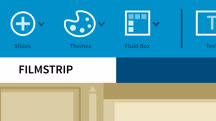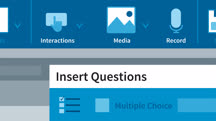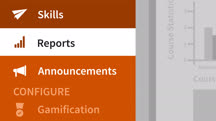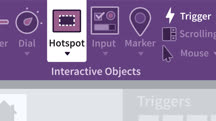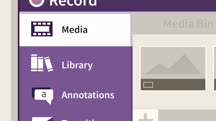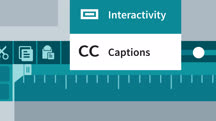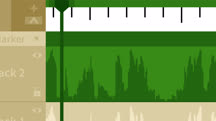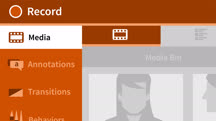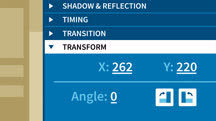Course catalog
Categories
Showing 1-20 of 37 items.
Adobe Captivate 2017 Essential Training
Discover how to work with the 2017 version of Adobe Captivate. Learn how to create new projects, add assets and interaction, publish your elearning content in HTML5, and more.
Adobe Captivate 2017: Animations and Effects
Enhance your elearning content by adding animations and digital effects. Learn how to add external animations, work with transitions, and add emphasis with object and text effects.
Adobe Captivate 2019: Advanced Techniques
Enhance your Captivate skills with this set of advanced techniques. Learn how to add interactive videos, create VR projects using 360-degree assets, enable accessibility, and more.
Adobe Captivate Essential Training
Get started with the 2019 version of Adobe Captivate. Learn how to quickly create compelling interactive learning content using this leading elearning authoring tool.
Adobe Captivate for Systems Training
Discover how to create dynamic systems training. Learn how to record software simulations, incorporate efficient formatting and slide interactions, add knowledge checks, and more.
Adobe Captivate Prime 2016 Essential Training
Learn how to use Adobe Captivate Prime to create and deliver courses online.
Adobe Captivate: Mobile Training Localization
Learn about elearning localization and see how to use Adobe Captivate to create location-aware content.
Articulate 360: Advanced Actions
Unlock the power of Articulate Storyline 360 with advanced interactions. Learn how to add personalization, branching quizzes, custom characters and navigation, and more.
Articulate 360: Interactive Learning
Learn how to engage learners with interactive elearning created in Articulate Storyline 360.
Articulate: Visual Design Basics
Learn how to design effective slides that enhance the learning experience of your audience with Articulate Storyline 2.
Build Your Own Professional Training: Quick Start Guide
Learn what it takes to develop a successful training program. Get a quick start guide to the basics, from planning your training to maximizing engagement.
Camtasia 2018 for Mac Essential Training
Learn how to record, edit, and share high-quality videos with Camtasia 2018 for Mac.
Camtasia 2019 for Mac Essential Training
Learn how to capture, edit, and share videos using Camtasia for Mac, an all-in-one screen recording and editing solution.
Camtasia 9: Creating Instructional Videos
Save yourself time—and reach a more diverse set of learners—by encapsulating a lesson in an instructional video. Learn how to use Camtasia 9 to make training videos.
Camtasia Advanced Techniques: Video-Based Training
Learn how to use your smartphone, Camtasia, and a few simple accessories to create a high-quality video-based training.
Camtasia for Video-Based Business Communication
Experienced and inexperienced professionals alike can quickly learn and use Camtasia to capture, polish, and share a message via engaging video that people will actually watch.
Captivate Draft: Storyboarding
Learn how to create elearning storyboards on your iPad with the Adobe Captivate Draft app.
Captivate: Advanced Techniques
Create more engaging elearning content quickly and effectively by harnessing the full power of Captivate's advanced interaction and recording capabilities.
Creating Screen Capture Training
Learn how to create custom video training for your employees or students using screen-capture software such as Camtasia and SnagIt.
Elearning Techniques: Visual Design
Learn to create effective elearning courses by designing slides and presentations that add to the learning experience.