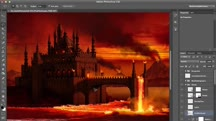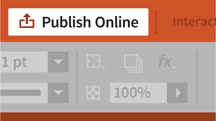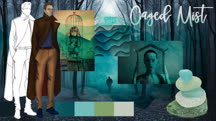Course catalog
Categories
Showing 1-20 of 26 items.
Art and Illustration Careers: First Steps
Learn the skills and tools you'll need to pursue a career in art and illustration, and the jobs that you can get with them.
Digital Matte Painting: 1 Concept
Learn to create new worlds, both fanciful and totally realistic, for films with digital matte paintings in this Photoshop tutorial.
Digital Matte Painting: 2 Perspective
Learn about the principles of linear perspective and find out how to create perspective drawings in Photoshop.
Digital Matte Painting: 3 Tone
Takes a black-and-white drawing and shows how to use the five elements of light to paint the surfaces and create a realistically shaded backdrop in Photoshop.
Digital Matte Painting: 4 Texturing
Learn how to add light, color, and texture to a basic form using photographic references and the tools in Adobe Photoshop.
Digital Matte Painting: Changing a Scene From Summer to Winter
Learn about how to turn a daytime summer scene into a nighttime winter scene using Photoshop and After Effects, with production-proven matte painting techniques.
Drawing and Painting in Photoshop
Learn how draw and paint digitally using Adobe Photoshop. This course is designed specifically for artists who want to transition their skills to a digital canvas.
Drawing Vector Graphics: Painting with Vectors
Learn how to create custom vector brushes and paint in Adobe Illustrator. Transform hand-painted brush strokes into digital brushes and compile strokes to create the look of paint.
Illustration: Compositing Techniques
Achieve more complex results in your illustrations with digital compositing. Learn how to merge visual components like light, color, and reflections into a final illustration.
Illustrator: Creating Custom Brushes
Learn how to make custom Adobe Illustrator brushes that you can use to create compelling and unique works of art.
InDesign: Interactive Documents
Adobe InDesign was made for interactive documents. Find out how to use InDesign CC to create a variety of interactive PDFs and EPUBs for web and mobile distribution.
Learning ArtRage
Learn to use ArtRage to paint professional quality digital art, with the appearance of traditional media.
Learning Digital Painting
Learn all about digital painting: mixing paint, working with layers and brushes, using color creatively, sketching, and painting with photographs.
Painter 2019 Essential Training
Get started with the 2019 version of Painter. Learn basic and advanced creative techniques that can help you kick-start your creative process.
Photoshop for Fashion Design: 1 The Basics
Harness the power of Adobe Photoshop for fashion design. Learn how to work with pencil sketches and color illustrations in Photoshop, as well as create eye-catching mood boards.
Photoshop for Fashion Design: 2 Rendering Techniques
Learn how to use Photoshop filters, brushes, and special effects to create professional-looking fashion and costume illustrations.
Photoshop for Fashion: Warping Pattern Fills
Learn how to create and apply seamless pattern fills to your illustrations so the fabric appears to drape around the body, in this Adobe Photoshop course.
Photoshop: Natural-Media Painting
Learn how to use the Photoshop natural media brushes, bristle tips, Mixer Brush, and textures to create beautiful, expressive digital paintings.
Photoshop: Texturing and Shading Techniques
Learn how to work with shaders, brushes, colors, and highlights in Photoshop to perform shading and texturing of various materials and surfaces—hard, translucent, 3D, and more.
SketchBook Pro 7 Essential Training
Walk through SketchBook's basics—the interface, preferences, brushes, Lagoon tools, and export options—and get started drawing quickly.