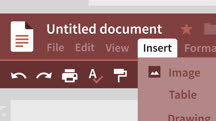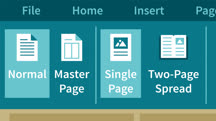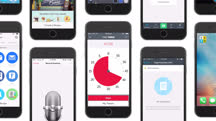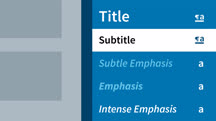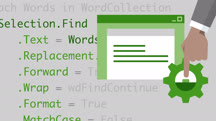Course catalog
Categories
Showing 1-17 of 17 items.
Excel: Introduction to Formatting
Make your spreadsheet data more readable and compelling with these simple Excel formatting tips.
Google Docs Essential Training
Learn how to use Google Docs from this course covering the essentials for creating, editing, and sharing documents online.
Growing Your Small Business with LinkedIn
Learn how to harness the power of LinkedIn to build your brand and grow your company as a small business owner.
iOS 14 and iPadOS: iPhone and iPad New Features
Get a sneak peek at the cool new features in iOS 14 and iPadOS 14, the operating systems for the iPhone and iPad.
Learning Office 365 (Microsoft 365)
Get an overview of the Microsoft Office 365 suite.
Managing To-Do Lists
Discover ways to prioritize your tasks and track to-do lists on paper, and learn about 5 apps for effectively managing your digital to-do lists.
PowerPoint 2013: Tips, Tricks, and Shortcuts
See how to get the most out of PowerPoint 2013, while learning cool tricks for making your presentations dazzle.
Prioritizing Your Tasks
Learn how to prioritize the tasks of your workday in a way that will increase the value of your time.
Publisher 2016 Essential Training
In-depth instruction in the core features and tools in Publisher 2016.
Publisher Essential Training (Office 365)
Discover how to create and share professional-looking publications using Microsoft Publisher.
Speeding Up Your Home PC for Beginners
Discover simple ways to speed up your home PC and free up more space on your hard drive.
Top 10 Apps for Enhanced Productivity
Learn about the top ten apps for staying productive and on task. See how to get voicemails transcribed, merge and manage calendars, track expenses, sign PDFs electronically, and more.
Windows 10: Organizing Files and Folders
Learn to organize and store files and folders for maximum efficiency in Windows 10, for yourself or your team.
Word 2013: Mail Merge in Depth
Create personalized letters, envelopes, labels, and even email messages that address recipients by name, with the Mail Merge feature in Word 2013 and these expert-led training videos.
Word 2013: Styles in Depth
Learn how to use Word 2013 styles to help save time creating consistent and well-designed documents.
Word 2016: Templates in Depth
Learn how to find, use, and customize templates in Microsoft Word.
Word: Automating Your Work with Macros
Learn how to automate repetitive and complex tasks in Microsoft Word with macros.