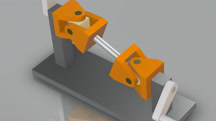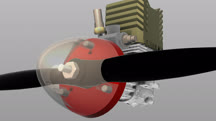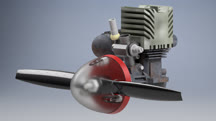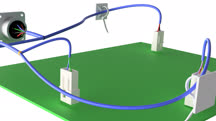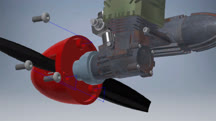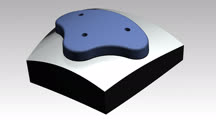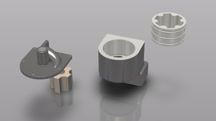Course catalog
Categories
Showing 1-20 of 65 items.
Additive Manufacturing for Business
Discover additive manufacturing techniques and learn how to apply the techniques in business.
Additive Manufacturing: Materials for 3D Printing
Learn how to choose the right material for your 3D printing job. Review different types of materials—filament, resin, and powder—and their strengths and weaknesses.
Additive Manufacturing: Metal 3D Printing
Learn budget-friendly methods for additive manufacturing with metal. Explore metal 3D printing with filament and related techniques.
Additive Manufacturing: Optimizing 3D Prints
Get high-quality 3D prints, every time. Learn how to adjust and manage 3D printer settings to achieve the best possible results.
Agile New Product Development for Manufacturers
Learn how to leverage the agile project management methodology within the context of new product development for manufacturers.
Autodesk Inventor 2018 Essential Training
Learn about product and manufacturing design with Autodesk Inventor 2018. Explore the interface and key processes of this mechanical design and 3D CAD software.
Autodesk Inventor 2018 New Features
Explore the key features in the 2018 release of Autodesk Inventor. Learn about improvements to 3D annotations, Autodesk AnyCAD, the Extrude feature, and much more.
Autodesk Inventor 2019 Essential Training
Learn the essentials of Autodesk Inventor 2019, the professional product and mechanical design software. Find out how to create parts, assemblies, and detailed documentation.
Autodesk Inventor 2019 New Features
Explore the major new features and enhancements in Inventor 2019, including sketch auto-scaling and 3D annotations.
Autodesk Inventor 2021 Essential Training
Get up and running with Inventor 2021, the professional product and mechanical design software from Autodesk.
Autodesk Inventor Professional: Stress Analysis Tools
Learn the basics of conducting stress analysis tests of parts and assemblies with Inventor, and uncover the weak points of your designs.
Autodesk Inventor Routed Systems: Harness
Streamline the design of wire harness assemblies with Autodesk Inventor. Learn how to automatically and manually route wiring and use wire data from AutoCAD Electrical.
Autodesk Inventor Routed Systems: Pipes
Streamline the design of routed pipe systems with Autodesk Inventor. Learn how to automatically and manually route piping through your assemblies.
Autodesk Inventor Routed Systems: Tubing
Streamline the design of routed tubing and hose systems with Autodesk Inventor. Learn how to automatically and manually route tubing through your assemblies.
Autodesk Inventor: Accelerating Design Using Standards
Learn about a particular group of tools in Inventor—the mechanical design and 3D CAD software from Autodesk—that make it easier to include standard components in your designs.
Autodesk Inventor: Configurable Designs and Automation
Learn how to iterate and automate your designs with the intelligent tools in Autodesk Inventor: parameters, iFeatures, iMates, iParts, iAssemblies, and iLogic.
Autodesk Inventor: Presentations
Learn to create presentations and improve your documentation by examining the enhanced features within the Autodesk Inventor presentation environment.
CATIA V5: Design for Injection Molding
Learn how to use CATIA V5 to design for injection molding—the manufacturing process used for large volume production of plastic parts.
CATIA V5: Surfacing
Expand your CATIA V5 skill set by learning how to work with surfaces in this powerful 3D software.
Cert Prep: Autodesk Inventor Certified Professional
Study to become an Autodesk Inventor Certified Professional with this test prep course from Autodesk Certified Instructor Thom Tremblay.