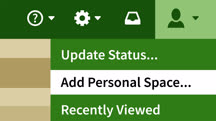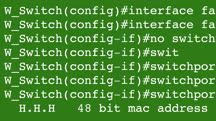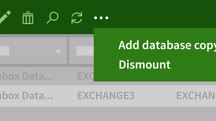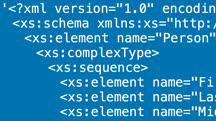Course catalog
Categories
Showing 1-20 of 27 items.
Apache Web Server: Administration
Keep your Apache web servers up and running with these practical configuration and logging techniques.
Career Clinic: IT Insights
Hear from emerging and seasoned IT experts as they share insights about careers in information technology—from pursuing opportunities to finding success and growing.
Deploying and Configuring Core TCP/IP Services
Discover how to install and configure core TCP/IP services such as IP addressing and DNS and DHCP servers, with Windows Server 2012.
Imaging and Deploying Macintosh Computers
Learn how to create a master image you can deploy on Macs throughout your organization, and other Mac networking tips.
Implementing a Data Warehouse with Microsoft SQL Server 2012
Learn how to design and implement an enterprise data warehouse, with Microsoft SQL Server.
Installing and Administering Atlassian Confluence
Learn how to set up and create content in Confluence, a popular collaboration tool used by IT help desks and development teams around the world.
Introduction to 5G
Develop a solid understanding of the 5G ecosystem and learn about the 5G technology and standards roadmap.
IT Service Management Foundations: Problem Management
Problem management done well can improve customer experience, the bottom line, and the products a company creates. Discover tools that can help you truly resolve technical issues.
Learning Apple Remote Desktop
Monitor, control, and install software on all the Mac computers on your network, without ever leaving your desk, using Apple Remote Desktop (ARD).
Learning Cisco CLI Switch Configuration
Learn how to configure a Cisco switch to connect and control resources on your network.
Learning IPv6
Get to know IPv6, the latest version of Internet Protocol, which routes traffic across the web.
Learning Mac OS X Troubleshooting
Quick and easy tips for troubleshooting your desktop or laptop Mac.
Learning System Center Configuration Manager
Learn the basics of using Microsoft System Center Configuration Manager to manage client operating systems, distribute software, track inventory, and more.
Learning vi
Learn how to use vi, the text editor built into Unix systems, to manage files, edit text, search and replace text, and more.
Learning Windows 10 Deployment for Small Businesses
Learn about the Windows 10 deployment options available to small businesses. Learn to perform a Windows 10 upgrade, install Windows 10 via DVD, and build a Windows 10 image.
Learning Wireless Networking
Set up reliable access to Wi-Fi in any home or office, with these wireless-networking tips.
Microsoft Exchange Server 2016: Administration
Learn how maintain, monitor, and troubleshoot Microsoft Exchange Server 2016—the most popular on-premise email solution.
Microsoft SQL Server 2016 Essential Training
Learn about SQL Server 2016. Find out how to build new databases, tables, and queries; back up and restore SQL Server; and integrate with cloud services like Microsoft Azure.
PowerShell 5 Essential Training
Get up and running with the latest version of PowerShell. Learn how to use modules, script and automate tasks, and use remote management to control thousands of machines.
PowerShell: Web Access
Learn how to use Windows PowerShell Web Access to run command scripts to manage and troubleshoot your environment from anywhere in the world.