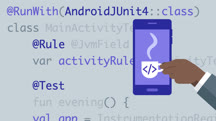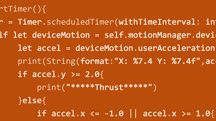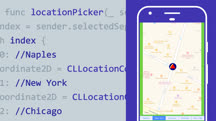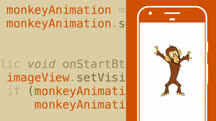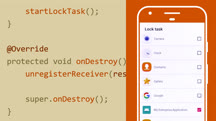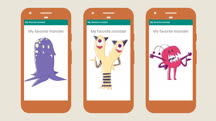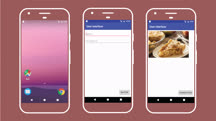Course catalog
Categories
Showing 1-20 of 122 items.
Advanced Android Espresso Testing
Take an in-depth look at using the Android Espresso library to write repeatable Android UI tests. Explore topics including intents, hermetic test environment, and IdlingResource.
Advanced iOS App Development: Core Animation
Leverage the Core Animation API to bring your iOS app interactions and visuals to life with stunning, complex animations.
Advanced iOS App Development: Core Motion
Add motion detection and reporting to your iOS apps with Core Motion. Learn to push and pull motion data from the accelerometer, gyroscope, and other hardware.
Advanced iOS App Development: MapKit & Core Location
Get advanced development techniques to add location awareness, directions, and interactive maps to your iOS applications, with the MapKit and Core Location frameworks.
Advanced iOS Development: Keychain Access
Learn how to give your iOS app the ability to store local, encrypted data like IDs, passwords, and credit card numbers using the keychain.
Android 11: First Look for Developers
Android 11 is here. Take a tour of new features and changes that will affect all Android developers, such as one-time permissions and wireless debugging.
Android App Development: Accessibility
Learn how to create apps that everyone—of every ability—can independently interact with. Learn the fundamentals of digital accessibility and usability for the Android platform.
Android App Development: Animations and Transitions
Learn how to use different animation techniques to create visually compelling animations and screen transitions for Android mobile apps.
Android App Development: Communicating with the User
Ensure that your users get the right information at the right time. Learn when and how to utilize key user communication options in your Android applications.
Android App Development: Data Persistence Libraries
Get started with data persistence for Android apps. Learn about various options for storing your app's data in a database, including working with SQLite, Cupboard, and Realm.
Android App Development: Design Patterns for Mobile Architecture
Learn how to simplify your apps by applying simple architectural design patterns to your mobile code base.
Android App Development: Enterprise Integration
Learn how to add mobile device management (MDM) integration options into a new or existing Android app, and open your application to the enterprise market.
Android App Development: Localization and Internationalization
Expand your Android app's reach to a global audience. Learn how to internationalize your app and develop a process for localizing it for other languages and locales.
Android App Development: Working with Widgets
Learn to develop widgets—miniature application views that can be embedded in larger applications—for your Android app.
Android Dependency Injection with Dagger 2 and Kotlin
Learn how to use Dagger, the dependency injection framework, and Kotlin, the Android-specific programming language, to create cleaner code that requires less debugging.
Android Development Essential Training Part 2
Learn the essentials of Android app development. Find out how to build simple and responsive user interfaces using Kotlin and the Android SDK.
Android Development Essential Training: 1 Your First App
Take the first step to building your own Android apps. Learn how to set up your development environment and build simple user interfaces using Kotlin and the Android SDK.
Android Development Essential Training: App Architecture
Learn Kotlin, lifecycles, navigation management, and other Android architecture recommendations to build high-quality Android applications.
Android Development Essential Training: Create Your First App
Learn how to create a simple app built with the Android SDK and Kotlin. Master the fundamental tools for building Android apps. This beginner course is the first in a series.
Android Development Essential Training: Design a User Interface
Learn how to create a user interface for an Android app. Learn about working with the essential UI components including layouts, views, alignment constraints, styles, and more.