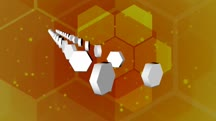Course catalog
Categories
Showing 5,901-5,920 of 8,871 items.
Modeling an F1 Wheel in Maya
Model and render a fully realized Formula 1 steering wheel from an initial product concept sketch.
Modeling an F1 Wheel with Autodesk Alias Subdivision (222782)
Have you ever wanted to explore the world of concept modeling but didn't have the time to learn a new interface or application? With Autodesk expanding the capabilities of Alias to include subdivision modeling, you can now dive into concept development without having to learn a new interface or application. In this course, Veejay Gahir demonstrates a typical workflow by taking a sketch of a Formula 1 race car steering wheel and showing how to model and render a fully realized version in Alias. Veejay shows how to import the sketch, use subdivision (SubD) modeling techniques to create the basic shape, and add details like buttons and switches, and logos. With the capabilities of Alias coupled with the unique commands developed exclusively for subdivisions, Alias users can now use a familiar interface to learn a new skill.
Modeling Characters in Cinema 4D
Learn how to model realistic 3D characters with the powerful and flexible modeling toolset in CINEMA 4D.
Modeling Vehicles in Maya
Model a fully detailed Shelby Cobra automobile using both polygon and NURBS techniques.
Modern Project Management in Microsoft 365
Learn how to use Microsoft 365 tools and services—including Outlook, Planner, Teams, and more—to manage projects more efficiently.
Modernize Node.js Apps with Azure App Service
Take full advantage of the elasticity of the cloud. Learn how to efficiently refactor, configure, and deploy your Node.js apps on Azure using Azure App Service.
Modo 2019 Essential Training
Learn the essentials of MODO, a unique and powerful 3D modeling, animation, rendering, and texturing tool with a fast and intuitive workflow.
Modo Product Visualization: Shoe Modeling (227151)
In this course, the first installment in a two-part series, learn how to model a shoe from scratch using Modo, a powerful platform for 3D modeling, rendering, and texturing.
Modo gives artists a powerful 3D platform for modeling, rendering, texturing, and animating. In the two-part Modo Product Visualization series, instructor Richard Yot uses the process of rendering a shoe from scratch to introduce key concepts that make Modo different from other 3D tools, as well as key workflows for modeling, lighting, and rendering beautiful 3D objects. In this course, the first installment in the series, Richard walks you through prototyping, from importing sketches to rendering a prototype with cel shading. Since this example project is modeling a shoe, he then shows you how to model the sole, including assigning materials to it. Once the sole is modeled, he moves on to modeling and thickening the main shapes, then the panels. Next, Richard covers how to model, edit, and add details to the lace holders and the shoelaces. Plus, he shows how to unwrap what you’ve modeled using UV mapping. Tune into the next installment in this series to learn how to render the project you started in this course.
Modo gives artists a powerful 3D platform for modeling, rendering, texturing, and animating. In the two-part Modo Product Visualization series, instructor Richard Yot uses the process of rendering a shoe from scratch to introduce key concepts that make Modo different from other 3D tools, as well as key workflows for modeling, lighting, and rendering beautiful 3D objects. In this course, the first installment in the series, Richard walks you through prototyping, from importing sketches to rendering a prototype with cel shading. Since this example project is modeling a shoe, he then shows you how to model the sole, including assigning materials to it. Once the sole is modeled, he moves on to modeling and thickening the main shapes, then the panels. Next, Richard covers how to model, edit, and add details to the lace holders and the shoelaces. Plus, he shows how to unwrap what you’ve modeled using UV mapping. Tune into the next installment in this series to learn how to render the project you started in this course.
Modular UX Design with Photoshop
Learn how to work with Smart Objects and linked files to create reusable elements across multiple PSDs.
Mograph Techniques: Animating to Music
Shows how to create a bumper graphic and an identity spot that are animated to music, and transition the tools and techniques to your own projects.
Mograph Techniques: Animating with C4D Effectors
Harness the power of the CINEMA 4D MoGraph module to create complex animations with only a couple of keyframes.
Mograph Techniques: Creating a Bouncy Cartoon Logo in Cinema 4D
Mograph veteran EJ Hassenfratz shows how to create playful bouncing logo animations using CINEMA 4D and After Effects.
Mograph Techniques: Creating a Flat Vector Look using Cinema 4D and After Effects
Learn how to create animated 2D elements in 3 dimensions, using CINEMA 4D and After Effects.
Mograph Techniques: Creating a Product Endpage
Create a product endpage for a commercial that combines live-action footage and 3D animation in After Effects and CINEMA 4D, in our latest motion graphics course.
Mograph Techniques: Creating a Sports Bumper
Learn how to create a dynamic ESPN-style animated graphic using CINEMA 4D and After Effects.
Mograph Techniques: Dynamic Camera Movement
Create exciting and complex camera movements with the combined power of After Effects, CINEMA 4D, and C4D Lite.
Mograph Techniques: Dynamic Falling Objects in Cinema 4D
Use CINEMA 4D's Dynamic module to animate falling coins that bounce and collide realistically, in this project-based course.
Mograph Techniques: Fractured 3D Type
Create animated 3D type with a cracked and smoking look, using CINEMA 4D and After Effects.
Mograph Techniques: Mixing 2D and 3D with After Effects and Cinema 4D
Create 3D objects in CINEMA 4D and seamlessly composite them inside a 2D project in After Effects, using the CINEWARE plugin.
Mograph Techniques: Movie Trailer Titles in Cinema 4D and After Effects
Learn how to create Hollywood-style movie trailer title sequences with CINEMA 4D and After Effects.