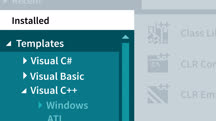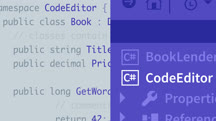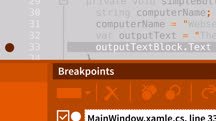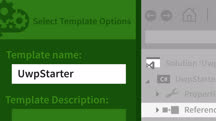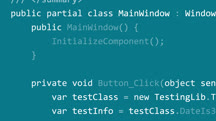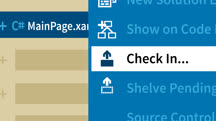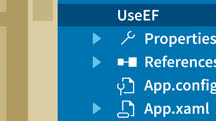Course catalog
Categories
Showing 8,441-8,460 of 8,871 items.
Visual Studio Essential Training: 04 Surveying the Programming Languages
Survey the programming languages available in Visual Studio 2015, including C#, Visual Basic, C++, and F#.
Visual Studio Essential Training: 05 Code Editors
Learn how to configure Visual Studio's code editor to suit your programming workflow. Find out how to format code, track changes, use snippets, and more.
Visual Studio Essential Training: 06 Debug and Troubleshoot Code
Learn how to find and resolve the bugs in your code with the powerful debugging tools in Visual Studio 2015.
Visual Studio Essential Training: 07 Understanding Project Types
Learn how to choose the right project type for your Visual Studio 2015 project.
Visual Studio Essential Training: 08 Extend and Customize the Visual Studio Environment
Learn how to find, install, and use the most helpful Visual Studio extensions, and leverage external tools and templates to speed up your development workflow.
Visual Studio Essential Training: 09 Unit Tests
Verify your code works as expected. Explore the process of creating and running unit tests with Visual Studio.
Visual Studio Essential Training: 10 Protecting Your Code Base with Source Control Providers
Explore the source control options in Visual Studio, including Team Foundation and Team Services. Learn how to prevent accidental overwrites, enable rollbacks, and resolve bugs.
Visual Studio Essential Training: 11 Data Tools
Learn how to manage database connections, manipulate tables, query data, and deploy Azure and SQL Server databases in Visual Studio 2015.
Visual Studio for Mac
Learn how to use C# and Visual Studio for Mac to generate simple console, command-line, and desktop applications that run natively on macOS.
Visual Studio for Mac First Look (233237)
In this course, instructor Jon Galloway offers up an introduction to Visual Studio for Mac, the integrated development environment for .NET applications from Microsoft. With Visual Studio, you can build all the different programs, apps, websites, and services that you can build with .NET, but with a user interface and tools to help you get started and be more productive as you’re developing. Jon guides you through the basics of installing Visual Studio, and gives a tour of the most important features it has to offer, like code navigation, debugging, testing, and collaboration. After installing the free software, he shows you how to create a C# app, compile it, and debug it. Jon also shows how to get more involved with the large .NET and Visual Studio communities, ranging from livestreams to in-person meetups.
Visual Studio Step-by-Step (233220)
Want to work smarter with Visual Studio? This series of tips and tricks are each less than a minute long, so you can transform your Visual Studio workflow in your spare moments. Learn how to use Tabify and Untabify to fix inconsistent spacing, use multiple carets to select and edit text, and rename classes and namespaces to match file and folder names. Discover how to refactor If statements and get a file path from the editor tab. Plus, see how to clone the Solution Explorer window to quickly do a side-by-side comparison of project structures across projects.
Visual Studio Tips and Techniques for Developers (233594)
Discover tips and techniques that can make working in Microsoft Visual Studio simpler, faster, and more interesting. In this course designed for .NET developers, Walt Ritscher shines a spotlight on helpful shortcuts and productivity boosters for Visual Studio. He dives into a variety of topics, including filtering views, using custom keyboard commands, grouping files with tabs, duplicating code, and previewing files. Plus, learn about helpful extensions that augment the power of Visual Studio.
Visual Studio Tips for Web Developers
Work smarter with Visual Studio. Get practical tips that can help you streamline your web development workflow and make your developer environment a more pleasant place to visit.
Visual Studio Tools for Azure Developers
Learn how to develop Azure projects with the Azure-specific tools in Visual Studio.
Visual Studio Tools for Azure DevOps
Learn how to work with the built-in Azure DevOps tools in the Visual Studio IDE. Discover how to leverage Azure Repos, Boards, and Pipelines in your DevOps workflow.
Visual Studio: Advanced Debugging Tools
Get the most out of your Visual Studio debugging sessions. Learn about several powerful debugging tools and features that help pinpoint problems in your application code.
Visual Studio: Source Control with Git and GitHub (232557)
Prefer working with an IDE instead of the command line? Discover how to use Git, the defacto distributed source control tool, effectively within Visual Studio. Throughout this course, instructor Walt Ritscher delves into the mapping between Git and GitHub commands and the tools in Visual Studio. After going over key Git concepts, commands, and GUI tools, Walt shows how to initialize a new repository with PowerShell, Visual Studio, and GitHub. He then shows how to add, rename, move and delete files; add a remote repository; clone and fork a repository; and view and handle merge conflicts. Plus, see how to work with branches, create, review and compare pull requests, and more.
Visual Thinking Strategies
Find out how Visual Thinking Strategies, the "look and think" teaching methodology, can help educators bridge the gap between teaching and learning in the classroom.
Visualizing Your Leadership Journey (210117)
The first step to leadership is self-awareness. In this hands-on leadership course, instructor Nevada Lane provides an effective and fun way to build self-awareness through visualization. First, Nevada helps you to identify life events that influenced your development and growth as a leader. She asks you to identify people who have inspired you and to articulate the core principles that drive your own leadership approach. Next, Nevada walks you through identifying your leadership strengths and values. She shows you how to state a vision for what you want to create or how you want to be. Then Nevada encourages you to identify a quote that summarizes an aspect of your values, principles, or vision. She has you pull all these pieces together and build a leadership story graphic. In conclusion, she helps you to identify ways to use your leadership journey graphic, including sharing it with others.
Vivek Wadhwa on Technology and Doing What Is Right
Discover how to make intentional choices about the technology you develop and use. Learn about an approach to help you make the right decision when faced with uncertainty.