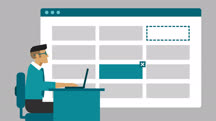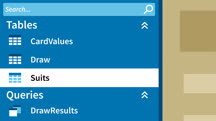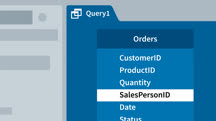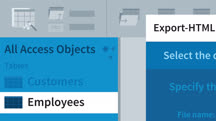Course catalog
Categories
Showing 21-40 of 3,070 items.
A Career Strategist's Guide to Getting a Job
Discover specific tactics for job search success by learning about the best places to look for jobs, how to enlist help, and best practices for resumes, interviewing, and more.
A Design Thinking Approach to Putting the Customer First
Adopt a design thinker’s methods for putting customers first. Learn how to embrace empathy, prototype early and often, differentiate your product, and appreciate failure.
A Great Place to Work for All (getAbstract Summary)
Learn how to cultivate employee satisfaction as a leader. This audio-only course summarizes the findings from Michael C. Bush’s book, A Great Place to Work for All.
A Manager's Toolkit for Supporting Change
Get expert strategies on how to facilitate growth and support your employees as your company navigates a major change.
A Toolkit for Giving and Receiving Better Feedback
Learn how to spark more creativity and innovation from your team by giving good feedback.
A Year with Peter Drucker (Blinkist Summary)
Get a treasure trove of management guru Peter Drucker’s most essential insights, known as “Druckerisms,” summarized in this audio-only course.
A3 Problem Solving for Continuous Improvement
Learn a step-by-step problem-solving methodology—the A3 process—that promotes continuous improvement and organizational learning.
Aaron Dignan on Transformational Change
Learn a revolutionary approach to real change from thought leader Aaron Dignan.
ABAP for SAP Users
Get started with Advanced Business Application Programming (ABAP)—the programming language for creating business applications in SAP.
Academic Research Foundations: Quantitative
Explore the foundations of quantitative research, and learn how to tackle your own quantitative research study.
Access 2013: Tips & Tricks
Create a better user experience for your Access database. Make it faster, more efficient, and fun with these power tips.
Access 2016 Essential Training
Learn how to build databases to store and retrieve your data more efficiently with Access 2016.
Access 2016: Advanced Tips and Tricks
Create a better user experience for your Access users. Transform a boring database into a fast, efficient, and even fun environment.
Access 2016: Building Dashboards for Excel
Visualize your Access data using Excel dashboards. Learn how to build powerful dashboards using slicers, timelines, charts, and macros.
Access 2016: Forms and Reports
Learn how to use Access forms and reports to control and organize the display of your data, create data entry points and menus for your users, and publish reports.
Access 2016: Queries
Learn how to craft better queries—the key to finding raw data and transforming it into something usable—in Access 2016.
Access 2016: Reporting to Web Systems
Get your data out of Microsoft Access and make it easier to share with others. Learn how to leverage web-friendly data formats and connect to a hosted Microsoft Azure database.
Access 2019 Essential Training
Wrangle your data by leveraging the power of Microsoft Access 2019. Learn how to use Access to build databases that help you store and retrieve your data more efficiently.
Access 2019: Building Dashboards for Excel
Explore how make visually appealing dashboards inside Excel that collect and display information from Access.
Access 2019: Forms and Reports
Make the most of forms and reports in Access 365. Learn how to control the display of your data, create data entry points and menus for your users, and publish reports.