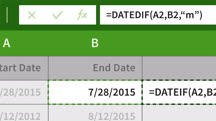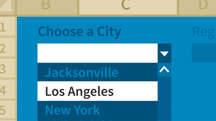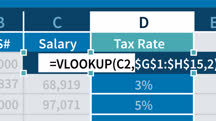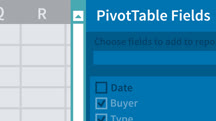Course catalog
Categories
Showing 21-40 of 48 items.
Excel for Mac 2016: Advanced Formulas and Functions
Master Excel formulas and functions—once and for all. Get tips for using the most challenging of the 450+ functions in Excel for Mac 2016.
Excel for Mac 2016: Macros
Discover how to create and use macros to automate simple, repetitive tasks in Excel 2016 for Mac.
Excel PivotTables Part 1: Mastering PivotTables and PivotCharts
Take an in-depth look at PivotTables and PivotCharts, two powerful data analysis tools in Excel. Learn how to more efficiently evaluate your data, by using them together.
Excel PivotTables Part 2: Real-World Case Studies
Take your PivotTable skills to the next level. Review practical case studies that showcase how this powerful data analysis tool is used in the real world.
Excel Weekly Challenge
Build your Excel skills, one week at a time. Accept a new challenge every Friday to learn and practice Excel.
Excel: Advanced Formatting Techniques (Office 365/Excel 2019)
Learn advanced formatting techniques in Excel that can help you create effective and appealing spreadsheets.
Excel: Analytics Tips
Leverage some of the most powerful analytics techniques for Excel. Learn how to conduct outlier detection, perform Monte Carlo simulations, use CUBE functions, and more.
Excel: Analyzing Your Sales Pipeline
Discover how to analyze your sales pipeline using Salesforce and Microsoft Excel.
Excel: Conditional Formatting for Beginners (Office 365/Excel 2019)
Learn how to use conditional formatting to spot trends and emphasize key results in Microsoft Excel.
Excel: Creating Drop-Down Lists
Learn how to save time and ensure more accurate data by creating drop-down lists in Excel.
Excel: Filtering Data for Beginners
Make the most of the filtering capabilities in Microsoft Excel. Learn how to use filters to zero in on exactly the data you need.
Excel: Implementing Balanced Scorecards with KPIs
Discover how to use Excel to create a balanced scorecard to measure business performance based on financial, process, customer, and learning and growth metrics.
Excel: Lookup Functions in Depth
Master some of the most powerful lookup functions in Microsoft Excel, including VLOOKUP, INDEX, XMATCH, and XLOOKUP.
Excel: Macros and VBA for Beginners
Any Excel user, regardless of expertise level, can learn how to save time by automating tasks using Excel macros and Visual Basic for Applications (VBA).
Excel: Macros and VBA for Beginners
Speed up your Excel workflow by recording macros that automate repetitive tasks. Learn how to begin working with macros—regardless of your level of technical expertise.
Excel: Market Research Strategies
Leverage the power of Excel to become a more effective marketer. Learn how to use Excel to tackle product pricing, focus group response analysis, and more.
Excel: PivotTable Tips
Go from beginner to power PivotTable user. Learn how to use Excel PivotTables and PivotCharts for powerful data analysis.
Excel: PivotTables for Beginners
Get a short and simple beginner's guide to Excel PivotTables. Follow along and learn how to create a basic PivotTable to analyze and present spreadsheet data.
Excel: Tips and Tricks
Learn powerful tips, tricks, and shortcuts that can help you take your Excel game to the next level.
Excel: Value Stream Mapping
Find out how to build value stream maps in Excel and PowerPoint to analyze and visualize business processes.