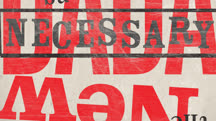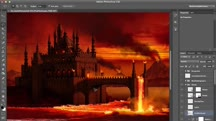Course catalog
Categories
Showing 101-120 of 351 items.
Designing a Typographic Bauhaus Book Cover
Create a book cover design inspired by Bauhaus, with Adobe Illustrator.
Designing a Typographic Constructivist Poster
Create a poster design that invokes the style, spirit, and typography of the Constructivist movement.
Designing a Typographic Dada Poster
Build a Dada-esque typography treatment with Photoshop, Illustrator, and period-appropriate typefaces and color palettes.
Designing a Typographic Grunge Poster
Learn how to use Illustrator and Photoshop to create a distressed type treatment inspired by Grunge.
Designing a Typographic Punk Album Art
Learn how to create an album cover inspired by the punk rock movement of the 1970s, complete with "ransom-note" type, using Photoshop and Illustrator.
Designing a Typographic Swiss-Style Poster
Create a poster-sized advertisement inspired by Swiss-Style designer Josef Müller-Brockmann's 1955 original.
Designing a Typographic Victorian Ad
Learn how to create a new design inspired by nineteenth-century Victorian type styles, using period-appropriate fonts, Illustrator, and Photoshop.
Designing an Annual Report in InDesign
Learn to design a captivating annual report.
Designing an Authentic Brand
Discover how you can develop, maintain, and evolve an authentic brand. Learn how a brand that lives its values can create deep connections with its clients and customers.
Designing an Illustrated Book
Learn how to design an illustrated book, like a cookbook, children's book, or art book, with Illustrator, Photoshop, and InDesign.
Designing Dynamic Layouts with Text and Dialog in Comics
Learn the art and craft of comic book layout. Find out how to achieve a dynamic balance between the art and text, including narration, dialog, and sound effects.
Designing with Grids in InDesign
Learn how to use grids to create better looking InDesign layouts.
Designing Your Own Online Avatar
Learn to create a cartoon online avatar of yourself with Illustrator.
Developing a Style Guide
Style guides are the foundation of a strong brand identity. Learn how to develop a style guide to inform the use of elements such as logos, typography, color, and imagery.
Digital Matte Painting: 1 Concept
Learn to create new worlds, both fanciful and totally realistic, for films with digital matte paintings in this Photoshop tutorial.
Digital Matte Painting: 2 Perspective
Learn about the principles of linear perspective and find out how to create perspective drawings in Photoshop.
Digital Matte Painting: 3 Tone
Takes a black-and-white drawing and shows how to use the five elements of light to paint the surfaces and create a realistically shaded backdrop in Photoshop.
Digital Matte Painting: 4 Texturing
Learn how to add light, color, and texture to a basic form using photographic references and the tools in Adobe Photoshop.
Digital Matte Painting: Changing a Scene From Summer to Winter
Learn about how to turn a daytime summer scene into a nighttime winter scene using Photoshop and After Effects, with production-proven matte painting techniques.
Dimension Essential Training: Workflows with Photoshop and Illustrator
Go beyond the basics with Adobe Dimension. Get practical tips for more effectively leveraging Photoshop and Illustrator with Dimension.