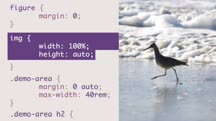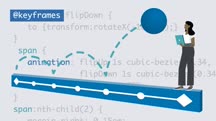Course catalog
Categories
Showing 361-380 of 1,450 items.
Creating Fonts with Fontself, Illustrator, and Photoshop (229582)
Fontself Maker is an extension for Illustrator and Photoshop that allows you to turn any lettering into unique OpenType fonts. In this course, instructor Tony Harmer shows you how to get the most out of this powerful extension. After stepping through how to install Fontself Maker, Tony goes over some basic typography terms to help you grasp the mechanics of designing type. He then demonstrates how to create fonts in Illustrator, explaining how to set font metrics with guides and use Live Paint to create color font glyphs that can be used to create an OpenType-SVG color font. Next, he delves into font creation in Photoshop, including how to create both bitmap and vector fonts. Plus, get tips for refining your font by adjusting glyph sizes, spacing, and kerning attributes.
Creating Icons with Illustrator (224278)
This course provides an overview of what an icon is and its key characteristics, then teaches you how to design your own icons using Adobe Illustrator. Instructor Bart Van de Wiele explores why you need icons, how you use them, and why scalability is important. Bart steps you through how to set up your Illustrator document before you begin your design process. He describes how to organize your work using Illustrator artboards for arranging, naming, and exporting your icons. Bart walks you through ways to import your sketch into Illustrator, then goes over how to clean up your sketch digitally. He shows you how to use simple, complex, and compound shapes to build your logo digitally, then explores several more advanced techniques. In conclusion, Bart covers best practices for exporting your icons for the web, for print, and for use in other applications like Photoshop.
Creating Illustrative Design (222374)
Illustrative design involves using an illustrative approach, such as a new brand identity or icon, to solve a design problem. This type of approach can be challenging for designers who aren't illustrators. In this course, designer and illustrator Von Glitschka breaks down the process into beginner-friendly steps. Von explains illustrative design and how it differs from graphic design. He shows you how to prepare by defining your theme, subject matter, and style, then gathering reference material. Von covers several drawing processes, stepping through deductive drawing, thumbnail drawing, rough drawing, and a final refined drawing. He walks you through building and coloring vector art, then concludes with helpful tips on finalizing your designs and presenting them to clients.
Creating Lasting Habits (217614)
It's common for individuals to take a course, attend a seminar, or read a book and feel inspired to make a change. Unfortunately, it's also common for people to avoid taking action—or for that change to last less than a month. This course identifies the reason why this happens and provides specific steps you can take to not only overcome this issue, but also create a pattern for continual, long-lasting change. Productivity expert Dave Crenshaw shares strategies for focusing on realistic short-term progress in order to make changes that stick. Dave also provides tips for finding a person to keep you accountable, measuring your growth, crafting a long-term plan for progress, and more.
Note: This course was created by Dave Crenshaw and Invaluable Inc. We are pleased to offer this training in our library.
Note: This course was created by Dave Crenshaw and Invaluable Inc. We are pleased to offer this training in our library.
Creating Stereoscopic 3D Environments in Maya (64444)
3D movies are more popular then ever, and many blockbuster films today are made or reissued in 3D. Although the process may seem very complex, it is surprisingly easy to create these effects in Maya. In this course with industry pro David Mattingly, you'll learn how to set up and render stereoscopic 3D environments in Maya. First, you'll become familiar with stereoscopic 3D basics and the important terms you need to know. Next you'll use a simple 3D environment to become proficient with adding a stereo camera and adjusting it to match the scene. You'll learn where to buy the inexpensive 3D glasses needed to view your scene in true 3D on a regular home computer. In the last section, you'll open up a full 3D environment, add and animate a 3D camera, and render out a viewable 3D scene. In just an hour, you'll be up to speed on creating your own stereoscopic 3D environment.
Creating Success from Failures (210151)
Most people cringe at failure and avoid it whenever possible. Failing isn’t pleasant, but it isn’t fatal. In this course, executive coach Audrey Genevieve Daniels draws on her long experience leading organizations through disruptive change to help you to evolve from past failures and move past adversity stronger than before. Audrey shares actionable insights that help you not just to own your failures, but to thrive because of them. She shows you how to use mindfulness as a superpower to embrace failures as opportunities to grow. Audrey explains how to unlock the secrets of self-awareness that help keep negative thoughts under control. She goes into how to master your own preparedness and face failures head-on, adopting a growth mindset that gets your mind back into critical thinking mode. She discusses how to break the cycle of self-blame that holds your leadership journey back, then concludes with how to shut down self-doubt and unleash the leader you know is inside of you.
This course was created by Madecraft. We are pleased to host this training in our library.

This course was created by Madecraft. We are pleased to host this training in our library.

Creating the Environment for Productive Virtual Teams (211290)
Remote teams present some unique benefits and challenges for managers and for the employees on the teams. In this course, UK-based instructor Amy Brann walks you through practical approaches based on the latest neuroscience to create a productive environment for your virtual team. Amy explains how our brains perform immersive work and shows you ways to create a healthy, productive remote work environment that help learners focus on substantive work. She goes into how you can help your team build habits that support creativity and innovation, as well as how to create environmental “nudges.” Amy covers potential challenges and how to leverage brain science to implement solutions that will work around the challenges. She discusses strategies to coach and develop your team virtually, then concludes with tips for developing positive tech habits.
Creating Your First Font with Fontself Maker (229123)
Whether you want to design a font for your small business, an event, or your passion project, this course can help you get started. Join instructor Nigel French as he helps you create your very first font using Fontself Maker, an extension for Adobe Illustrator and Photoshop that allows you to create OpenType fonts with minimum fuss. No prior knowledge of font design is required. Nigel demonstrates how to combine the power of Illustrator with Fontself Maker to create a variety of striking fonts. He shows how to make a hand-drawn font, explaining how to adjust your hand-drawn letters within Illustrator and then drag your letters, numerals, and punctuation into Fontself Maker to make your font. He also explains how to create a geometric font; add a new style, like bold or italics, to an existing Fontself font; turn your font characters into icons; and more.
Creative Pro Careers: Staying Ahead (116957)
Often, creative professionals find themselves in their current roles due to a combination of aptitude for a particular craft—photography, for example—and an insatiable curiosity that drives them to cultivate a diverse skill set. In today's market, where photographers often need to know design and designers often need to know how to take great pictures, these varied skill sets are crucial. Essentially, the more you know, the greater your professional value. In this course, get a high-level overview of some of the most popular creative fields—including graphic design, photography, video, and UX design—and learn which techniques you need to know to stay competitive. Join instructor Jim Heid as he shows the tools needed for various kinds of work, the skills that you'll need to get the most out of those tools, and the LinkedIn Learning courses that allow you to explore these tools and skills at your own pace.
Creative Thinking Strategies for Leaders (215880)
Creativity is a powerful skill that you can learn and develop. In this course, Genein Letford, a top creative thinker and strategist, shares strategies for creative thinking that you can utilize as a leader. Genein dispels the myths about creativity and shows you how you can use creative thinking strategies to build your self-awareness. She explains how to open your creative senses, leverage your curiosity, and unleash your imagination. Genein walks you through a series of powerful creative thinking exercises. Finally, she discusses how to apply creativity to business and build a more creative culture in your organization.
This course was created by Madecraft. We are pleased to host this training in our library.

This course was created by Madecraft. We are pleased to host this training in our library.

Creativity at Work: A Short Course from Seth Godin (215557)
You are a creative person. Despite what your inner critic may have told you, you absolutely can solve complex business problems without a roadmap. The potential is there; whether or not you tap into it is up to you. In this concise course, Seth Godin—the author of 20 best-selling books, including The Dip, Linchpin, Purple Cow, and The Practice—lays out how to help your team let go of the fears that hinder your creative progress and start creating work that matters. Learn how to combat preconceived notions about creativity, including the idea that creativity is a gift bestowed upon a select few. (Spoiler alert: it's not.) Discover how to tap into your team’s creativity by embracing the possibility of failure, cultivating practical empathy, and exploring the root causes of writer's block and impostor syndrome. Plus, get tips for making creative problem-solving a habit that sticks.
Note: The thumbnail for this course was provided by Abby Greenawalt: abbygreenawalt.com
Note: The thumbnail for this course was provided by Abby Greenawalt: abbygreenawalt.com
Creator: A Special Series from the Hello Monday Podcast (214061)
Billions of people turn to social media for community and connection. But to the entrepreneurs highlighted in this series, these platforms are also a virtual land of opportunity. In this special series from the creators of the Hello Monday podcast, examine the ways in which creatives are using social media platforms and other innovative tools to start, grow, and scale their small businesses. Jessi Hempel and LinkedIn News editor Michaela Greer team up to host this series, connecting with successful creatives who leveraged online tools to turn their passions or hobbies into full-time businesses. Hear real-world stories of how people reworked their old side hustles, grew their audience, navigated a shifting industry, and more—all using tools that weren't initially designed for commerce.
CRISC Cert Prep: 1 IT Risk Identification (220096)
The Certified in Risk and Information Control (CRISC) certification is an established, well-recognized credential from ISACA, the organization that has issued over 200,000 certifications to cybersecurity professionals in 188 countries. A CRISC certification shows employers that you understand how to identify and manage IT risk in an enterprise and that you’re capable of implementing and maintaining the controls necessary to address risks. This series of courses provides you with insights and content around the four IT risk management domains. In this first course of the series, instructor Jerod Brennen focuses on governance in IT risk identification. Jerod goes over basic definitions and information for IT risks, then covers how you can protect your organization’s people, processes, and technology from threats and vulnerabilities. He also addresses enterprise risk context and shows you techniques to engage your stakeholders and improve your risk posture.
CRISC Cert Prep: 2 IT Risk Assessment (232897)
The Certified in Risk and Information Control (CRISC) certification is an established, well-recognized credential from ISACA. A CRISC certification shows employers that you understand how to identify and manage IT risk in an enterprise and that you’re capable of implementing and maintaining the controls necessary to address risks. This series of courses explains the four IT risk management domains. In this course, instructor Jerod Brennen focuses on IT Risk Assessment. Jerod covers risk assessment fundamentals, then goes into how to determine risk rankings. He goes over methods to analyze risk scenarios for your organizational structure, policies, technology, architecture, and more. Jerod discusses how to analyze the effectiveness of your current controls, including leveraging assessments and performing gap analysis. Jerod concludes with useful advice on communicating your risk assessment results and updating your risk register.
CRISC Cert Prep: 3 Risk Response and Mitigation (232914)
The Certified in Risk and Information Control (CRISC) certification is an established, well-recognized credential from ISACA, the organization that has issued over 200,000 certifications to cybersecurity professionals in 188 countries. A CRISC certification shows employers that you understand how to identify and manage IT risk in an enterprise and that you’re capable of implementing and maintaining the controls necessary to address risks. This series of courses provides you with insights and content around the four IT risk management domains. In this third course of the series, instructor Jerod Brennen focuses on the third CRISC domain: Risk Response and Mitigation. Jerod covers the tasks you’ll be tested on when you sit for the exam, including consulting with risk owners, creating a risk action plan, selecting risk management controls, assigning control ownership to establish clear lines of accountability, and registering risk profile changes.
Critical Communications for IT (229446)
When an IT incident affects your organization, what you say, when you say it, and how you communicate it is crucial to protecting both your organization’s reputation and its long-term operations. Fortunately, handling hairy situations doesn't have to be guesswork. In this course, instructor David Pultorak covers the best ways to leverage the CCC® model, which gives you a shared approach, a common language, and best practices for improving communications during critical situations. David explains the different areas, results, phases, and layers of the model, to make it easier for you to navigate challenging moments—from breaches, to hacks, to misunderstandings gone awry on social media. He goes over how to communicate during the incident and how to follow through during the aftermath. David also discusses factors that influence your ability to respond well during different phases and he concludes with ways you can improve your responses.
Critical Thinking for More Effective Communication (215455)
In order to be a successful leader, clear communication is a key aspect to your effectiveness. After a conversation with you, do people feel clear on your position, or confused? Are they confident that you’ll welcome different perspectives, or are they uncomfortable voicing disagreement with you? In this course, Becki Saltzman shows how critical thinking improves your clarity of thought and conversation confidence, and explains how and when to communicate using critical thinking. Becki gives advice on how to construct good arguments and recognize bad ones, how to maintain productive communication even when you disagree, and how to recognize the difference between debating and negotiating. Whether you’re a seasoned leader or new to a leadership role, by the end of this course you’ll have new ways to communicate more effectively through critical thinking.
Cross-Selling (155836)
Cross-selling is the practice of selling an additional product or service to an existing customer. It can generate a significant opportunity, as the relationship already exists, but ensuring the additional product or service sold to your clients enhances their value is critical. This course helps you understand cross-selling and its benefits and develop and execute a cross-selling strategy that works for your business. Sales and leadership coach Jeff Bloomfield also explains how to align sales and marketing to achieve improved sales, consistent messaging, and data-driven insights.
CSS Tips (219093)
CSS has lots of magical corners that can save you tremendous time. Come find them! In this course, web designer and developer Morten Rand-Hendriksen shows you how to address specific challenges with a bite-sized approach that lets you find what you need quickly. Morten covers topics such as containers, typography, layout, and more. In each video, he teaches a technique that you can apply in your web styling, something concise and quick that can make your complicated projects simpler.
CSS: Animation (219348)
In recent years, web animation has grown into a powerful option for enhancing user experience on the web, and CSS animation has become a core skill for web designers and developers. In this course, Val Head leads you through the CSS animation skills you need to bring motion into your interactive projects. Val introduces CSS transforms and transitions—the foundation of most CSS animations—and shows how to keyframe simple animations and adjust their timing, fill-mode, and direction. She also covers looping and chaining animations, animating HTML and SVG elements, optimizing animation performance, best uses for CSS animations right now, and the current level of support and performance and how we can expect that to change in the future. Val presents the lessons as a short series of building block animations—common things you might want to do with animations—then puts those techniques together in a small project of an animated infographic so you can see them all in action.