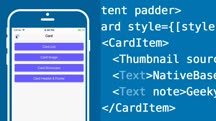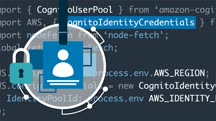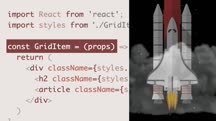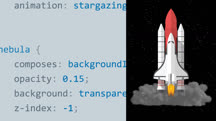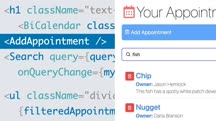Course catalog
Categories
Showing 1,141-1,160 of 1,450 items.
Python: Working with Files (229361)
When you’re working with files of any kind, nothing saves time like automation. No one wants to spend a day manually editing or renaming 1000 files. In this course, Kathryn Hodge shows you how to use Python to automate operating system tasks, aggregate data across multiple sources, save results to files, and level up your Python applications. Kathryn starts by introducing the idea of the file system with absolute versus relative paths, directory structures, and more. From there, she explores how to use tools from the Python Standard Library to retrieve metadata about the files and paths located on your machine. Once you know how to navigate to the appropriate files you want to work with, she shows how to process files with Python, parsing data not only in text formats, but also JSON and CSV. Finally, Kathryn looks at writing data to different file types and explains how to store that data within an archive well as with temporary files.
QuickBooks Online Essential Training (216543)
Get up to speed with QuickBooks Online so you can manage business finances in the cloud, anywhere you go. Bonnie Biafore shows business managers who are new to the bookkeeping platform—and QuickBooks veterans making the leap to the online edition—how to pay bills on time, collect the money earned, and run reports to see how the company is performing. Plus, discover how to set up customers, vendors, products, and services; record transactions; reconcile bank statements; and pay sales tax.
QuickBooks Online Tips and Tricks (228307)
Learn how to work smarter with QuickBooks Online, the popular bookkeeping tool from Intuit. In this course, QuickBooks expert Bonnie Biafore shares time-saving tips for getting more done in the US edition of QuickBooks Online. Discover how to work more effectively with lists, display data in different ways, find just the records you want, and format dates. Plus, learn about numbering transactions, classifying expense transactions, tracking reimbursable and billable expenses, and performing progress invoicing for sales overruns. Bonnie also addresses special sales transactions like transferring credits between jobs and writing off bad debt. Check out chapter seven for time-saving tips, including fresh keyboard shortcuts and ways to automate some of your work.
QuickBooks Payroll Essential Training (228324)
Master QuickBooks Payroll with these tutorials from QuickBooks Payroll expert Bonnie Biafore. Start by learning how to set up an account and enter company and employee payroll data; then define federal, state, and local payroll taxes and work with various accounts and payroll items. If you're starting with Payroll midyear, she also explains how to add year-to-date data. The final chapters show how to run payroll, prepare payroll tax forms, and generate reports.
Note: This course covers only the US versions of QuickBooks Desktop and Payroll.
Note: This course covers only the US versions of QuickBooks Desktop and Payroll.
QuickBooks Pro 2021 Essential Training (234291)
Do you wonder how to create and back up your company's QuickBooks file and quickly set up shop? Or how to add your banking information, credit cards, and historical data to the chart of accounts? How about how to set up your customers, vendors, employees, and inventory items? In this course, instructor Jess Stratton answers all these questions and more. Jess goes over the day-to-day operations that keep your business running: creating estimates, invoices, and sales receipts; processing payments; recording deposits; and printing checks. She covers how to run reports; find data about your business; and close the books, with end-of-year preparations. Jess concludes with a discussion on how to customize QuickBooks to meet your company’s specific needs as efficiently as possible.
R for Excel Users (217053)
Data scientists who use Excel realize that R is emerging as the new standard for statistical wrangling (especially for larger data sets). This course serves as the perfect bridge for the many Excel-reliant data analysts and business users who need to update their data science skills by learning R. Much of the course focuses on how crucial statistical tasks and operations are done in R—often with the DescTools package—as contrasted with Excel functions and Data Analysis add-in, and then scales up from there, showing the more powerful features of R. Conrad Carlberg helps you effectively toggle between both programs, moving data back and forth so you can get the best of both worlds. Learn about calculating descriptive statistics, running bivariate analyses, and more.
React Hooks (221371)
React Hooks embed logic into functions in new React applications. In this course, instructor Eve Porcello covers various styles of Hooks usage and ways to integrate them into your programming workflow. She tells you how Hooks came to be part of the library, then walks you through how to install Create React App. Eve covers how you can use the useState Hook to handle different types of state variables and work with component trees. The useEffect Hook can be used for several application side effects, whenever the state of the app changes. Eve teaches you how to work with the dependency array effect and fetch data with the useEffect Hook. Next, she explains several additional Hooks and steps through the process of creating custom Hooks. In conclusion, Eve shows you some different directions you can pursue to improve your knowledge of the React ecosystem.
React Native Ecosystem and Workflow (234665)
React Native makes it easy to develop applications and deploy them natively to multiple mobile platforms. That said, building a complete app means looking beyond React Native to the different options that can help you customize your workflow. In this course, Emmanuel Henri takes you on a tour of some of the most commonly used React Native features. He highlights several different types of React Native UI libraries. Next, Emmanuel reviews development resources such as full-stack frameworks and IDEs. He also shows you some backend options for your project. To wrap up, he provides an overview of the testing and deployment options available to you.
React: Accessibility (232438)
Perhaps the greatest thing about the world wide web is that it makes so much information available to so many people. However, is this available information accessible to everyone? In this course, Kiara Contreras illustrates why accessibility is important and why it’s necessary to focus on it when you build single-page applications with React, one of the most popular JavaScript front-end frameworks. Kiara covers important topics like testing your application to ensure optimal accessibility, practicing using semantic HTML, updating elements to include focus control, and ensuring mouse events are available through the keyboard. Throughout the course, Kiara stresses the importance of keeping in mind the diversity of your users when building websites, and that creating an accessible website allows for a better experience for more people.
React: Authentication (219773)
User authentication is a critical part of virtually every website, yet few web developers know all the details behind how it works and how to use it to provide a good user experience. In this course, instructor Shaun Wassell dives into the details behind user authentication in the context of React and how to incorporate user authentication into React applications. Shaun begins with some definitions, steps, and basic authentication projects. Then he discusses in-depth email verification and how to set it up. Shaun explains how to give users the ability to reset their passwords, then describes the steps in setting up OAuth. He goes over several prebuilt authentication options, then concludes with some best practice recommendations.
React: Building Styles with CSS Modules (218209)
React styles and CSS styles haven't always agreed in the use of inline styling. As React development has grown, developers have figured out more and more ways of smoothly integrating and maintaining a style with their code. But with so many options, it may be confusing on where to get started, especially if you’ve worked with CSS on non-React-based projects. In this course, Emmanuel Henri brings some clarity to your options and introduces the concepts and syntax for CSS modules with React. Whether you need to style a React-based user interface or want to create dramatic animation, this course gives you the keys you need to build an attractive and maintainable style using React and CSS modules.
React: Building Styles with CSS Modules (2017) (227083)
React styles and CSS styles haven't always agreed in the use of inline styling. As React development has grown, developers have figured out more and more ways of smoothly integrating and maintaining a style with their code. Whether you need to style a React-based user interface or want to create dramatic animation, this course gives you the keys you need to build attractive and maintainable style using React and CSS modules.
React: Design Patterns (218413)
If you’ve learned the basics of React and have worked on many React applications, chances are you’ve run into some recurring problems and situations, like creating reusable layouts or working with forms. If you’ve been on the hunt for solutions to common problems, look no further than this course with Shaun Wassell, where he covers many of the most useful design patterns—effective and repeatable solutions to common application development challenges. This course consists of several sections, each of which will cover a group of React design patterns, ranging from preferred syntax for specific tasks to how to arrange components in the most effective way. Among the topics Shaun covers are composition, higher-order components, state hoisting, controlled vs. uncontrolled components, and many other patterns that help a React app develop into a well-organized codebase.
React: Server-Side Rendering (210440)
Server-side rendering lets you optimize your applications to use client or server resources depending on network and device circumstances. Old device on a slow network? Render on the server. New device, fast network? You should probably let the client do the work. Some call the resulting architecture "universal," others "isomorphic," but the results are smooth. Learn about implementing server-side rendering, or SSR, in your React projects. Emmanuel Henri shows how to set up an SSR project with React and Next.js, add a centralized store with Redux, and configure custom routes with Express and Next.js. He wraps up the course with a discussion of code splitting, which can improve application performance.
React: Software Architecture (219178)
Many React developers have intimate knowledge of the React API itself, but little familiarity with how to create real-world apps on a larger scale while dealing with various stakeholders. The heavy demands on web apps both from a customer and managerial perspective require that developers arrange software in an optimal way to ensure performance and maintainability. And in order to do this effectively, programmers must know how to create good software architecture. In this course, senior software developer Shaun Wassell shows you how, detailing what React developers need to know to keep their apps maintainable, performant, and compliant for the long haul. Delve into the basics of server-side rendering, state management, code splitting, and much more.
React.js: Building an Interface (227100)
React is a JavaScript library with reusable components and a unique data rendering approach. Web interfaces that you create with React are flexible, fast, and lightweight. In this course, instructor Ray Villalobos reviews component architecture in React and covers key skills that you need to be able to build interfaces. Ray steps through how to install React and get started with components, debugging, and variables. He explains how you can pass data to a component, use the useState hook and conditional classes, and toggle items by passing the state to a sub-component and using values to hide or show sub-components. Ray describes how you can delete records, search with a filtered array, set up a sort, and more. He shows how you can finish up your application by creating the code for adding appointments.
Recovering from a Job Loss in Technology (221541)
Bouncing back after a job loss can feel like both a professional and personal challenge. This course was designed to help you regain your footing. Join instructor Jonathan Fernandes as he provides guidance and actionable steps you can take to regain employment in the tech industry. Jonathan delves into popular industry topics such as multicloud and automation, providing strategies for assessing these and other key trends. He covers career options to consider, from staying in the same role to transitioning to a new career in tech. Plus, he shares steps you can take to land a job that better aligns with your professional goals—and look after your physical and mental health until that next job offer arrives.
Recruiting Foundations: Recruiting for External Recruiters (211035)
What makes a great external recruiter? As an award-winning recruiter and industry speaker who has placed over 10,000 people in hard-to-fill positions, Barbara Bruno knows. She understands that one great hire can change the course of an entire company. In this course, Barbara explores best practices and techniques for external recruiters. She shares how to best use your time, sell your services, find your niche, and develop your personal brand to differentiate yourself from other recruiters. Barbara goes over a repeatable sales process that can help you attract the kind of clients you want to represent. In addition, she provides guidance on how to nurture candidates after you place them in a job, as well as how to follow up with clients to ensure they are pleased with their new hire's performance.
Recruiting Foundations: Recruiting for In-House Recruiters (216985)
Join award-winning recruiter Barbara Bruno as she shares best practices for in-house recruiters curated from her experiences over the past 25 years. Learn about attitudes and expectations for success, how to best use your time, and how to overcome common objections. Explore ways to truly partner with hiring managers, earning their respect by employing techniques that increase the chance of successful hires and improved retention. Discover how to address the current shift away from face-to-face communication and towards social and mobile connections, and see how best to take advantage of these new methods. Find out how to employ a high-tech, high-touch approach that helps you spot millennial and Gen Z peak performers. In addition, learn how to zero in on an applicant's priorities; track KPIs and recruiter stats to determine where to best focus your efforts; and follow up with and nurture candidates after an offer has been extended.
Red Hat Certified System Administrator (EX200) Cert Prep: 1 Deploy, Configure, and Manage (233254)
Get prepared to pursue the sought-after Red Hat Certified System Administrator (RHCSA) certification! This course walks you through the skills addressed in the first half of the RHCSA exam. Instructor Grant McWilliams introduces what you should know about the Red Hat EX200 certification, then explains how to deploy systems, with steps like creating a bootable CentOS8 live USB drive and using kickstart files to automate installs. Next, he explains system config and services, including the Linux boot process, Systemd services, and one-time and recurring user jobs. Grant then goes through essential tools, such as input-output redirection, compressing files and archives, and copying files and directories. Plus, he shows you how to manage the system software.