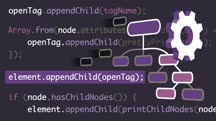Course catalog
Categories
Showing 1,381-1,400 of 1,450 items.
Using Microsoft SharePoint Syntex for AI Document Management (228851)
SharePoint Syntex is a new tool that uses AI to extract information from documents and forms in SharePoint libraries. For example, you could import hundreds of contracts and have SharePoint automatically recognize the participants in the contracts and contract amounts, or you could pull totals from a set of invoices and add that information directly into a SharePoint library column. In this course, instructor Phil Gold walks through using the Syntex AI to train models to identify types of documents and forms and to define the specific information you want to capture. After defining some basic concepts and best practices, Phil steps through setting up Syntex and creating document-understanding models and form-processing models. He shows how to build classifiers and extractors for documents, create and label collections of similar forms, and add your models to your SharePoint libraries to automatically capture data previously available only through time-consuming manual labor.
Using Microsoft Teams and Outlook Together: Maximizing Productivity (215829)
Over 75 million people now use Microsoft Teams every day. The increasing number of people using Teams has changed the way users work with Outlook—one of the world's most popular desktop email clients—for communication, scheduling, and general collaboration. In this course, discover how to use these two programs together in the right balance to increase collaboration and maximize productivity. Learn about managing calendars, creating meetings and appointments, and the features of private and group chats. Explore the overlapping tools provided in both programs and which type of communication is best accomplished with each application.
Using Resilience to Overcome the (Seemingly) Impossible (213942)
Life is full of many obstacles and challenges, and we all have times when we must rise to the occasion. Is this a skill you can learn? The answer is a resounding yes. In this course, resilience expert Azim Khamisa shows you how to develop resilience and thrive through life's challenges. Rooted in the inspiring story of his own personal transformation, he walks you through how to forgive, reframe your hardships, and change your behaviors. Azim also explains how to live authentically, stay present in the moment, and thrive in a new environment. After watching this course, you'll feel empowered to navigate your own resiliency journey equipped with the tools and techniques needed to build it.
This course was created by Madecraft. We are pleased to host this training in our library.

This course was created by Madecraft. We are pleased to host this training in our library.

Using SABSA to Architect Cloud Security (220657)
The security required for cloud deployments is quite different from the security applied to on-site infrastructure. In order to ensure the most effective cloud security, cloud deployments should be properly architected. In this course, instructor Malcolm Shore shows how to do this using the SABSA enterprise security architecture. Malcolm goes over strategy, planning, and the ongoing architectural management processes needed to maintain the architecture and keep it relevant. He walks you through establishing a conceptual architecture, threat modeling, and risk management, then explains how the elements of the contextual and conceptual layers work together to provide a conceptual architecture suitable for the cloud. Malcolm covers how to create the logical architecture and align security services with attributes. He concludes with a description of cloud-delivered security services and a review of what you covered in the course.
Using SQL with C++ (219195)
C++ is a powerful language for database applications, and it can be an excellent tool to use with SQL. In this course, instructor Bill Weinman gets you started on leveraging the power of C++ in SQL, starting with the basics, like connecting to a database, performing simple queries, and reading rows from a table. He also explains how to use prepared statements and bind variables, as well as how to build a wrapper class to streamline the SQL interface. Finally, he shows you how to build a specialized application class so you can create an application using what you learned. If you’re an experienced C++ developer looking to learn how to use C++ with SQL, this course is for you.
Using SQL with Python (219620)
Are you familiar with SQL? Do you know Python? Are you interested in understanding how these two languages work together? Then join Bill Weinman in this course as he shows the power of these two languages combined. Bill starts with some basics—connecting to a database, performing simple queries, and reading rows from a table. He covers how to use prepared statements and cursors, how to build a wrapper class to streamline the SQL interface and support multiple different database engines, and how to build a CRUD class and a full-featured web application using what you've learned. Many applications require a combination of SQL and Python, and after finishing Bill’s course, you’ll have a better understanding of why and how you can leverage the power of these two languages together.
Using the Time Value of Money to Make Financial Decisions (207176)
Learn how understanding the time value of money can help you figure out loan payments, save for college and retirement, rent or buy a house, lease or purchase a car, and make long-term business decisions. Accounting professors Jim and Kay Stice explain the linked concepts of the time value of money and compound interest, show you how to calculate the time value of money in Microsoft Excel or on a calculator, and how to apply the time value of money to a variety of personal and professional financial scenarios.
Learn more about interest rates and investments in the Stices' Finance Foundations course.
Learn more about interest rates and investments in the Stices' Finance Foundations course.
UX Deep Dive: Foundational Research (223972)
When it comes to UX research, there are two major categories: evaluating what’s already been done, or exploring and defining unknown spaces. Evaluative work is great, but if you’re starting from scratch or trying to figure out who your users are, you’re going to need to turn to foundational research, which involves the exploration of users, contexts, or possibilities. This approach can help you understand what you should be building and for whom.
In this course, Amanda Stockwell guides you through the ways foundational research can help uncover new opportunities and areas for improvement, regardless of your current state. Amanda starts by describing what foundational research is and how it differs from evaluative research in UX. She then covers different forms of foundational research like ethnography, data mining, and market research. Much as you wouldn’t start building a house from the third floor, building a strong foundation to your UX research will bolster every step going forward.
In this course, Amanda Stockwell guides you through the ways foundational research can help uncover new opportunities and areas for improvement, regardless of your current state. Amanda starts by describing what foundational research is and how it differs from evaluative research in UX. She then covers different forms of foundational research like ethnography, data mining, and market research. Much as you wouldn’t start building a house from the third floor, building a strong foundation to your UX research will bolster every step going forward.
UX Deep Dive: Remote Research (224448)
When your job as a UX researcher is entirely based on learning about people and their behaviors, how do you adjust when you can’t conduct research in person? In this course, research expert Amanda Stockwell details the keys to conducting remote UX research, from recruiting participants—and making sure they show up—to planning, preparing, running and remote sessions. Amanda covers the benefits of conducting your UX research in a virtual environment, as well as situations where a more traditional research approach would be beneficial. Having a command of remote methods in addition to in-person research practices will help you conduct your work effectively, regardless of the situation.
UX DesignOps: Overview (231588)
Learn the basics of UX DesignOps: integrating a design team into an agile, business-driven development process. DesignOps is a human-centered approach to better planning and collaborating using an iterative agile approach that helps a design or product team scale become more successful. This course provides an overview of the practice, from designing better workflows to scaling your UX team, Plus, learn how to work effectively with developers and stakeholders and measure your success. Instructor and UX expert Dee Sadler follows a successful UX department through the DesignOps process and explains all the interdependencies and communication channels needed to make it work efficiently—every step of the way.
UX DesignOps: Working with Developers (219467)
While UX teams typically work well with product teams, it’s a little less intuitive when UX teams must work closely with developers. A lot of the troubles that arise when UX and developer teams work together are the result of the teams not knowing enough about what each team does. That’s where DesignOps comes in. DesignOps can take the unknowns out of the equation by creating a UX process and making sure there is consistency in the handoff of deliverables. In this course, Dee Sadler teaches you the basics of UX DesignOps, covering the process of interfacing with business and strategy departments alongside developers in an agile process. Dee outlines the steps a successful UX department follows and the interdependencies and communication channels needed to make it work efficiently. After this course, you’ll have a better idea of the benefits UX teams and developer teams can both reap by working closer together, and how DesignOps helps facilitate better interaction.
UX Research: Journey Mapping (211018)
One way to enhance customer experience and build better products is to plot your ideal customer’s journey chronologically. That way you can identify weak moments in the buying experience—and make those moments stronger. First, gather data about the pain points your customers face. Note how they find out about your business, compare competitors, and become a customer. When you document how this progression happens, you create a map you can use to make informed business decisions—a journey map. In this course, learn how to research and capture your customer's end-to-end journey through UX journey mapping. Market researcher and bestselling author Sarah Weise explains the elements of a journey map, how to gather data by conducting research with customers, and how to synthesize results. She covers how to identify opportunities to create products, experiences, and marketing that align your customer’s needs with your business goals.
UX Research: Mobile Diary Studies (210491)
Studying your customers’ experience—especially as they interact with your product or brand in the context of their lives—leads to discoveries that help you make strong business, product, and UX decisions. In this course, learn how to capture snapshots of the moments that matter by conducting mobile diary studies through text, screen recording, or selfie videos. Sarah Weise explains this qualitative research technique to gather real-life data from customers in a way that will meet your UX or market research goals. Using data gathered in mobile diary studies, you can make value-based decisions by mapping a customer’s journey, identifying buyer touch points, understanding how to segment your audience, conducting exploratory research, and more. By the end of this course, you’ll be ready to perform mobile diary studies that result in actionable and meaningful insights.
Vanilla JavaScript: Building on the Document Object Model (DOM) (229004)
At the heart of every web application and framework (such as Angular or React) lies the DOM, the Document Object Model. In this course, instructor W. Scott Means explores the DOM from the bottom up. After a fast-paced introduction to the Node interface and DOM trees, Scott takes things to the next level by constructing a functioning HTML parser. He shows you how HTML source code is translated into a complete DOM tree, including comments, text nodes, and elements with attribute nodes. Then, Scott demonstrates how the resulting DOM tree can be traversed and transformed using DOM-specific maps and lists, tree references, and document fragments to produce pretty-printed HTML output. He concludes the course with advice on how you can practice what you’ve learned and get one step closer to mastering the DOM.
Video Post Production Weekly (221728)
As more people in the world of post-production continue to wear many hats and perform multiple roles, it’s more important than ever to have a solid foundation of the tools, techniques, and terminology that’s required knowledge in the field. In this weekly course, Nick Harauz and Eran Stern guide you through key concepts and timely topics. Each week, they present two episodes, the first breaking down an important post-production concept, and the second providing a quick tip that gives you a shot of knowledge that you can immediately apply to your work. If you’re looking to keep your post-production skills sharp, check in every week with Nick and Eran as they offer up their lessons on industry standard tools like Premiere Pro, After Effects, Final Cut Pro, Avid Media Composer, Cinema 4D and more.
Virtual Performance Reviews and Feedback (231129)
As a manager, your most important job is helping your direct reports create great results within their roles and thrive under your leadership. A key part of your role, therefore, is to be able to use the performance appraisal process to create a space for meaningful conversations about performance and clear guidelines on how your employees can succeed. In this course, join Alisa Cohn—executive coach and leadership development expert—as she walks you through the performance review process when you have to deliver it virtually. Alisa helps you prepare for the conversation, think through how to deliver tough messages, and give a “grade” if you need to. She also covers how to set up your virtual environment, guide your employees as they complete their self-assessments, and deal with difficult reactions like crying or defensiveness. Most importantly, Alisa clarifies how to get into the right mindset to help your employees understand where they stand and how they can grow.
Virtual Selling for Sales Professionals (217529)
Research shows 90% of sales have moved to video conferencing, and 50% of sales leaders believe this model will continue. Instructor Shari Levitin walks you through how this transformation to virtual selling works and how to make it work for you. First, Shari covers why virtual selling is vital, how to find your focus, and how to keep the technology that you use from becoming a distraction. The course goes into how to set up a productive home environment. Shari discusses how to research your clients online and on LinkedIn to build trust and credibility with your prospects. Next, Shari explains why it is harder to build trust online and how to do it anyway. The course takes you through how to incorporate all five senses and the right communication skills in order to create engaging virtual meetings. Shari emphasizes the importance of planning the next steps and putting your knowledge of virtual selling into action.
Visio 2021 Essential Training (Office 2021/LTSC) (215319)
Microsoft Visio is a popular diagramming app that's used in a variety of industries. In this course, David Rivers will help you master the intricacies of this powerful tool, whether you're using Visio to create a flowchart, map out a network, or draw a floor plan. David shows you how to open files and adjust the UI, then steps you through creating, adding, removing, and changing connected diagrams, including SmartShapes. He shows you how to add a variety of additional objects to diagrams, including graphics, ScreenTips, and more. David covers themes, shape fills and effects, shape lines, and creating an Azure diagram. He goes over using AWS shapes in a diagram, as well as using Visio to update workplace floorplans, create a wireframe for a mobile app, and create a crime scene diagram. It’s important to be able to share your work, so David concludes with various ways you can publish and share your diagrams.
Visual Studio Deep Dive: Unit Tests (225060)
If you are a responsible programmer, you regularly test your code to make sure it behaves the way you expect it to behave. Unit tests are the most common type of developer test, and most programmers rely on a unit test framework to create and run those tests. In this course, Walt Ritscher takes a deep dive into the unit test tools available in Visual Studio. Walt gives an overview of unit tests and how they integrate with Visual Studio, then takes a deeper look into unit tests with MSTest and xUnit framework and how each is fully integrated into the Visual Studio Test Explorer, He also reviews additional Visual Studio test features like CodeLens, Live Unit Testing, and code coverage.
Visual Studio for Mac First Look (233237)
In this course, instructor Jon Galloway offers up an introduction to Visual Studio for Mac, the integrated development environment for .NET applications from Microsoft. With Visual Studio, you can build all the different programs, apps, websites, and services that you can build with .NET, but with a user interface and tools to help you get started and be more productive as you’re developing. Jon guides you through the basics of installing Visual Studio, and gives a tour of the most important features it has to offer, like code navigation, debugging, testing, and collaboration. After installing the free software, he shows you how to create a C# app, compile it, and debug it. Jon also shows how to get more involved with the large .NET and Visual Studio communities, ranging from livestreams to in-person meetups.