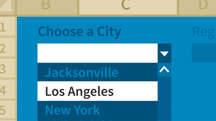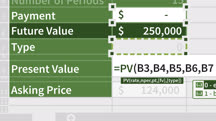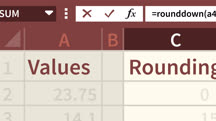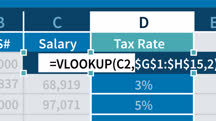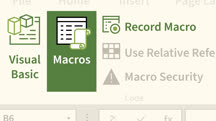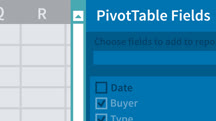Course catalog
Categories
Showing 3,221-3,240 of 9,135 items.
Excel: Conditional Formatting for Beginners (Office 365/Excel 2019)
Learn how to use conditional formatting to spot trends and emphasize key results in Microsoft Excel.
Excel: Creating a Dashboard with Power Query (Office 365/Microsoft 365)
Learn how to create data-rich Excel dashboards using Power Query.
Excel: Creating and Managing Invoices
Discover how to easily create, track, and manage invoices in Microsoft Excel.
Excel: Creating Business Budgets
Learn how to design, create, and maintain robust business budgets using Microsoft Excel.
Excel: Creating Drop-Down Lists
Learn how to save time and ensure more accurate data by creating drop-down lists in Excel.
Excel: Filtering Data for Beginners
Make the most of the filtering capabilities in Microsoft Excel. Learn how to use filters to zero in on exactly the data you need.
Excel: Financial Functions in Depth
Learn to use Excel functions for financial analysis. Find out how to calculate loan payments, depreciation, rate of return, and more, in Microsoft Excel.
Excel: Implementing Balanced Scorecards with KPIs
Discover how to use Excel to create a balanced scorecard to measure business performance based on financial, process, customer, and learning and growth metrics.
Excel: Introduction to Charts and Graphs
Learn the basics of charts and graphs in Excel. Find how to create engaging data visualizations with these simple Excel chart tips.
Excel: Introduction to Formatting
Make your spreadsheet data more readable and compelling with these simple Excel formatting tips.
Excel: Introduction to Formulas and Functions
Get a beginner-level introduction to Excel formulas and functions. Learn how to summarize and analyze data using these powerful data analysis features.
Excel: Introduction to VBA (227678)
Excel macros allow you to automate routine tasks. Although working with macros involves the Visual Basic for Applications (VBA) programming language, you don’t need to be a programmer to use it. In this course, Excel guru and Microsoft content developer Chris "Smitty" Smith provides a quick introduction to macros and VBA. He walks through the steps of recording a basic macro, then demonstrates how to edit macros, including testing and adjusting, and making recorded macros dynamic. Learn how to do more with Excel using macros.
Excel: Lookup Functions in Depth
Master some of the most powerful lookup functions in Microsoft Excel, including VLOOKUP, INDEX, XMATCH, and XLOOKUP.
Excel: Macros and VBA for Beginners
Any Excel user, regardless of expertise level, can learn how to save time by automating tasks using Excel macros and Visual Basic for Applications (VBA).
Excel: Macros and VBA for Beginners
Speed up your Excel workflow by recording macros that automate repetitive tasks. Learn how to begin working with macros—regardless of your level of technical expertise.
Excel: Macros in Depth (Office 365/Excel 2019)
Explore ways to save time by automating tasks with macros in Microsoft Excel.
Excel: Management Accounting
Learn how to use Excel for key managerial accounting tasks. In this hands-on course, explore performing variance analysis, doing activity-based costing, and using ratio analysis.
Excel: Market Research Strategies
Leverage the power of Excel to become a more effective marketer. Learn how to use Excel to tackle product pricing, focus group response analysis, and more.
Excel: PivotTable Tips
Go from beginner to power PivotTable user. Learn how to use Excel PivotTables and PivotCharts for powerful data analysis.
Excel: PivotTables for Beginners
Get a short and simple beginner's guide to Excel PivotTables. Follow along and learn how to create a basic PivotTable to analyze and present spreadsheet data.