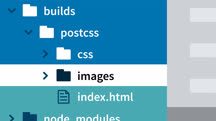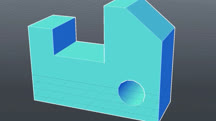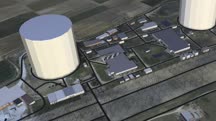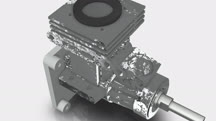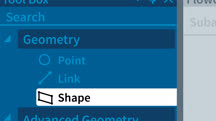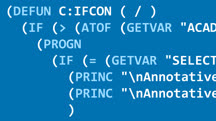Course catalog
Categories
Showing 4,541-4,560 of 8,871 items.
Learning Astute Graphics for Illustrator
Discover how to use the popular and powerful set of Astute Graphics plugins to be more precise, efficient, and creative with Adobe Illustrator.
Learning Astute Graphics for Illustrator (2018) (226913)
The Astute Graphics plugins can help you be more precise, efficient, and creative with Adobe Illustrator. In this course, learn how these plugins can revolutionize the way you draw and edit artwork in Illustrator. Instructor Mike Rankin explains what each plugin does and discusses how these plugins can offer more efficiency and features not available in the native Illustrator tools. Mike covers drawing and editing with VectorScribe and InkScribe, aligning and arranging objects with ColliderScribe, creating beautiful symmetry with MirrorMe, and adjusting color and applying effects with Phantasm. He also goes over tools in DynamicSketch and WidthScribe that make drawing with a tablet even more natural and intuitive.
Learning Atom
Discover Atom, the text and source code editor. Learn how to write and edit code, customize the interface, collaborate with code pairing, integrate Git and GitHub, and more.
Learning Audacity
Explore the basics of Audacity, the free, open-source digital audio editor and recording software for recording, mixing, and producing audio and music.
Learning Auria Pro
Learn how to record, edit, mix, and master music with Auria Pro, the first professional-level DAW for the iPad.
Learning Aurora HDR 2018
Learn how to use Aurora HDR 2018, the popular HDR photo editing software for Mac and Windows.
Learning AutoCAD
This course provides the novice AutoCAD user with training to get started with AutoCAD.
Learning AutoCAD (223802)
Explore the basics of AutoCAD 2022 in this course designed for beginners. Learn about the interface, drawing and design techniques, generating simple geometry, creating annotations, and building documentation that is suitable for sharing and printing. Autodesk Certified Instructor (ACI) Shaun Bryant demonstrates step-by-step how to create precise drawings for architecture, construction, manufacturing, and more. The course offers foundational knowledge needed to create simple, annotated drawings and prepares the learner to further develop AutoCAD skills.
Learning AutoCAD 360
Learn how to use the drawing, editing, and annotation tools in AutoCAD 360 to take work into the field or share it in the cloud.
Learning AutoCAD for Mac 2019
Learn how to use AutoCAD for Mac. Explore the interface, learn the basics of file management, find out how to use toolsets, and see how to create 2D and 3D designs.
Learning AutoCAD for Mac 2020
Learn the features and capabilities of AutoCAD for Mac, the computer-aided design (CAD) software used by professionals to create precise 2D and 3D drawings.
Learning Autodesk Forge for AEC and Operations (222663)
If you are an architecture, engineering, and construction (AEC) professional with a fundamental knowledge of the authoring and analysis BIM tools in Autodesk, you can go much further by using Autodesk Forge to make your own BIM and lifecycle data management solutions. In this course, Basak Keskin teaches you emerging concepts related to Forge in the AEC sector and details what services and APIs Autodesk Forge offers you to deploy your own digital platform. Basak also leads you through a Forge implementation case where you can grasp how Forge APIs and services can scale a digital platform solution on the cloud and how you can navigate the platform. Finally, she covers common industry challenges professionals face while deploying Forge solutions.
Learning Autodesk Inventor
Introduces the interface and key processes of Inventor, the parametric design system from Autodesk.
Learning Autodesk ReCap 360
You can create 2D and 3D models from your photos and videos using ReCap 360. In this course, learn how to use this reality capture and conversion product for scanning and modeling.
Learning Autodesk Subassembly Composer
Learn how to create custom subassemblies for land development and transportation design with the Subassembly Composer, installed with AutoCAD Civil 3D.
Learning Autodesk Vault
Learn how to use Autodesk Vault for version tracking and management of all your CAD files. Find out how to install the Vault Basic server and client as well as work with Vault Pro.
Learning AutoLISP & Visual LISP
Learn the fundamentals of LISP for AutoCAD, so that you can start using this language to simplify monotonous tasks and ease the implementation of standardization.
Learning AWS CloudFormation
Learn to use CloudFormation, the automated infrastructure delivery tool for Amazon Web Services, to automate the deployment of AWS resources such as S3 buckets and EC2 web servers.
Learning Azure DevOps (209403)
Azure DevOps is a bundle of services to help developers ship high-quality products faster. In this course, instructor Walt Ritscher teaches you everything you need to get up and running using this DevOps solution. Walt gives you an overview of the Azure DevOps services, then explains how to create projects and add users to organizations or teams. He presents a quick tour of Azure Boards, the hub for managing software projects, then describes how to use work items, backlogs, sprints, Kanban boards, and more. Walt shows you how Azure Repos provides a place to capture every team member’s source code on the Microsoft cloud servers. He walks you through the parts of Azure Repos and how to manage what each part does. Walt explains the parts and features of Azure Pipelines, the set of services that automate your application build and deployment phases. He concludes with different extensions you can add to DevOps, including Slack, Marketplace, and Persona.
Learning Azure Kubernetes Service (AKS)
Learn how to use Kubernetes, the popular open-source container orchestration engine, with Microsoft Azure by leveraging Azure Kubernetes Service (AKS).