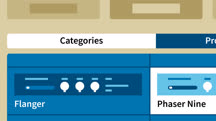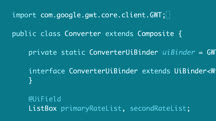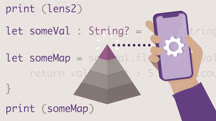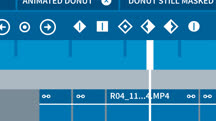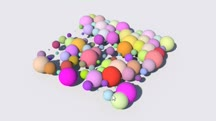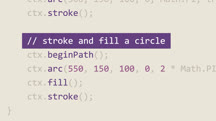Course catalog
Categories
Showing 4,761-4,780 of 8,871 items.
Learning Groovy (221660)
Groovy—a powerful, easy-to-use, and widely adopted language on the Java Virtual Machine (JVM) platform—has found its way into ecosystems like Jenkins Pipelines and Gradle, as well as web development frameworks such as Grails and Micronaut. In this course, learn the basics of working with Groovy. Instructor Benjamin Muschko goes over fundamental concepts such as variables and data types, classes, and exception handling. Along the way, Benjamin establishes the connection between Java and Groovy and highlights where Groovy really shines. He also digs into more advanced concepts, including using closures, working with collections, and reading and writing files. After wrapping up this course, you'll have the basic knowledge you need to run Groovy as a script or full-fledged program.
Learning GUITAR RIG
Learn how to create unique sounds for guitar, bass, drums, synths, and even vocals, with the GUITAR RIG effects processor from Native Instruments.
Learning GWT
Learn how to build high-performance, browser-based apps using Google Web Toolkit.
Learning Hadoop
Learn about Hadoop, key file systems used with Hadoop, its processing engine—MapReduce—and its many libraries and programming tools.
Learning HashiCorp Packer
Learn how to use Packer, a popular DevOps tool for simplifying the creation of machine images, and implement a continuous development approach to changes in your software.
Learning HashiCorp Vault
Learn the basics of secrets management with HashiCorp Vault, a popular tool for protecting sensitive data.
Learning HDR Efex Pro 2.0
A complete high dynamic range workflow, from assembly to adjustment to finishing touches.
Learning Headshot Photography
Learn the essentials for making great business portraits, from lighting and camera choices to interacting with your subjects and helping them look their best in front of the camera.
Learning Higher-Order Functions with Swift
Boost your Swift skills by adding higher-order functions to your coding. Explore the concepts behind higher-order functions like map and filter so you know when to apply each one.
Learning HitFilm Express
Discover how to create high-quality video content using the free version of HitFilm Express.
Learning Houdini
Join animator Scott Pagano to discover the awesome power of Houdini, a 3D animation package offering an all-procedural workflow and node networks for faster, more complex renders.
Learning How to Increase Learner Engagement
Help set learners up for success by teaching in a way that is more interactive and immersive. Learn 10 techniques to increase learner engagement.
Learning How to Shoot Video at Home
Learn how to shoot professional-looking video in your own home.
Learning HTML Canvas
Want to create rich and immersive web experiences with HTML and JavaScript? Learn how to use the Canvas element to build 2D graphics and animations right on screen.
Learning HubSpot CRM
Learn how to manage and automate your sales process with the free HubSpot CRM.
Learning Illustrator Draw
Get started with Illustrator Draw, the vector drawing app from Adobe that allows you to create illustrations on your iOS or Android phone or tablet.
Learning Illustrator on the iPad (223326)
It’s no surprise that Adobe released Illustrator—the leading vector graphics editor and design program—on the most popular tablet device in the world, the iPad. And while you may be an old hand at Illustrator on the desktop, Illustrator on the iPad is a significantly different experience, with a whole new interface and the option to use the Apple Pencil. If you’re looking to take your logo creations, illustrations, and graphics work from your desktop or laptop to the tablet, join Tony Harmer in this course as he gets you up and running on Illustrator on the iPad. Tony starts with hardware requirements and other basics like choosing colors and creating text. He also shares tips for using standard Illustrator tools, like how to draw with the pencil, create shapes, and use the pen tool. Tony also covers key differences from the desktop and iPad versions of Illustrator, including unsupported content from Illustrator on the desktop and how it is resolved on the iPad.
Learning Impact: The Importance of Storytelling
Learn how to make your training content more engaging, fun, and effective using essential storytelling techniques.
Learning InCopy
Learn how to write and style content in InCopy and make content available to designers in InDesign or begin with an InDesign layout and make content available to InCopy users.
Learning Infographic Design (222510)
To create a truly successful infographic, you must understand the power of visual communication. Properly executed visuals can connect with an audience faster than any other form of communication. In this course, Amy Balliett, CEO and Founder of Killer Visual Strategies, shows you how to create engaging and successful infographics that stand out from the crowd. Amy shows you how to dissect a bad infographic, to learn what not to do. She shows you how visual communication shines through, even in infographics that aren’t in your native language, then goes over how to leverage visual cues and hooks. Amy introduces the five Ws that you need to identify when designing your infographic and explains why it’s so important to research before design even starts. She walks you through each step of wireframing your infographic and concludes with putting the full design together in Adobe Illustrator.
Note: This course was created by Killer Visual Strategies, a Material Company. We are pleased to host this training in our library.
Note: This course was created by Killer Visual Strategies, a Material Company. We are pleased to host this training in our library.