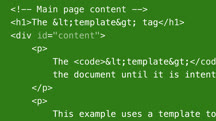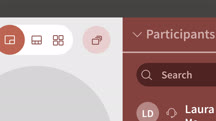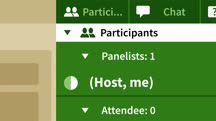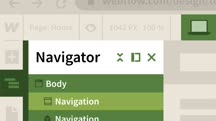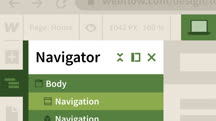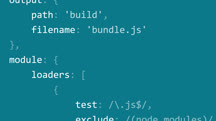Course catalog
Categories
Showing 5,181-5,200 of 8,871 items.
Learning VR Photography and Video
Explore the exciting new worlds of virtual reality photography and video: what to watch, how to watch, and how to make your own VR videos and images.
Learning Vuex
Learn how to use Vuex to deal with the complexities of state management in medium-to-large-scale Vue.js applications.
Learning Vulnerability Management
Learn the basics of vulnerability management. Discover why vulnerabilities exist, as well as how to manage them from start to finish.
Learning Web Analytics
Learn how to use web analytics to understand how visitors are responding to your site, and make better, data-driven marketing decisions.
Learning Web Audio and Video
Learn how to use native web technologies—HTML, CSS, and JavaScript—to build interactive audio and video into your websites and applications.
Learning Web Components
Learn how to use web components to simplify developing and maintaining web applications. Discover how to customize HTML templates, HTML imports, built-in elements, and Shadow DOM.
Learning Webex Meetings
Learn everything you need to know to host and participate in meetings using Webex.
Learning WebEx Training Center
Explains how to use WebEx Training Center to hold online meetings with audio, video, and screen sharing capabilities.
Learning Webflow (221779)
If you are a web designer, a UX designer, or a content publisher working on websites or intranet sites, Webflow can be a great tool to know. It empowers you to build professional, responsive, customized sites using a completely visual canvas—no coding required! In this course, web design and development instructor Jen Kramer introduces you to Webflow and all the basics of what you can do with it. Jen steps through creating the initial homepage for a Webflow website and populating it with images and content. She shows you how to style the site’s content, as well as the navbar and footer, then covers how to build an About page and link the navbar to existing pages. Once you have your pages ready, Jen walks you through launching your site and taking the necessary steps to maintain it.
Learning Webflow (2020) (230194)
Learn about how to use Webflow, the web-based tool for easily creating responsive websites without coding. Instructor Jen Kramer covers creating a new site with Webflow, adding content and media, customizing the navigation and visual layout, and adding additional pages. She also shares how to publish a site, monitor its performance, and keep it updated with new content.
Learning Webpack 1
Optimize your build process with webpack. Learn the basics of transforming, bundling, and processing JavaScript and CSS files with this versatile module bundler.
Learning Webpack 3
Optimize web development with webpack 3. Learn the basics of transforming, bundling, and processing JavaScript, CSS, and other files with this versatile tool.
Learning webpack 4
Discover how to optimize web development with webpack 4, the versatile module bundler. Learn how to set up, configure loaders, and use plugins.
Learning Wedding Photography
Photographer, author, and teacher Chris Orwig details the technical and creative decisions involved in shooting thoughtful, story-filled wedding photographs.
Learning Wi-Fi
Discover how to use essential features to make the most out of a Wi-Fi network. Learn how to set up a router, extend a Wi-Fi signal farther, add a separate guest network, and more.
Learning Windows 10 Deployment for Small Businesses
Learn about the Windows 10 deployment options available to small businesses. Learn to perform a Windows 10 upgrade, install Windows 10 via DVD, and build a Windows 10 image.
Learning Windows 10 Deployment with Microsoft Deployment Toolkit 2013
Learn how to install and deploy the latest Windows desktop OS (Windows 10) to medium-sized organizations with Microsoft Deployment Toolkit 2013 and other Windows deployment tools.
Learning Windows 10 Universal App and Cross-Platform Development
Learn why features such as Universal Windows Platform and Windows Bridges are making Windows 10 the best version ever for Windows app developers.
Learning Windows Subsystem for Linux (234087)
Windows Subsystem for Linux (WSL) is an optional feature of Windows 10 that provides a Linux environment for developers inside of Windows. Rather than managing your own virtual machine or relying on a remote Linux machine for development, WSL provides a Linux kernel and enables users to install various distros within their Windows environment. In this course, get up to speed with the basics of WSL and explore common tasks and procedures for developing with Linux. Instructor Scott Simpson steps through how to work in the Linux environment, explaining how to use the shell, manage services within WSL, and define automated tasks that run at predefined times. Scott also covers ways to integrate WSL into your workflow, including how to install the Remote-WSL extension to use Visual Studio Code in WSL.
Learning Windows Terminal (235532)
Windows Terminal offers a flexible environment for running your favorite shells. You can run PowerShell, Bash, and more in separate tabs, and customize your profiles to match your style. This short, beginner-level course provides an introduction to Windows Terminal, from installing and launching the program to modifying your profile and customizing the visual appearance of the interface. Instructor Scott Simpson also introduces keyboard shortcuts to make navigation faster—a critical skill for anyone trying to maximize the efficiencies of command-line arguments and shell scripting.