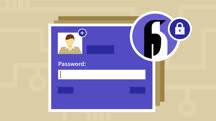Course catalog
Categories
Showing 5,321-5,340 of 8,871 items.
Linux: File Sharing Services
Learn about how to set up and configure Linux file sharing services using essential systems and protocols.
Linux: Files and Permissions (220062)
When it comes to managing Linux servers securely, permissions and access control are crucial. In this course, computer science instructor and Linux enthusiast Grant McWilliams explains how to manage files and directories, create links, and set permissions in Enterprise Linux 8. Grant covers how to maintain access control to files through the standard Linux permission system and access control lists. He also shows how to grant or revoke access to files and directories for users and groups as well as how to set up special bits for privilege escalation, global writable directories, and permission inheritance.
Linux: Files and Permissions
Learn how to manage files and directories, create links, and set permissions in CentOS 7.
Linux: Firewalls and SELinux
Learn how to secure Linux servers and workstations. Find out how to configure and troubleshoot firewalls and leverage the security-enhancing features of SELinux.
Linux: Kernels and Logging for System Administration
Learn how to customize and configure the Linux kernel on CentOS 7, and manage the GRUB boot loader, system initialization, and system logging.
Linux: Multitasking at the Command Line
Discover how to save time on common admin tasks. Learn how to switch between foreground and background tasks, control more than one process, and use tmux and screen.
Linux: Network Configuration
Learn how to configure network interfaces and client-side services, including firewalls and routing, on Linux.
Linux: Network Configuration (218702)
Networking is a fundamental service on a Linux system. Though Linux is widespread, there are many methods of configuring network settings. In this course, instructor Scott Simpson demonstrates how to configure network settings on systems running a variety of Linux distributions. He goes over networking configuration basics like configuration management tools and network interfaces. Scott covers manual network configuration tools, such as ifconfig, the ip command, DHCP, and more. He explains how to configure networks using ifupdown, NetworkManager, Netplan, and systemd-networkd. Plus, Scott dives into hostnames, firewall configuration, and monitoring network port activity.
Linux: Overview and Installation (229956)
Linux is a term that we are hearing more often lately, but what is it? In this course, instructor Grant McWilliams explains what Linux is and how it differs from other operating systems, then walks through how to install it to a virtual machine and use it. Grant tells you about Linux and its history and gives you an overview of the versions—called distributions—of Linux that are available. He goes over virtualization, including how to install VirtualBox and create a virtual machine in VirtualBox. Once you’ve created and optimized your virtual machine, Grant steps through installing and configuring Enterprise Linux, including the GNOME 3 desktop. He concludes with useful advice on how you can install popular software from third-party repositories in Linux and how you can customize your GNOME 3 desktop.
Linux: Package Management for CentOS
Discover how to manage the thousands of installable pieces of software that come with CentOS Linux. Learn about software package choices and managing packages with RPM and Yum.
Linux: Package Managers and Repositories
Discover how to efficiently add software to your Linux system with packages. Learn how to manage packages on RedHat and CentOS, as well as Debian, Ubuntu, and related distros.
Linux: Shells and Processes
Gain a more thorough understanding of the shell and system processes to help you work faster and more efficiently in Linux.
Linux: Shells and Processes (218532)
While the Linux operating system works with a graphical desktop interface much like Windows or macOS, with Linux, most of the system administration is done in the shell. Using the command line in the shell gives you the power to do tasks that would be more difficult using other methods, so having a solid grasp on how to use the shell can help you work faster and be more productive. In this course, Grant McWilliams provides an introduction to the Linux command line. He teaches you how to customize your shell, and shows some powerful shell tricks and shortcuts that can increase your speed and efficiency using the command line. Grant also explains how to create complex administration tools by stacking together simpler commands using named and unnamed pipes and redirects; how to start, pause, and end processes; and how to schedule one-time jobs and recurring jobs, and more.
Linux: Shells and Processes (2017) (225995)
In this course, gain a more thorough understanding of the shell and system processes to help you work faster and more efficiently in Linux. Follow computer science instructor and Linux enthusiast Grant McWilliams as he dives into Linux shells and their environments, and explains how to customize your shell. He discusses using the Bash shell, and covers topics like command and variable substitution. Grant also explains how to stack simpler commands together using named and unnamed pipes and redirects; discusses how to start, pause, and end processes; shows how to schedule one-time jobs and recurring jobs; and covers complex system services.
Linux: Storage Systems
Learn how to manage partitions, logical and physical volumes, and file systems in Linux.
Linux: System Information and Directory Structure Tools
Dive into the Linux directory structure using basic tools and command-line text editing. Learn how to query the operating system, identify directories, archive files, and more.
Linux: System Maintenance
Explore the basics of Linux system maintenance. Learn about system and security logs, troubleshooting the boot process, automating reports with scripting, and more.
Linux: User and Group Management
Learn how to administer and manage users, user accounts, user groups, permissions, privileges, and access-related settings in Linux.
Linux: Web Services
Get a web server up and running on your Linux machine. Learn how to install and configure web services in CentOS 7 using Apache.
Listen to Lead (217070)
Listening is a critical skill that empowers leaders to make strong connections and an impact. In this course, Dr. Eric Zackrison explains how to be a leader who makes people feel heard by understanding others more effectively, overcoming barriers to listening, controlling emotions, being present, and becoming an active listener. When you're listening, it's important to truly understand and engage with the other person. Listening helps you reach an agreement faster and become a trusted advisor. Eric teaches how to overcome common barriers to good listening, such as confusion, miscommunication, personal biases, and emotional reactivity. He highlights how to listen directly and avoid common pitfalls to listening well. Eric also discusses how to be present when you're listening to others and how to use nonverbal cues. In conclusion, he presents several useful tips on how to actively listen.
This course was created by Madecraft. We are pleased to host this training in our library.

This course was created by Madecraft. We are pleased to host this training in our library.