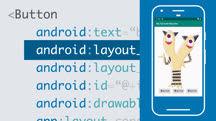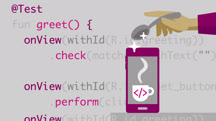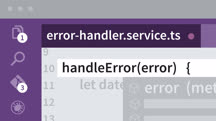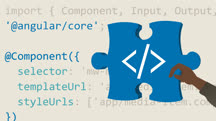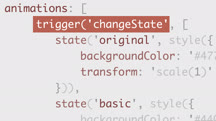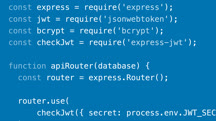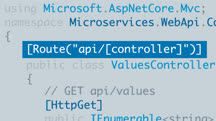Course catalog
Categories
Showing 581-600 of 8,871 items.
Android Development Essential Training: The User Interface
Jump-start your Android development journey by learning how to design a simple user interface in a native Android application.
Android Development Tips Weekly
Want to become a better, more effective Android developer? Get tips that can help you code smarter and create fast, reliable apps that look great.
Android Development: Audio and Video
Learn how to play audio and video from your Android app. Find out how to support video and audio playback using either the system widgets or Google ExoPlayer.
Android Development: Data Binding (229055)
Android data binding architecture components make it easier to connect an application's data with application layouts. This eliminates an excess of boilerplate code and leads to more modular programs with greater separation of data and presentation. In this course, explore the benefits of data binding for Android developers, as well as how to enable data binding for your own app. Learn how to create a data model and add data binding support to your Android layout file. Discover how to use binding expressions to manipulate data values directly within an Android layout; bind to observable data sources to ensure that changes are automatically reflected in the layout; use binding adapters; and more.
Android Development: RetroFit
Take your Android apps to the next level by connecting them to the cloud. Learn how to use the Retrofit library to integrate an Android app with a web API.
Android Development: Retrofit with Kotlin (219229)
Many apps use your mobile phone’s internet connection to get data. On Android, the primary way that apps get and post data over the internet is with a library called Retrofit. This course shows you how to use Retrofit with idiomatic Kotlin code that you can apply directly to your Android app. Instructor Rahul Pandey covers everything you need to know to build rich, networked Android apps. Rahul starts with helping you understand APIs and their uses. He explains concurrency, coroutines in Kotlin, and how both can benefit your app. Rahul steps you through getting started with an Android Retrofit project, as well as retrieving and sending data and handling authentication in your Android app. Finally, Rahul covers several advanced configuration options related to Retrofit.
Android Development: Understanding Intents
Extend the functionality of your app with Android intents. Learn to perform common tasks—taking photos, opening URLs, sending email, and more—by leveraging built-in intents.
Android Espresso Essential Training
Learn how to perform UI testing of your Android applications with Espresso.
Android O First Look for Developers
Discover Android O. Learn about installing Android Studio 2.4 Preview, setting up testing devices, and using the new features and enhancements of Android O to improve your apps.
Android Phone and Tablet Essential Training
Learn how to get the most out of your Android smartphone or tablet. Explore essential features and find out how to customize, configure, manage, and troubleshoot Android devices.
Android Studio Essential Training (218617)
Software developers who want to build Android apps need Android Studio—the official Google IDE. Android Studio is based on IntelliJ IDEA and contains the same great coding and debugging features plus lots of tools that are unique to Android development: layout editors, resource managers, virtual device support, and more. In this course, instructor David Gassner introduces Android Studio. He helps you set up your environment and your first project and provides handy shortcuts for writing and debugging code. David also shows how to add version control and share projects on GitHub, manage project dependencies, use activity and code templates, and work with Google’s preferred programming language for Android development, Kotlin. Lastly, he covers developing with Jetpack Compose, a new library that lets you build an app’s interface completely in Kotlin. By the end of the course, you should be able to use Android Studio to become a faster, even more efficient developer.
Android Studio Essential Training 2020
Develop apps for Android with the official Google IDE. Learn how to start editing and debugging code in Android Studio.
Anger Management
Learn how to identify anger, take control, and use your anger positively in the workplace.
Angular 2 Testing and Debugging
Discover how to test and debug the code in your Angular 2 applications. Learn how to analyze testing reports, prevent common errors with custom error handling, and more.
Angular Essential Training
Learn the essentials of Angular, the “superheroic” JavaScript platform, including powerful features such as two-way data binding, comprehensive routing, and dependency injection.
Angular: Animations
Explore the animation capabilities of Angular. Learn how to animate elements in your web applications, and build more engaging user experiences.
Angular: API Communication and Authentication
Discover how to use HTTP in Angular 2 applications to communicate with APIs and use JSON web tokens to authenticate users and requests.
Angular: Building an Interface
Looking to get started with Angular? This course shows how to use this JavaScript framework to build an interface, helping you pick up key concepts by building something concrete.
Angular: Building Large Applications
Is your codebase growing out of control? Learn best practices, tools, and techniques to manage enterprise-scale Angular apps.
Angular: Building on Azure Microservices
Develop secure .NET services with Angular and Microsoft Azure. Learn how to develop Angular apps with .NET and APIs with .NET Core.