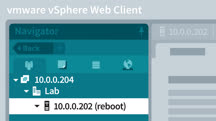Course catalog
Categories
Showing 8,481-8,500 of 8,871 items.
VMware vSphere 6.5 Updates and Upgrades
Learn about update and upgrade processes in vSphere by learning about patches, extensions, remediation, rollbacks, and more. Prepare for the VMware Certified Professional exam.
VMware vSphere 7 Professional: 01 Networking (233951)
VMware vSphere is everywhere. In order to stay relevant, you must understand vSphere. Perhaps you’re also preparing to take the VMware Certified Professional Datacenter Virtualization (VCP-DCV) exam. In this series of courses, Rick Crisci, a VMware Certified Instructor, walks you through over 50 real-world demos in a vSphere 7 environment using the HTML5 vSphere Client. This course focuses specifically on vSphere networking. Rick reviews the foundations of virtual networking, then goes into standard switches, distributed switches, distributed port groups, and how to integrate vSphere 7 with NSX-T 3.0. He shows you how to configure security settings, NIC teaming and failover policies, and traffic shaping for distributed port groups. Rick steps through migrating VMs to a vSphere 7 distributed switch and verifying your network configuration. He concludes with detailed looks at Network IO, private VLANs, port mirroring, and netflow.
Note: This course was created by Rick Crisci. We are pleased to host this training in our library.
Note: This course was created by Rick Crisci. We are pleased to host this training in our library.
VMware vSphere 7 Professional: 02 Storage (228069)
VMware vSphere is everywhere. In order to stay relevant, you must understand vSphere. Perhaps you’re also preparing to take the VMware Certified Professional Datacenter Virtualization (VCP-DCV) exam. In this series of courses, Rick Crisci, a VMware Certified Instructor, walks you through over 50 real life demos in a vSphere 7 environment using the HTML5 vSphere Client. This course focuses specifically on the tools and techniques that you can use to manage storage in a virtualized environment. Rick gives you an overview of storage architecture options, then introduces you to storage technologies such as VMFS and NFS datastores and iSCSI storage. He steps through expanding your datastore and explains how to use dependent hardware and independent hardware for iSCSI and ESXi 7. Rick covers storage DRS, then goes in-depth on vSAN architecture, disk groups, configuration, and more.
Note: This course was created by Rick Crisci. We are pleased to host this training in our library.
Note: This course was created by Rick Crisci. We are pleased to host this training in our library.
VMware vSphere 7 Professional: 03 Monitoring Tools (234223)
VMware vSphere is everywhere. In order to stay relevant, you must understand vSphere. Perhaps you’re also preparing to take the VMware Certified Professional Datacenter Virtualization (VCP-DCV) exam. In this series of courses, Rick Crisci, a VMware Certified Instructor, walks you through over 50 real-world demos in a vSphere 7 environment using the HTML5 vSphere Client. This course focuses specifically on monitoring tools in vSphere. Rick explains the vSphere CPU scheduler and memory virtualization. He demonstrates performance charts and steps through how to use ESXTOP to monitor an ESXi 7 host.
Note: This course was created by Rick Crisci. We are pleased to host this training in our library.
Note: This course was created by Rick Crisci. We are pleased to host this training in our library.
VMware vSphere 7 Professional: 04 Securing a vSphere Deployment (234240)
VMware vSphere is everywhere. In order to stay relevant, you must understand vSphere. Perhaps you’re also preparing to take the VMware Certified Professional Datacenter Virtualization (VCP-DCV) exam. In this series of courses, Rick Crisci, a VMware Certified Instructor, walks you through over 50 real-world demos in a vSphere 7 environment using the HTML5 vSphere Client. This course focuses specifically on securing a vSphere deployment. Rick provides an overview of vCenter Single Sign-On (SSO) and explains proper configuration, and also discusses the purpose of vSphere Identity Federation, setting up roles and permissions, and securing your VMs against attacks. Rick also shows how to set up an ESXi firewall and how to activate lockdown mode to ensure that all of your ESXi traffic is coming from the Command Center. Note: This course was created by Rick Crisci. We are pleased to host this training in our library.
VMware vSphere 7 Professional: 05 Updates and Upgrades (235549)
VMware vSphere is everywhere. In order to stay relevant, you must understand vSphere. Perhaps you’re also preparing to take the VMware Certified Professional Datacenter Virtualization (VCP-DCV) exam. In this series of courses, Rick Crisci, a VMware Certified Instructor, walks you through over 50 real-world demos in a vSphere 7 environment using the HTML5 vSphere Client. This course focuses specifically on the process of updating and upgrading your vSphere 7 software. As Rick explains, the best way to learn about updating the software is to build your own home lab and carry out installations and upgrades. Rick shows how to use the update planner to keep your updates in priority order. He also shares some of the specifications from his own home lab for you to try out. He then demos upgrading processes for VMware tools, virtual hardware, ESXi, and the vCenter Server Appliance Note: This course was created by Rick Crisci. We are pleased to host this training in our library.
VMware vSphere 7 Professional: 07 Resource Management (234257)
VMware vSphere is everywhere. In order to stay relevant, you must understand vSphere. Perhaps you’re also preparing to take the VMware Certified Professional Datacenter Virtualization (VCP-DCV) exam. In this series of courses, Rick Crisci, a VMware Certified Instructor, walks you through over 50 real life demos in a vSphere 7 environment using the HTML5 vSphere Client. This course focuses specifically on resource management. Rick introduces you to configuring reservations and limits in vSphere and setting up shared resources. He demonstrates how you can use hotplug settings to alter the number of CPUs and memory that a VM has without turning it off. He steps you through resource pools, scalable shares, and expandable reservations, then concludes with a demo of how to create and configure vApps for multitier applications. Note: This course was created by Rick Crisci. We are pleased to host this training in our library.
VMware vSphere 7 Professional: 08 Distributed Resource Scheduler (DRS) (228086)
VMware vSphere is everywhere. To stay relevant, you must understand vSphere. Perhaps you’re also preparing to take the VMware Certified Professional Datacenter Virtualization (VCP-DCV) exam. In this series of courses, Rick Crisci, a VMware Certified Instructor, walks you through over 50 real life demos in a vSphere 7 environment using the HTML5 vSphere Client. This course focuses specifically on the distributed resource scheduler (DRS) in VMware vSphere. Rick explains some changes and improvements to the DRS in vSphere 7. He shows you how to create a DRS cluster, then goes over CPU over-commitment, scalable shares, and other settings to fine-tune your deployment. Rick demonstrates distributed power management (DPM), migrating hosts and resource pools to a DRS cluster, monitoring a DRS cluster, and configuring advanced settings. He concludes by discussing how you can avoid downtime with DRS maintenance mode. Note: This course was created by Rick Crisci. We are pleased to host this training in our library.
VMware vSphere Certified Professional on vSphere 6 Cert Prep (2V0-621): The Basics
Learn about deploying and managing VMware vSphere 6 environments. This course gives an overview of the topics in the VMware 2V0-621 exam to help you obtain VCP6-DCV certification.
VMware vSphere: Administer and Manage Virtual Machines
Administrate VMware vSphere virtual machines. Learn how to configure advanced settings, create and manage a content library, set up and maintain vCloud Air, deploy vApps, and more.
VMware vSphere: Advanced Networking
Deepen your understanding of how to work with vSphere—a leading virtualization platform from VMware—by diving into advanced topics and concepts.
VMware vSphere: Advanced Storage Configuration and Administration
Learn how to configure and administer vSphere storage, including iSCSI, VMFS, NFS, and software-driven solutions such as VSAN and Virtual Volumes.
VMware vSphere: Configure and Administer Security
Learn to configure vSphere security: manage vCenter and ESXi roles and permissions, harden the vSphere environment, and enable single sign-on.
VMware vSphere: Configure and Manage Networking
Learn how to set up a vSphere network with ESXi components, VMkernel, and vSphere standard switches. Explore virtual neterwork configuration and more.
VMware vSphere: Network Troubleshooting
Learn how to perform basic troubleshooting in a VMware vSphere virtual environment, including troubleshooting VMkernel and VM networking.
VMware vSphere: Troubleshoot a Deployment
Learn how to identify and troubleshoot issues that occur within a VMware vSphere virtualized environment.
Vocal Lessons: 1 Warm Ups and Cool Downs
Learn how to sing with lessons from a top voice coach. Learn warm-up and cool-down exercises to reduce vocal tension, improve range and resonance, and protect your vocal health.
Vocal Lessons: 2 Singing Songs Better
Learn how to sing—and sing better—with these breathing, pitch, and phrasing exercises from top vocal coach Jeannie Deva.
Vocal Lessons: 3 Expanding Your Range
Part 3 of the Vocal Lessons with Jeannie Deva introduces exercises to eliminate register breaks. Learn how to sing more dynamic songs by expanding your range and precision.
Vocal Lessons: 4 Singing Embellishments
Learn how to sing better by stylizing your vocal lines to fit your personality. In part four of the series, learn about popular embellishments for pop, country, jazz, and R&B.