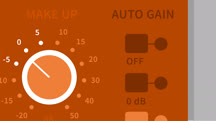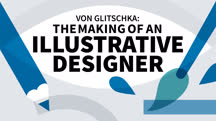Course catalog
Categories
Showing 8,501-8,520 of 8,871 items.
Vocal Production Techniques
Record vocals like a pro, regardless of the DAW you use. Learn mic'ing, recording, and creative production techniques for capturing great lead and background vocals.
Vocal Production Techniques: Editing and Mixing in Logic Pro
Almost every vocal track can benefit from some post-production. Learn how to edit, auto-tune, and mix vocals with Logic Pro.
Vocal Production Techniques: Editing and Mixing in Pro Tools
Almost every vocal track can benefit from some post-production. Learn how to edit, auto-tune, and mix vocals with Pro Tools.
Voice Search Marketing
Discover tools and techniques to optimize your site, content, and marketing strategies for voice-activated search.
Voice-Over for Video and Animation
Discover how to direct a successful voice-over session, hire and work with voice talent, or become a voice actor for video and animation projects.
Von Glitschka: The Making of an Illustrative Designer
Join a conversation with Von Glitschka, principal of Glitschka Studios, a boutique design firm located in the Pacific Northwest.
VPC Networking: Designing a Software Defined Data Center on AWS
Learn how to set up a multitier virtual private cloud (VPC)—a software-defined data center—on Amazon Web Services.
VR Motion Graphics with Unreal Engine
Learn how to build a real-time motion graphics-style scene in Unreal Engine for deployment on VR headsets.
VR Video and Photography: Storytelling
Learn about the production and creative storytelling considerations behind shooting immersive photos and video for VR platforms as you follow a dogsled championship in Alaska.
vSphere 6.7 Foundations: Administer Availability (228545)
VMware vSphere is everywhere. Nonvirtualized data centers are a thing of the past; in order to stay relevant—and scale infrastructure to meet business needs—you must understand vSphere. vSphere 6.7 Foundations is an eight-part series designed for anyone who wants to learn vSphere, including absolute beginners, and develop the knowledge to pass the VMware vSphere 6.7 Foundations exam (2V0-01.19). In this course, instructor Rick Crisci explains how to administer availability in vSphere and vCenter. Learn how to use heartbeats, configure high availability, set up file backup in vCSA, and configure a fault tolerant environment.
This course was created by Rick Crisci. We are pleased to host this training in our library.
This course was created by Rick Crisci. We are pleased to host this training in our library.
vSphere 6.7 Foundations: Administer Resource Management Features
Prepare for the VMware vSphere 6.7 Foundations exam (2V0-01.19). Learn how to use the resource management features of vSphere, including the Distributed Resource Scheduler.
vSphere 6.7 Foundations: Configuration and Installation (228698)
VMware vSphere is everywhere. Nonvirtualized data centers are a thing of the past; in order to stay relevant—and scale infrastructure to meet business needs—you must understand vSphere. vSphere 6.7 Foundations is an eight-part series designed for anyone who wants to learn vSphere, including absolute beginners, and develop the knowledge to pass the VMware vSphere 6.7 Foundations exam (2V0-01.19). In this course, instructor Rick Crisci reviews the essentials of configuring and installing vSphere 6.7 and components such as vCSA and ESXi. Plus, learn how to use the Update Manager to keep vSphere up to date.
This course was created by Rick Crisci. We are pleased to host this training in our library.
This course was created by Rick Crisci. We are pleased to host this training in our library.
vSphere 6.7 Foundations: Deploy and Administer VMs and Apps (228511)
VMware vSphere is everywhere. Nonvirtualized data centers are a thing of the past; in order to stay relevant—and scale infrastructure to meet business needs—you must understand vSphere. vSphere 6.7 Foundations is an eight-part series designed for anyone who wants to learn vSphere, including absolute beginners, and develop the knowledge to pass the VMware vSphere 6.7 Foundations exam (2V0-01.19). In this course, instructor Rick Crisci explains how to deploy and administer virtual machines and applications. Follow along with nine hands-on demos, as Rick shows how to create VMs and vApps, install VMware Tools, clone VMs, and speed up your workflow with VM templates and snapshots.
This course was created by Rick Crisci. We are pleased to host this training in our library.
This course was created by Rick Crisci. We are pleased to host this training in our library.
vSphere 6.7 Foundations: Networking
Prepare for the VMware vSphere 6.7 Foundations exam (2V0-01.19). Learn how to perform basic networking tasks in vSphere.
vSphere 6.7 Foundations: Storage
Prepare for the VMware vSphere 6.7 Foundations exam (2V0-01.19). Learn how to configure and manage virtual storage in a vSphere 6.7 environment.
vSphere 6.7 Foundations: Troubleshooting and Monitoring (228681)
VMware vSphere is everywhere. Nonvirtualized data centers are a thing of the past; in order to stay relevant—and scale infrastructure to meet business needs—you must understand vSphere. vSphere 6.7 Foundations is an eight-part series designed for anyone who wants to learn vSphere, including absolute beginners, and develop the knowledge to pass the VMware vSphere 6.7 Foundations exam (2V0-01.19). In this course, instructor Rick Crisci explains how to troubleshoot and monitor the performance of vSphere.
This course was created by Rick Crisci. We are pleased to host this training in our library.
This course was created by Rick Crisci. We are pleased to host this training in our library.
vSphere 6.7 Foundations: Using vMotion to Migrate vSphere 6.7 VMs (228528)
VMware vSphere is everywhere. Nonvirtualized data centers are a thing of the past; in order to stay relevant—and scale infrastructure to meet business needs—you must understand vSphere. vSphere 6.7 Foundations is an eight-part series designed for anyone who wants to learn vSphere, including absolute beginners, and develop the knowledge to pass the VMware vSphere 6.7 Foundations exam (2V0-01.19). In this course, instructor Rick Crisci explains how to use vMotion to migrate vSphere virtual machines to different clusters or servers—with no downtime for the VM or service disruption for end users. Follow along with hands-on demos, as Rick shows how to configure vMotion, perform manual and scheduled migrations, change the formatting of virtual disks, and migrate workloads across environments without shared storage.
This course was created by Rick Crisci. We are pleased to host this training in our library.
This course was created by Rick Crisci. We are pleased to host this training in our library.
vSphere 6.7 Professional Part 01: Managing Networking
Learn the foundations of virtual networking with vSphere 6.7, including working with standard and distributed switches, NIOC traffic control, VLANs, and monitoring.
vSphere 6.7 Professional Part 02: Managing Storage
Learn the foundations of configuring virtual storage in vSphere 6.7, including working with storage commands (SCSI), NFS and VMFS, ESXi, Storage DRS and vSAN, and Virtual Volumes.
vSphere 6.7 Professional Part 03: Monitoring Tools
Learn the foundations of monitoring resource usage and performance in vSphere 6.7.