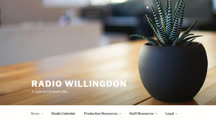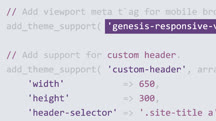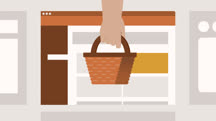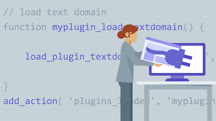Course catalog
Categories
Showing 8,761-8,780 of 8,871 items.
WordPress: Creating an Intranet Website
Learn how to provide shared access to files and resources within your organization by setting up an intranet website using WordPress.
WordPress: Custom Post Types and Taxonomies
Custom content is what makes WordPress shine. Learn how to create custom post types and taxonomies to extend what you can do with WordPress.
WordPress: Customizing Themes with Genesis
Explore the structure and components that make up the Genesis Framework, and discover how to customize child themes.
WordPress: Customizing WooCommerce Themes
Build a WordPress ecommerce site that matches your brand. Learn to customize WooCommerce themes with hooks, template overrides, PHP, and CSS.
WordPress: Developing Blocks with Gutenberg
Take control of the editing and publishing experience by creating custom content blocks with Gutenberg, the block-based editing environment introduced in WordPress 5.0.
WordPress: Ecommerce
Learn the basics of how to build an online store with WordPress, using WordPress ecommerce plugins and a selection of third-party tools.
WordPress: Internationalization
Take your WordPress site worldwide. Use the built-in internationalization features and functions to make your themes and plugins translation-ready.
WordPress: Migration
Learn how to move a WordPress site from one location to another by duplicating and resetting your database.
WordPress: Plugin Development
Learn how to build, extend, and distribute your own WordPress plugins with the WordPress API and PHP.
WordPress: REST API
Use the WordPress REST API to interact remotely with your WordPress site. Learn how to use the API inside and outside of WordPress, modify responses, and more.
WordPress: SEO
Drive more visitors to your WordPress site by performing search engine optimization, or SEO, with the help of two powerful plugins: Yoast SEO and the All in One SEO Pack.
WordPress: Speeding Up Your Site (228239)
Slow loading speeds equal lost customers. In this course, instructor Patrick Rauland walks through steps you can take to make a typical WordPress site lightning fast. Patrick explains why speed is so important, then shows you how to check and monitor your speed. He describes how websites slow down and how to identify static and dynamic WordPress sites. Patrick goes into hosting and all the ways a good website host can speed up your site. He covers ways you can make sure media isn’t slowing down your site, such as optimizing images, using a content delivery network (CDN), and offloading audio and video files. Patrick shows you how to balance fast versus functional, in making sure plugins don’t slow down your site. After going over how to make your database more efficient, Patrick concludes with a discussion of caching and how “busting” your cache can speed up your site.
WordPress: Understanding the New Paradigm (219382)
WordPress is the dominant CMS on the web, and one of the reasons for its popularity is its consistency. From its inception in 2003 until very recently, the functionality of WordPress stayed the same. But with the introduction of the block editor in 2018, WordPress started a shift to a new paradigm. Understandably, many people were and are still resistant to move on from the CMS they know and love. In this course, Morten Rand-Hendriksen makes the case for embracing the new vision of WordPress (besides the fact that the Classic Editor plugin won’t be maintained after 2022), covering the new opportunities as well as the new challenges. Step into the future with Morten as he teaches you how to migrate your pages to blocks, gives you a preview of full site editing, shares key terminology to know in the new WordPress, talks about the future of themes, and explains how to be a part of the WordPress community and have a say about the future of the application.
WordPress: Using a Content Delivery Network (232472)
If you have a WordPress site, you may have heard that you can benefit from using a content delivery network (CDN), but you might not understand the technology or how to use it. This course teaches what you need to know to confidently use a CDN with a WordPress site.
CDNs are great, but they aren't necessary for every website. Instructor Carrie Dils explains what a CDN is, what types of sites benefit from a CDN, and what type of content a CDN serves. What if your web host already has a CDN, but you want to use your own? Carrie shows you how to proceed. A CDN is just one part of a larger strategy for optimizing your website for speed, and Carrie explains some other parts to consider. Carrie walks you through how to choose a CDN provider and reviews key features of several popular CDN providers. Once you’ve chosen a CDN provider, you’ll need to enable, configure, and integrate the CDN. Carrie shows you how to navigate that process successfully, including how to speed test your site.
CDNs are great, but they aren't necessary for every website. Instructor Carrie Dils explains what a CDN is, what types of sites benefit from a CDN, and what type of content a CDN serves. What if your web host already has a CDN, but you want to use your own? Carrie shows you how to proceed. A CDN is just one part of a larger strategy for optimizing your website for speed, and Carrie explains some other parts to consider. Carrie walks you through how to choose a CDN provider and reviews key features of several popular CDN providers. Once you’ve chosen a CDN provider, you’ll need to enable, configure, and integrate the CDN. Carrie shows you how to navigate that process successfully, including how to speed test your site.
WordPress: Workflows
Be a more efficient WordPress developer. Discover time-tested workflows for building WordPress sites and themes.
WordPress: WP-CLI (228154)
While the ease of use of the WordPress dashboard is one of the main draws of the platform, there are instances when using the command-line interface, or CLI, has distinct advantages. For example, repeated actions like updating themes or deleting spam comments can be done with a single CLI command. Using WP-CLI, you can also write scripts to automate processes like nightly backups, updating plugins, or even full WordPress installs. In this course, Joe Casabona takes you through the vast and flexible uses of WP-CLI, starting with basics like managing posts and content, to working with the WordPress database, and everything in between. By the end of this course, you’ll see how to execute nearly all WordPress dashboard tasks from WP-CLI, leaving you with the freedom to decide the best method for each scenario and task.
WordPress.com Essential Training
Learn how to create your own website or blog with WordPress.com—the free, easy-to-use service that is democratizing publishing on the web.
Work on Purpose
In this audio-only course, learn how find a greater sense of purpose in your job, create a culture of purpose at your organization, and live a more purpose-driven life.
Work Stories: Experiences that Influence Careers
LinkedIn Learning instructors share stories, both professional and personal, about events that have helped inform and influence their careers.
Workflow Tools for Web Developers
Learn the tools and frameworks that can make your web development workflow more productive and efficient.