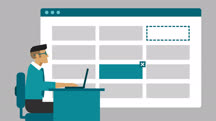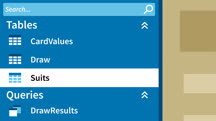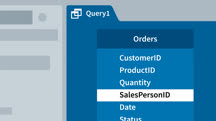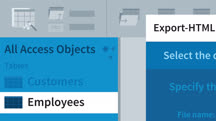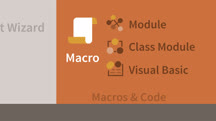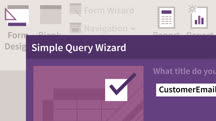Course catalog
Categories
Showing 141-160 of 8,871 items.
Accelerating Digital Transformation as Offices Reopen (220045)
Job growth and technological innovation often flourish after times of great hardship. Will businesses see that same growth as we enter the post-pandemic era? Whether or not the past is prologue, the time has come for organizations to shift their focus from managing a remote workforce and reducing costs to rethinking their business entirely. In this course, learn how to build a more resilient business by leaning into your company's digital transformation. Instructor Laura Merling guides you through a modern, pragmatic path for long-term growth. Learn about the pillars of an innovation organization, how to empower a B2C experience for your B2B customers, how to approach data monetization, and more.
Access 2013: Tips & Tricks
Create a better user experience for your Access database. Make it faster, more efficient, and fun with these power tips.
Access 2016 Essential Training
Learn how to build databases to store and retrieve your data more efficiently with Access 2016.
Access 2016: Advanced Tips and Tricks
Create a better user experience for your Access users. Transform a boring database into a fast, efficient, and even fun environment.
Access 2016: Building Dashboards for Excel
Visualize your Access data using Excel dashboards. Learn how to build powerful dashboards using slicers, timelines, charts, and macros.
Access 2016: Forms and Reports
Learn how to use Access forms and reports to control and organize the display of your data, create data entry points and menus for your users, and publish reports.
Access 2016: Queries
Learn how to craft better queries—the key to finding raw data and transforming it into something usable—in Access 2016.
Access 2016: Reporting to Web Systems
Get your data out of Microsoft Access and make it easier to share with others. Learn how to leverage web-friendly data formats and connect to a hosted Microsoft Azure database.
Access 2019 Essential Training
Wrangle your data by leveraging the power of Microsoft Access 2019. Learn how to use Access to build databases that help you store and retrieve your data more efficiently.
Access 2019: Building Dashboards for Excel
Explore how make visually appealing dashboards inside Excel that collect and display information from Access.
Access 2019: Forms and Reports
Make the most of forms and reports in Access 365. Learn how to control the display of your data, create data entry points and menus for your users, and publish reports.
Access 2019: Macros
Learn how to create macros to automate tasks and processes in Microsoft Access 2019.
Access 2019: Queries
Learn how to craft better queries—the key to finding raw data and transforming it into something usable—in Access 2019.
Access 2019: Tips, Tricks, and Techniques
Learn how to design better databases using Access 2019. Pick up tips and techniques that can help you transform a boring database into a fast, efficient, and even fun environment.
Access Basics for Excel Users
Excel users: Learn how to make the jump to Microsoft Access. Build your own basic database while you learn the ins and outs of the program.
Access Essential Training (Office 365)
Harness the power of databases using Microsoft Access. Learn how to build tables, define relationships, create queries, and more, using the Office 365 version of the program.
Access Quick Tips
Get quick tips for making the most of Microsoft Access.
Access: Building a Sales Database
Find out how to use Microsoft Access to build your sales solution. Learn to build a custom CRM for sales or customer service.
Access: VBA
Learn how to leverage the Visual Basic for Applications (VBA) programing language in Access to create robust desktop database applications.
Accessibility for Web Design
Make the digital world more accessible to visitors with disabilities and impairments. Learn web accessibility techniques to make sure your web designs are easy for everyone to use.