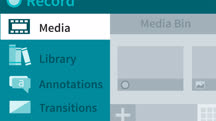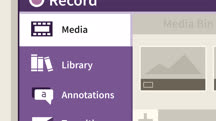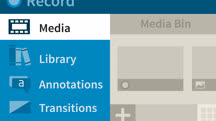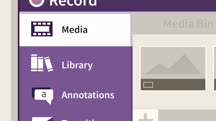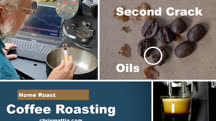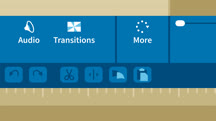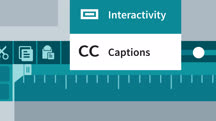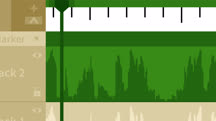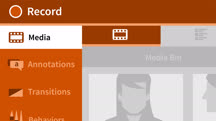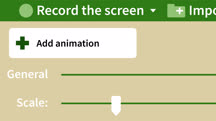Course catalog
Categories
Showing 1,441-1,460 of 8,871 items.
Camtasia 2018 Essential Training
Get started with Camtasia. Learn how to create engaging video presentations and elearning content with this popular screen capture software.
Camtasia 2018 for Mac Essential Training
Learn how to record, edit, and share high-quality videos with Camtasia 2018 for Mac.
Camtasia 2019 Essential Training: Advanced Techniques
Learn advanced methods for creating engaging video presentations and elearning content with Camtasia, the popular screen capture software.
Camtasia 2019 Essential Training: The Basics
Learn how to create engaging video presentations and elearning content with Camtasia 2019, the popular screen capture software.
Camtasia 2019 for Mac Essential Training
Learn how to capture, edit, and share videos using Camtasia for Mac, an all-in-one screen recording and editing solution.
Camtasia 2020 Essential Training: The Basics
Learn how to create engaging video presentations and elearning content with this popular screen capture software.
Camtasia 2020 for Mac Essential Training
Get up and running with Camtasia for Mac. Learn how to capture, edit, and share videos using this all-in-one screen recording and editing solution.
Camtasia 3 for Mac Essential Training
Learn how to record, edit, and publish high-quality videos (including screen capture and mobile video) with Camtasia 3 for Mac.
Camtasia 8: Creating Instructional Videos
Use Camtasia 8 to create engaging, high-quality instructional videos for a flipped classroom, online instruction, or blended learning.
Camtasia 9 for Windows Essential Training
Learn to create high-quality and engaging video presentations and elearning content with Camtasia 9, the popular screen-capture software.
Camtasia 9: Creating Instructional Videos
Save yourself time—and reach a more diverse set of learners—by encapsulating a lesson in an instructional video. Learn how to use Camtasia 9 to make training videos.
Camtasia Advanced Techniques: Video-Based Training
Learn how to use your smartphone, Camtasia, and a few simple accessories to create a high-quality video-based training.
Camtasia Essential Training: Advanced Techniques (226097)
If you’ve completed a few Camtasia projects and have a firm grasp on the fundamentals, take your skill set up a notch with this advanced techniques course. Instructor and elearning expert Corbin Anderson dives into Camtasia to help you expand your elearning and editing skills. Corbin explores concepts like optimizing your workflow, advanced editing techniques, fixing cursor jumps, customizing masks, and sharing your project. He also provides techniques to increase visual appeal with advanced uses of objects and graphics, and takes a look at some interactive elements that can be added to your Camtasia presentations.
Camtasia for Video-Based Business Communication
Experienced and inexperienced professionals alike can quickly learn and use Camtasia to capture, polish, and share a message via engaging video that people will actually watch.
Camtasia Quick Tips
Get Camtasia tips. Increase your efficiency and the quality of your screen capture training with these Camtasia tutorials for screen capture recording.
Camtasia: Advanced Elearning Editing (144599)
Camtasia offers specific editing tools for educators, trainers, and any elearning creator, allowing you to make and edit professional quality videos. In this course, take your editing skills to the next level by learning advanced techniques, including how to apply transitions, work with green screen footage, and create advanced animation. Editing audio is also covered, including how to fix background noise and make the volume level. Additionally, find out how to polish the color of the video, add closed captioning, and publish your final project.
Camtasia: Advanced Techniques
Learn the advanced features of Camtasia, the powerful screen capture software, while discovering the best practices for creating professional quality instructional videos.
Camtasia: Interactive Learning
Learn how to use interactivity to create more engaging video-based learning experiences with Camtasia.
Canon 5D Mark III Essential Training
Learn how to use your Canon 5D Mark III digital SLR—and improve your photography in the process—with this guide to the camera features, controls, and exposure options.
Canon 5D Mark IV: Tips, Tricks, and Techniques
Master the features of a Canon flagship digital SLR camera—the 5D Mark IV.