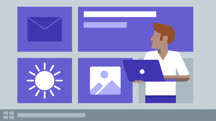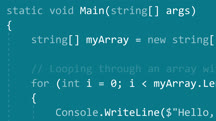Course catalog
Categories
Showing 1,901-1,920 of 8,871 items.
CompTIA Security+ (SY0-601) Cert Prep: 7 Endpoint Security Design and Implementation
Learn about protecting end-user systems, servers, and networked devices, while preparing for the CompTIA Security+ (SY0-601) exam.
CompTIA Security+ (SY0-601) Cert Prep: 8 Network Security Design and Implementation (233271)
Networks carry sensitive data between systems and users. To protect the confidentiality, integrity, and availability of network traffic, cybersecurity professionals must implement strong security controls. In this course, the eighth installment in the CompTIA Security+ (SY0-601) Cert Prep series, dive into the topic of network security design and implementation as you prepare for the Security+ exam. Instructor Mike Chapple discusses TCP and IP—two of the main protocols that make up all modern networks— and how the components of the TCP/IP stack combine to facilitate network communications. Mike delves into secure network design, including how virtual LANs may be used to segment networks of differing security levels. Plus, he covers essential network security devices, such as firewalls and VPNs; using secure protocols; mobile device security; and more.
We are a CompTIA Partner. As such, we are able to offer CompTIA exam vouchers at a 10% discount. For more information on how to obtain this discount, please download these PDF instructions.
We are a CompTIA Partner. As such, we are able to offer CompTIA exam vouchers at a 10% discount. For more information on how to obtain this discount, please download these PDF instructions.
CompTIA Security+ (SY0-601) Cert Prep: 9 Operations and Incident Response (221252)
This course covers cybersecurity operations and incident response to prepare for the Security+ exam, an entry-level exam for cybersecurity professionals. Instructor Mike Chapple covers topics such as designing an incident response program, conducting incident investigations, and using digital forensic techniques. Mike explains how to develop a solid foundation for an organization's information security incident response program. He goes over the process of selecting and training a diverse incident response team and incident communications plan. He details incident identification, escalation, and notification, then goes into how to mitigate and recover from incidents. Mike discusses attack frameworks such as the MITRE ATT&CK framework, the Diamond Model of Intrusion Analysis, and cyber kill chain analysis. He walks through all the steps of incident investigation, then introduces you to a variety of forensic techniques you may use in investigations.
We are a CompTIA Partner. As such, we are able to offer CompTIA exam vouchers at a 10% discount. For more information on how to obtain this discount, please download these PDF instructions.
We are a CompTIA Partner. As such, we are able to offer CompTIA exam vouchers at a 10% discount. For more information on how to obtain this discount, please download these PDF instructions.
CompTIA Security+ (SY0-601) Cert Prep: The Basics (219824)
CompTIA Security+ is an entry-level certification that requires a thorough understanding of network and device security, risk mitigation strategies, compliance, and more. This overview course provides CompTIA Security+ candidates with essential information they need to prepare for the qualifying exam. Cybersecurity expert Mike Chapple goes over the six domains for the newest version of the exam, SY0-601, and shares study tips that can help you feel prepared to take and pass the test on your first try. Plus, learn where to find practice tests to get hands-on experience and how to keep your certification current by continuing your studies.
CompTIA Server+ (SK0-004) Cert Prep: 1 Server Administration
Prepare for the CompTIA Server+ (SK0-004) exam. Learn about server administration, including server operating system installation, server roles, and virtualization.
CompTIA Server+ (SK0-004) Cert Prep: 1 Server Administration (226998)
The CompTIA Server+ (SK0-004) Cert Prep series was designed to help you prepare for and pass the CompTIA Server+ (SK0-004) exam. In this installment of the series, Ed Liberman prepares you for the server administration portion of the exam. Ed goes into server operating system installation, discussing installation, server roles, and post-installation configuration. In addition, he covers access and control methods, server maintenance, and asset management. To wrap up the course, he provides an overview of virtualization.
We are a CompTIA Partner. As such, we are able to offer CompTIA exam vouchers at a 10% discount. For more information on how to obtain this discount, please download these PDF instructions.
We are a CompTIA Partner. As such, we are able to offer CompTIA exam vouchers at a 10% discount. For more information on how to obtain this discount, please download these PDF instructions.
CompTIA Server+ (SK0-004) Cert Prep: 2 Server Architecture
Prepare for the CompTIA Server+ (SK0-004) exam. Learn about server architecture, including server form factors, server components, and power and cooling.
CompTIA Server+ (SK0-004) Cert Prep: 2 Server Architecture (227015)
Demonstrate your understanding of how to manage servers by earning the CompTIA Server+ certification. In this course, Ed Liberman prepares you for the server architecture portion of the CompTIA Server+ (SK0-004) exam. Ed goes into server form factors, discussing rack mount and tower servers, as well as blade technology. He also explains how to work with server components and power and cooling.
We are a CompTIA Partner. As such, we are able to offer CompTIA exam vouchers at a 10% discount. For more information on how to obtain this discount, please download these PDF instructions.
We are a CompTIA Partner. As such, we are able to offer CompTIA exam vouchers at a 10% discount. For more information on how to obtain this discount, please download these PDF instructions.
CompTIA Server+ (SK0-004) Cert Prep: 3 Storage
Prepare for the storage portion of the CompTIA Server+ (SK0-004) exam. Learn about server storage, including primary storage technologies, RAID, and storage capacity planning.
CompTIA Server+ (SK0-004) Cert Prep: 4 Security
Earn your CompTIA Server+ certification. Prepare for the security portion of the CompTIA Server+ (SK0-004) exam, covering security, network, and data security.
CompTIA Server+ (SK0-004) Cert Prep: 5 Networking
Get CompTIA Server+ certification training. Prepare for the networking portion of the SK0-004 exam, covering IP addressing, ports and protocols, and cabling.
CompTIA Server+ (SK0-004) Cert Prep: 6 Disaster Recovery
Prepare for the CompTIA Server+ (SK0-004) certification exam. Learn about disaster recovery, including replication and backup.
CompTIA Server+ (SK0-004) Cert Prep: 7 Troubleshooting
Prepare for the troubleshooting portion of the CompTIA Server+ (SK0-004) certification exam. Learn how to troubleshoot hardware and software plus connectivity and storage issues.
Computer and Text Neck Stretching Exercises
Learn simple exercises to help relieve and prevent neck pain.
Computer Components and Peripherals for IT Technicians
Learn how to maintain a computer—inside and out. Learn how to manage internal and external components, such as processors, motherboards, monitors, and printers.
Computer Literacy for Mac (226539)
In this course, Garrick Chow walks through the skills necessary to use Mac computers comfortably, while improving learning, productivity, and performance. This course focuses on Mac hardware and the macOS operating system, offering a thorough introduction to computers, networks, and computer peripherals such as printers, Bluetooth devices, and more. In addition, basic procedures with software applications, the internet, and email are covered.
Computer Literacy for Mac
Learn what you need to know to work comfortably with your Mac computer.
Computer Literacy for Windows 10 (216679)
Get up to speed quickly with your Windows computer. Instructor Garrick Chow provides a thorough, jargon-free introduction to computers, files and folders, networks, and peripherals like external storage drives and Bluetooth devices. Garrick also covers basic skills for working with software applications, the internet, and email. He goes over the components and types of computers and some special considerations when using a laptop. Garrick explains your operating system. After covering your User folder and desktop, he goes into the right-click, applications, and how to save and open files. Garrick discusses a variety of computer peripherals, including how to get your computer’s internet access set up and protect your machine from viruses. He tells you how to set up and use your email application, then goes into web browsing and performing basic and advanced searches.
Computer Literacy for Windows 10
Learn how to use a computer. Find out how to use Windows, connect to the Internet, send email, and open and print files and photos.
Computer Science Principles Lab: C#
Learn how the principles and concepts of programming specifically work in C# and learn how to code in C# to build desktop, tablet, mobile, and web apps.