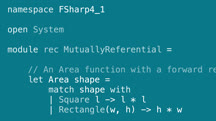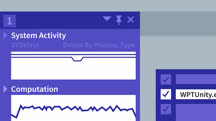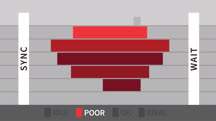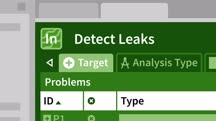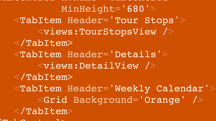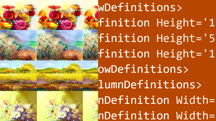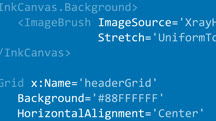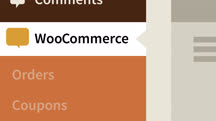Course catalog
Categories
Showing 1,141-1,160 of 1,168 items.
What's New in Visual Studio 2017 for F# For Developers
Get a quick—yet thorough—tour of the new features and tools available in Visual Studio 2017 and F# 4.1.
Windows Performance Toolkit: Worm Analysis
Use Windows Performance Toolkit to catch worms—threats that antivirus programs can miss.
Windows Performance Toolkit: Detecting Memory Leaks
Learn how to analyze and fix memory leaks using the tools in Windows Performance Toolkit: Windows Performance Recorder (WPR) and Windows Performance Analyzer (WPA).
Windows Performance Toolkit: Malware Analysis
Learn how to find and analyze malware that's undetected by most antivirus programs by leveraging two powerful tools inside of the Windows Performance Toolkit.
Windows Performance Toolkit: Spyware Audio Detection
Learn how to use monitoring tools, Windows Performance Recorder and Windows Performance Analyzer, to find a microphone-recording keylogger that's undetected by antivirus programs.
Windows Performance Toolkit: Spyware Detection
Is your PC running slow? Spyware like keylogger viruses can often go undetected by antivirus software. Learn how to use Windows Performance Toolkit for spyware removal.
Windows Performance Toolkit: Unity Game Optimization
Learn how to use Windows Performance Toolkit to optimize the performance of your Unity games.
Windows Performance Toolkit: Virus Analysis
Discover how to remove viruses from your computer. Learn how to analyze CPU usage and file I/O activity in order to isolate threats that antivirus programs can miss.
Windows Performance Tools: DeadLock Analysis with Intel VTune Amplifier
Are your Windows apps underperforming? Discover how to use the Locks and Wait analysis in Intel's VTune Amplifier to identify and remove deadlocks.
Windows Performance Tools: Memory Leak Analysis with Intel Inspector
Learn to use the Intel Inspector to easily find and repair memory leaks in your Windows applications.
Windows Performance Tools: Thread Analysis with Intel VTune Amplifier
Find out how to use Intel's VTune Amplifier performance-profiling tool to visualize and analyze the performance of single-threaded vs. multithreaded Windows apps.
Windows Presentation Foundation 4: Brushes and Colors
Learn how Windows Presentation Foundation tools like brushes and the visual Color Editor can help you create more appealing and engaging user experiences.
Windows Presentation Foundation 5: Interaction and Controls
This course focuses on the use of interactivity and controls to create visually appealing applications using Microsoft Windows Presentation Foundation.
Windows Presentation Foundation: 1 Build Dramatic Desktop Applications
Learn to create dramatic Windows user experiences using Windows Presentation Foundation and XAML. Learn the essentials of the framework as you build a complete sample app.
Windows Presentation Foundation: 2 Layout
Handle most layout scenarios for your Windows applications with WPF layout panels. Learn how to use six core layout panels, size and position elements, and create custom panels.
Windows Presentation Foundation: 3 Events and the Event Model
Create rich Windows user experiences using the event model—the new and improved system for reacting to application events and user-triggered events like keyboard and mouse input.
Women in STEM
Find out what it takes to break into STEM. Meet three inspiring women with successful careers in science, technology, engineering, and math.
WordPress Ecommerce: WooCommerce
Learn how to build an online store using WordPress and WooCommerce, one of the most popular and trusted ecommerce solutions.
WordPress: Customizing WooCommerce Themes
Build a WordPress ecommerce site that matches your brand. Learn to customize WooCommerce themes with hooks, template overrides, PHP, and CSS.
Workflow Tools for Web Developers
Learn the tools and frameworks that can make your web development workflow more productive and efficient.