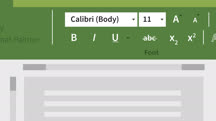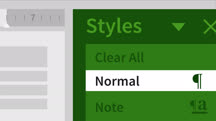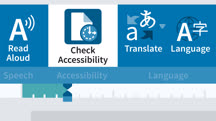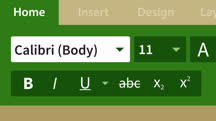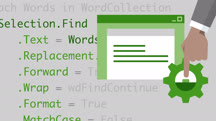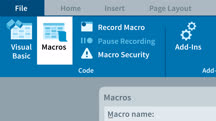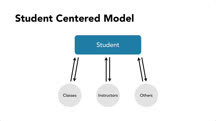Course catalog
Categories
Showing 3,001-3,020 of 3,070 items.
Word 2016 Essential Training
Learn how to create, format, share, and print a wide variety of documents in Word 2016.
Word 2016: Advanced Tips and Tricks
Improve your productivity and efficiency in Word 2016 with these useful tips on setting document defaults, advanced text formatting, and more.
Word 2016: Creating Long Documents
Learn how to use Microsoft Word 2016 to create business proposals, technical reports, white papers, and other long documents.
Word 2016: Forms in Depth
Learn how to create electronic forms that are visually pleasing and easy to navigate with Word 2016.
Word 2016: Mail Merge in Depth
Learn how to merge Word documents, labels, envelopes, and email with Word 2016's Mail Merge feature. Create personalized letters and emails quickly and easily.
Word 2016: Styles in Depth
Learn how to use Word 2016 styles to help save time creating consistent and well-designed documents.
Word 2016: Templates in Depth
Learn how to find, use, and customize templates in Microsoft Word.
Word 2019 Essential Training
Learn how to create, edit, format, and share documents with ease using Microsoft Word 2019.
Word 2019 for Mac Essential Training
Learn how to use all the core features of Word for Mac 2019. Discover how to create, format, print, and share a wide variety of documents using this powerful tool.
Word Essential Training (Office 365/Microsoft 365)
Get the most out of the Microsoft 365 (formerly Office 365) version of Word. Learn how to create, format, share, and print a wide variety of documents using this application.
Word for Mac 2016 Essential Training
Learn how to create, format, collaborate on, and print a wide variety of documents in Microsoft Word for Mac 2016.
Word for Mac Essential Training (Office 365/Microsoft 365)
Learn how to use all the core features of Word for Mac in Office 365 to create, edit, and share documents.
Word Quick Tips
Become more productive and use Word more efficiently with this collection of quick, bite-sized videos that tell you what you need to know about working with Microsoft Word.
Word Tips and Tricks
Learn helpful tips and shortcuts to create more professional-looking documents in Microsoft Word.
Word Tips Weekly
Become a power user of Microsoft Word by learning how to use more features. Get time-saving tips for working with formatting, styles, templates, and more.
Word: Automating Your Work with Macros
Learn how to automate repetitive and complex tasks in Microsoft Word with macros.
Word: Building Blocks and Macros
Discover how to use building blocks and macros to cut time spent on document creation and repetitive tasks in Microsoft Word.
Word: Mail Merge for Beginners
Get a short and simple beginner’s guide to the time-saving Mail Merge feature in Microsoft Word.
Word: Mail Merge in Depth
Learn how to create custom emails, labels, and other documents using the popular Mail Merge feature in Microsoft Word.
WordPress for Education
Break out of the walls of your learning management system and create open, connected spaces for student learning and engagement with WordPress.