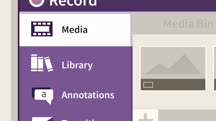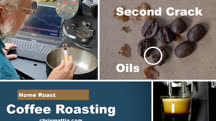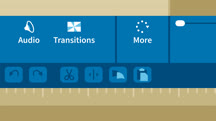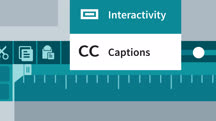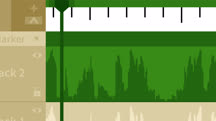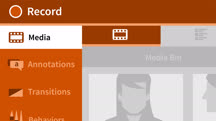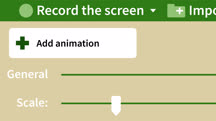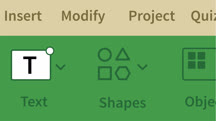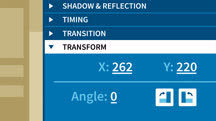Course catalog
Categories
Showing 421-440 of 3,070 items.
Camtasia 2019 for Mac Essential Training
Learn how to capture, edit, and share videos using Camtasia for Mac, an all-in-one screen recording and editing solution.
Camtasia 2020 Essential Training: The Basics
Learn how to create engaging video presentations and elearning content with this popular screen capture software.
Camtasia 2020 for Mac Essential Training
Get up and running with Camtasia for Mac. Learn how to capture, edit, and share videos using this all-in-one screen recording and editing solution.
Camtasia 3 for Mac Essential Training
Learn how to record, edit, and publish high-quality videos (including screen capture and mobile video) with Camtasia 3 for Mac.
Camtasia 8: Creating Instructional Videos
Use Camtasia 8 to create engaging, high-quality instructional videos for a flipped classroom, online instruction, or blended learning.
Camtasia 9 for Windows Essential Training
Learn to create high-quality and engaging video presentations and elearning content with Camtasia 9, the popular screen-capture software.
Camtasia 9: Creating Instructional Videos
Save yourself time—and reach a more diverse set of learners—by encapsulating a lesson in an instructional video. Learn how to use Camtasia 9 to make training videos.
Camtasia Advanced Techniques: Video-Based Training
Learn how to use your smartphone, Camtasia, and a few simple accessories to create a high-quality video-based training.
Camtasia for Video-Based Business Communication
Experienced and inexperienced professionals alike can quickly learn and use Camtasia to capture, polish, and share a message via engaging video that people will actually watch.
Camtasia Quick Tips
Get Camtasia tips. Increase your efficiency and the quality of your screen capture training with these Camtasia tutorials for screen capture recording.
Camtasia: Advanced Techniques
Learn the advanced features of Camtasia, the powerful screen capture software, while discovering the best practices for creating professional quality instructional videos.
Camtasia: Interactive Learning
Learn how to use interactivity to create more engaging video-based learning experiences with Camtasia.
Canvas: Tips, Tricks, & Techniques
Go beyond the basics with this advanced course on teaching using Canvas, the popular learning management system for educators.
Captivate 8: Advanced Techniques
Take your Captivate 8 elearning projects to the next level, with this set of advanced techniques.
Captivate 8: Mobile and Responsive Design
Get techniques for creating and publishing mobile-friendly, interactive Captivate projects.
Captivate 9 Essential Training
Adobe elearning evangelist Pooja Jaisingh walks through the foundations of using Captivate 9 and Captivate Draft to create responsive, interactive elearning presentations.
Captivate 9: Drag-and-Drop Interactions
Create engaging elearning content with the drag-and-drop interactions in Adobe Captivate 8.
Captivate 9: Quizzes
Learn how to build and customize quizzes for elearning content with Captivate.
Captivate Draft: Storyboarding
Learn how to create elearning storyboards on your iPad with the Adobe Captivate Draft app.
Captivate: Advanced Techniques
Create more engaging elearning content quickly and effectively by harnessing the full power of Captivate's advanced interaction and recording capabilities.