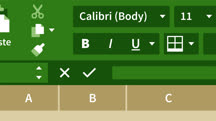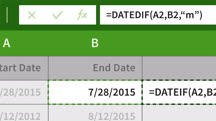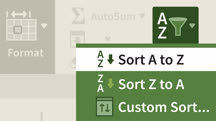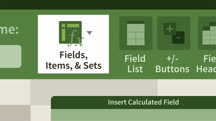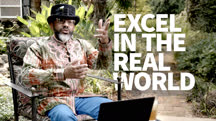Course catalog
Categories
Showing 1,021-1,040 of 3,070 items.
Excel for Accountants
Become a better accountant with the power of Microsoft Excel. Learn how to use it for general ledger entry, forecasting, business valuation, interacting with QuickBooks, and more.
Excel for Business Analysts
This course shows business analysts how to use Excel to measure the health of an organization. Learn how to use Excel to gather, assess, and use business analytics information.
Excel for Corporate Finance Professionals
Discover how to use Excel for essential tasks required in corporate finance. Learn how to pick investments, determine your cost of capital, and perform operational budgeting.
Excel for Investment Professionals
Leverage Excel to make sound investments. Learn how to perform key investment-related activities in Excel, including investment evaluation and analysis on a stock or portfolio.
Excel for Mac 2016 Essential Training
Learn everything you need to master Excel for Mac 2016, including using functions, printing worksheets, and collaborating with others.
Excel for Mac 2016: Advanced Formulas and Functions
Master Excel formulas and functions—once and for all. Get tips for using the most challenging of the 450+ functions in Excel for Mac 2016.
Excel for Mac 2016: Charts in Depth
Learn to create different kinds of Excel charts, from column, bar, and line charts to doughnut and scatter charts, with Excel for Mac 2016.
Excel for Mac 2016: Macros
Discover how to create and use macros to automate simple, repetitive tasks in Excel 2016 for Mac.
Excel for Mac Essential Training (Office 365/Microsoft 365)
Master the essential tasks in the Mac version of Excel for Office 365. Learn how to manage workbooks, use core functions and formulas, create charts, and much more.
Excel for Mac: PivotTables in Depth
Learn how to summarize and analyze data using one of the most powerful and overlooked features in Excel for Mac: PivotTables.
Excel for Marketers
Learn the most important and powerful features of Excel for marketing. Put formulas, PivotTables, charts, and macros to work for your campaigns.
Excel for Sales Professionals
Learn essential features, best practices, and strategies to track, analyze, and forecast sales.
Excel Formulas and Functions Quick Tips
Want to get more out of Excel? Get bite-sized tips designed to help you master some of the program's most useful functions and formulas.
Excel in the Real World
Find out how Excel can help solve real-world problems. Learn how to use Excel to manage property, build seating charts, track chores, and more.
Excel PivotTables Part 1: Mastering PivotTables and PivotCharts
Take an in-depth look at PivotTables and PivotCharts, two powerful data analysis tools in Excel. Learn how to more efficiently evaluate your data, by using them together.
Excel PivotTables Part 2: Real-World Case Studies
Take your PivotTable skills to the next level. Review practical case studies that showcase how this powerful data analysis tool is used in the real world.
Excel Power Query Tips and Techniques (Office 365)
Learn quick ways to become more organized and efficient when using Power Query, a tool inside Microsoft Excel that lets you search, connect, and shape data.
Excel Power User Challenge
Take your Excel skills to the next level with these advanced challenges from an Excel MVP.
Excel Quick Tips
Get the answers to common Microsoft Excel questions. Learn tips for how to format cells, align rows and columns, calculate sums, generate series data automatically, and more.
Excel Supply Chain Analysis: Solving Inventory Problems
Learn how to use Excel to conceptualize, set up, and solve inventory problems to minimize purchasing cost and reduce the risk and cost of stockouts.