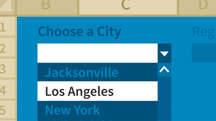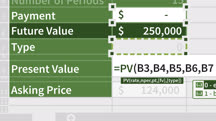Course catalog
Categories
Showing 1,041-1,060 of 3,070 items.
Excel Supply Chain Analysis: Solving Transportation Problems
Learn how to use Microsoft Excel to conceptualize, set up, and solve transportation problems in order to minimize costs in a supply chain.
Excel Tips Weekly
Get a new productivity-boosting tip every Tuesday from Excel expert Dennis Taylor.
Excel VBA: Process Modeling
Learn how to use Excel and VBA for business process modeling. Find out how to create and run simulations for customer flow, queuing, and manufacturing.
Excel Weekly Challenge
Build your Excel skills, one week at a time. Accept a new challenge every Friday to learn and practice Excel.
Excel: Advanced Formatting Techniques (Office 365/Excel 2019)
Learn advanced formatting techniques in Excel that can help you create effective and appealing spreadsheets.
Excel: Analytics Tips
Leverage some of the most powerful analytics techniques for Excel. Learn how to conduct outlier detection, perform Monte Carlo simulations, use CUBE functions, and more.
Excel: Analyzing and Visualizing Cash Flows
Learn how to evaluate and visualize cash flows using Microsoft Excel.
Excel: Analyzing Your Sales Pipeline
Discover how to analyze your sales pipeline using Salesforce and Microsoft Excel.
Excel: Avoiding Common Mistakes (Office 365/Excel 2019)
Prevent common errors from occurring in your Excel data with this short course.
Excel: Charts in Depth
Explore how to add visual appeal to your spreadsheets and workbooks with this in-depth course on the powerful charting features of Microsoft Excel.
Excel: Conditional Formatting for Beginners (Office 365/Excel 2019)
Learn how to use conditional formatting to spot trends and emphasize key results in Microsoft Excel.
Excel: Creating a Dashboard with Power Query (Office 365/Microsoft 365)
Learn how to create data-rich Excel dashboards using Power Query.
Excel: Creating and Managing Invoices
Discover how to easily create, track, and manage invoices in Microsoft Excel.
Excel: Creating Business Budgets
Learn how to design, create, and maintain robust business budgets using Microsoft Excel.
Excel: Creating Drop-Down Lists
Learn how to save time and ensure more accurate data by creating drop-down lists in Excel.
Excel: Filtering Data for Beginners
Make the most of the filtering capabilities in Microsoft Excel. Learn how to use filters to zero in on exactly the data you need.
Excel: Financial Functions in Depth
Learn to use Excel functions for financial analysis. Find out how to calculate loan payments, depreciation, rate of return, and more, in Microsoft Excel.
Excel: Implementing Balanced Scorecards with KPIs
Discover how to use Excel to create a balanced scorecard to measure business performance based on financial, process, customer, and learning and growth metrics.
Excel: Introduction to Charts and Graphs
Learn the basics of charts and graphs in Excel. Find how to create engaging data visualizations with these simple Excel chart tips.
Excel: Introduction to Formatting
Make your spreadsheet data more readable and compelling with these simple Excel formatting tips.