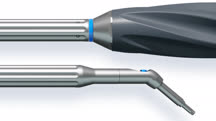Course catalog
Categories
Showing 21-40 of 711 items.
3ds Max 2019 Essential Training
Learn how to use 3ds Max 2019 to create professional 3D models, animations, and motion graphics. Explore spline and polygon modeling, materials, lighting, and keyframe animation.
3ds Max 2019: Advanced Lighting
3ds Max features advanced tools for photometric lighting. Learn to light and render photorealistic exteriors and interiors in 3ds Max 2019.
3ds Max 2020 Essential Training
Learn what you need to know to use 3ds Max 2020 to create professional 3D models, animations, and motion graphics.
3ds Max 2021 Essential Training
Learn what you need to know to use 3ds Max 2021 to create professional 3D models, animations, and motion graphics.
3ds Max and After Effects: Product Visualization
Learn to render professional-quality product shots in 3ds Max and After Effects. This course covers shading, lighting, rendering, and compositing for product visualization.
3ds Max and V-Ray: Interior Lighting and Rendering
Learn how to light and render interior scenes and environments using V-Ray for 3ds Max.
3ds Max: Advanced Materials
3ds Max features advanced material tools and techniques for physically-based rendering. Learn to design realistic shading networks in 3ds Max: Advanced Materials.
3ds Max: Character Rigging
Learn how to rig your 3D characters for realistic motion and animation with 3ds Max.
3ds Max: Hard Surface Modeling
Learn tools and techniques to model hard surface objects as quickly and efficiently as possible with 3ds Max.
3ds Max: Medical Product Visualization with Arnold
Discover how to use 3ds Max and Arnold to create compelling product visualizations for medical devices.
3ds Max: Rendering for Compositing in V-Ray Next
Learn how to create renders for compositing in programs like Photoshop and After Effects using V-Ray Next for 3ds Max.
3ds Max: Rendering with Arnold
Learn how to use the core features of Arnold, the high-quality rendering engine in 3ds Max, for lighting, texturing, and rendering 3D scenes.
3ds Max: Stylized Environment for Animation
Observe each step involved in creating a stylized, animated environment.
3ds Max: Substance to Arnold
Learn about the Allegorithmic substance-based toolset along with the Arnold renderer in 3ds Max. Explore workflow requirements for the Substance Bitmap2Material and Designer apps.
3ds Max: Substance to V-Ray
Explore various workflow requirements and options that are available when using Substance Designer, Substance Painter, and Bitmap2Material with 3ds Max and V-Ray.
3ds Max: Substance to V-Ray Workflows
Learn how to use Substance Designer, Substance Painter, and Bitmap2Material with 3ds Max and V-Ray, and create photorealistic substance-based textures for your 3D models.
3ds Max: Tips, Tricks and Techniques
Stay on top of the latest 3ds Max tools and techniques. Get a new tip every Wednesday to expand your 3ds Max knowledge and skills.
3ds Max: UVW Mapping
Learn how to master the UVW mapping tools in 3ds Max and map 2D textures to complex 3D objects.
Additive Manufacturing for Business
Discover additive manufacturing techniques and learn how to apply the techniques in business.
Additive Manufacturing: Materials for 3D Printing
Learn how to choose the right material for your 3D printing job. Review different types of materials—filament, resin, and powder—and their strengths and weaknesses.