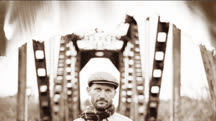Course catalog
Categories
Showing 121-140 of 240 items.
Lightroom Classic CC: Advanced Workflow Techniques
Add flexibility and efficiency to your Lightroom Classic CC work by leveraging the power of virtual copies, Smart Previews, and Snapshots and History.
Lightroom Classic CC: Creative Color
Learn creative techniques for working with color in Adobe Lightroom Classic CC.
Lightroom Classic CC: Managing Photo Catalogs
Learn the best ways to work with catalogs in Lightroom Classic CC and make your photo management process as reliable and efficient as possible.
Lightroom Classic CC: Shortcuts
Work faster and more efficiently in Lightroom Classic CC with this collection of keyboard and mouse shortcuts.
Lightroom Classic Essential Training
Learn the essentials of Lightroom Classic. Find out how to organize, edit, and publish photos with this popular cloud-based app.
Lightroom for Faces
Learn how to retouch portraits—without using Adobe Photoshop—by using familiar Photoshop tools that are available in Adobe Lightroom.
Lightroom: Get Professional Results
Learn how to use Lightroom to improve the appearance of any photo, including stock images and mobile phone photos, to get professional-looking results.
Location Photography: From Research to Post-Production
Go on location with Joe McNally to photograph a belly dancer. Learn about researching a subject, gathering the right gear, and transforming a location to complement your subject.
Luminar: Digital Asset Management
Learn how to quickly and easily manage your photo collection with Luminar 3. See how to leverage the app’s new organizational features and use adjustments to enhance your images.
Mastering Selections in Photoshop CC
Learn how to make more precise selections in Photoshop CC.
Matting Framing and Hanging Your Photographs
Describes the creative considerations and the process behind matting and framing, and shows how to plan and hang a photo display, whether in a gallery or in your home.
Migrating from Lightroom Classic CC
Learn how to migrate from Lightroom Classic CC to Lightroom CC and a number of non-Adobe alternatives.
Mobile Photography: Image Management
Photographer Derrick Story shows how to back up and store your mobile photos and videos easily and automatically.
Motion Control 3D: Bringing Photos to Life in Three Dimensions with After Effects and Photoshop CC
Transport your photos into a three-dimensional world using Adobe Photoshop and After Effects.
My Photoshop Story: Chris Orwig, Photographer
Photographer Chris Orwig explains his relationship to Photoshop and photography: from a second chance to a daily practice.
Narrative Portraiture: Foundations of Portraiture
Photographer and teacher Chris Orwig explores how to create images that tell stories about their subjects and produce a strong emotional connection.
Narrative Portraiture: On Location in New York City
Photographer and teacher Chris Orwig shows how incorporate aspects of a location, such as architecture, natural light, and even passersby, to create authentic, story-filled portraits.
Narrative Portraiture: On Location in New York with Rodney Smith
Chris Orwig travels to New York to visit with photographer Rodney Smith. Get insights into portraiture and the importance of creating photos that tell stories and ask questions.
Narrative Portraiture: On Location in Texas with Keith Carter
Chris Orwig travels to Texas to meet with and photograph Keith Carter, a fine art photographer and teacher.
Narrative Portraiture: Portraits of Two Texas Artists
Chris travels to Texas to visit two artists and sculptors, David Cargill and Charles Stagg, taking their pictures and discussing the results.