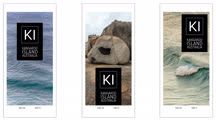Course catalog
Categories
Showing 21-40 of 55 items.
Mastering Selections in Photoshop CC
Learn how to make more precise selections in Photoshop CC.
Motion Control 3D: Bringing Photos to Life in Three Dimensions with After Effects and Photoshop CC
Transport your photos into a three-dimensional world using Adobe Photoshop and After Effects.
Photo Restoration: Recomposing a Photo
Learn the best techniques for recomposing a photo—moving the subjects while reconstructing the background and lighting for accuracy.
Photographing for Compositing in Photoshop
Learn the creative and technical considerations involved in photographing with compositing in mind.
Photoshop 2020 Essential Training: Design
Explore Photoshop 2020 from a design perspective. Learn how to work with the tools designers use most, including smart objects, type, shapes, the pen tool, libraries, and more.
Photoshop 2020 Essential Training: Photography
Explore Photoshop from a photographer’s perspective. Learn how to enhance color and tone, remove distracting elements, combine images, apply filters, retouch images, and more.
Photoshop 2020 Essential Training: The Basics
Learn the core features of Photoshop 2020 for photography and design. Find out how to improve color and tone, master layers, masking, and selections, add text, retouch, and more.
Photoshop 2020 New Features
Get the most out of every new feature in Photoshop 2020. Learn about Cloud Documents, Quilt Warp, the Object Selection tool, and more with Photoshop expert Deke McClelland.
Photoshop 2021 Essential Training: Design
This course explores the tools and features in Photoshop from a design perspective, enabling you to quickly get the image results you want in Photoshop 2021.
Photoshop 2021 Essential Training: Photography
Explore Photoshop 2021 from a photographer's perspective. Learn about techniques that are most applicable to photography, from enhancing color and tone to retouching.
Photoshop 2021 Essential Training: The Basics
Discover how to work efficiently and effectively with Photoshop 2021. Learn about the program's core features, including key imaging concepts that all Photoshop users need to know.
Photoshop 2021 New Features
Want to get the most out of Photoshop 2021? Tune in to this course to get Deke McClelland's take on the top new features in the world’s most powerful image editor.
Photoshop 2021 One-on-One: Fundamentals
Photoshop expert Deke McClelland teaches you everything you need to know about Photoshop, in the order you need to know it, complete with examples and practical advice.
Photoshop and Lightroom Classic CC: Mobile, Desktop, and Cloud
Learn how to use Adobe's mobile applications along with Photoshop and Lightroom Classic CC to perform a variety of creative photography and design tasks on the go.
Photoshop CC 2018 One-on-One: Advanced
Take your Photoshop skills to the next level. Updated for 2018, Deke's flagship Photoshop training course covers more advanced features and techniques.
Photoshop CC 2018 One-on-One: Fundamentals
Learn essential tools and techniques you can use to make great images and graphics using Photoshop.
Photoshop CC 2018 One-on-One: Mastery
Sharpen your Photoshop skills by learning advanced techniques for Photoshop CC 2018. Deke McClelland takes you on a one-on-one journey to Photoshop mastery.
Photoshop CC 2019 Essential Training: Design
Make your digital images shine with Photoshop CC 2019. Get acquainted with the popular program's tools and features from a design perspective.
Photoshop CC 2019 Essential Training: Photography
Learn how to leverage Photoshop CC 2019 as a photographer. Master techniques that are most applicable to photography, from tonal adjustments to retouching.
Photoshop CC 2019 Essential Training: The Basics
Master the core features of Photoshop CC 2019. This course covers key concepts that all Photoshop users should know, regardless of how they use the program.