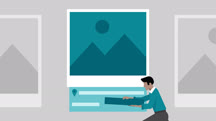Course catalog
Categories
Showing 21-34 of 34 items.
Lightroom Classic Essential Training
Learn the essentials of Lightroom Classic. Find out how to organize, edit, and publish photos with this popular cloud-based app.
Luminar: Digital Asset Management
Learn how to quickly and easily manage your photo collection with Luminar 3. See how to leverage the app’s new organizational features and use adjustments to enhance your images.
Migrating from Lightroom Classic CC
Learn how to migrate from Lightroom Classic CC to Lightroom CC and a number of non-Adobe alternatives.
Mobile Photography: Image Management
Photographer Derrick Story shows how to back up and store your mobile photos and videos easily and automatically.
Organizing and Storing Digital Photos and Videos
Drowning in digital media? Learn a smart system for keeping your photos and video organized and accessible, from professional organizer Suzanna Kaye.
Organizing with Lightroom
Explore the tools you can use to organize your photo library in Lightroom. Learn how to import, rate, catalog and share your photos for a perfect workflow.
Photo Editing: Choosing Your Best Shots
Learn the art of photo editing—the process of selecting your best work. Find out how to choose your best shots and identify what makes one photo better than another similar one.
Photo Management: Backup and Archiving
Keep your photographs safe by establishing a solid backup workflow and cultivating good storage and backup habits.
Photo Management: Metadata
Learn how to use (and customize) the metadata your camera takes with every shot to find, organize, and map your photographs with tools like Adobe Lightroom.
Photo Tools Weekly
Get photo editing techniques to help make your photos look better in just a few minutes. Chris Orwig shares insider tips for Photoshop, Lightroom, and more.
Photos for macOS Catalina Essential Training
Get the most out of Photos for macOS Catalina and iPadOS. Learn how to use its AI-powered features for managing, enhancing, and sharing photos.
Photoshop for Designers: Working with Bridge
Add Adobe Bridge to your graphic design workflow. Learn how to use the powerful tool to organize, edit, and batch process images.
Telling a Story with Adobe Spark
Learn how to tell your story with Adobe Spark. Create elegant graphics, videos, and webpages with this free graphic design toolset.
Using Lightroom and Photoshop Together
Learn the steps and techniques involved in combining Lightroom and Photoshop, from essential application settings to workflow examples.