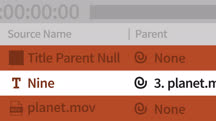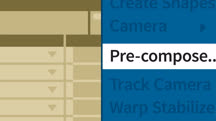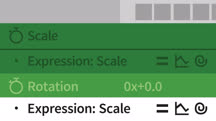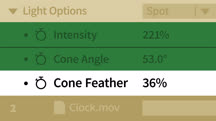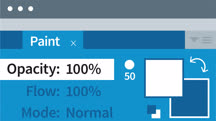Course catalog
Categories
Showing 21-40 of 362 items.
After Effects Apprentice: 06 Type and Music
Learn how to create professional-looking type plus sophisticated type animations, including timing to music.
After Effects Apprentice: 07 Parenting
Learn how to set up a parenting chain in After Effects. Discover what makes a good parent and several techniques using parenting.
After Effects Apprentice: 08 Nesting and Precomposing
Learn how to use multiple compositions to group layers, accommodate client changes, and rewire the internal render order in After Effects.
After Effects Apprentice: 09 Expressions
Learn how to create simple but very useful expressions in After Effects that can be put to work on a wide variety of jobs.
After Effects Apprentice: 11 3D Space
Get an introduction to 3D space in After Effects, plus advanced 3D workflows involving Photoshop.
After Effects Apprentice: 12 Tracking and Keying
Learn two key visual effects skills, motion tracking and keying, in After Effects.
After Effects Apprentice: 13 Paint Roto and Puppet
Take a creative tour of the Paint, Puppet, and Roto Brush tools in After Effects.
After Effects Apprentice: 14 Shape Layers
Learn how to create and animate vector-based artwork directly inside After Effects.
After Effects Apprentice: 17 Video Walls in Cinema 4D Lite
Want to play video on objects in your After Effects animations? Learn how to map video onto the face of 3D objects with CINEMA 4D Lite, and then composite animated 3D text over it.
After Effects Apprentice: 19 Motion Tracking with Cinema 4D Lite
Learn how to track and extract the camera move and ground plane from previously shot footage in After Effects, and add a 3D model—complete with lighting and shadows—to the scene.
After Effects Breakdowns: N-Trig Commercial
Glimpse behind the scenes of a real-world commercial made with After Effects. Learn how to decode a client brief, create animatics, and design the motion graphics in After Effects.
After Effects Breakdowns: Social Tech Infographics
Look behind the scenes of an infographics-driven video. Learn how to use After Effects and third-party plugins (Animation Composer, Particular, and Newton) to animate infographics.
After Effects CC 2018: Editors and Post Essential Training
Learn how to perform core editing and post-production operations, including working with masks, shapes, text, logos, stills, and video. Rendering and outputting are also covered.
After Effects CC 2019 Essential Training: Motion Graphics
Learn the tools and techniques you need to make amazing motion graphics in After Effects CC 2019. This course concentrates on the features motion designers need most.
After Effects CC 2019 Essential Training: VFX
Learn how to create stunning 3D, VR, and cinematic visual effects (VFX) with Adobe After Effects CC 2019.
After Effects CC 2019: New Features
Learn about the most notable new features and changes in Adobe After Effects CC 2019.
After Effects CC 2021 Essential Training: Motion Graphics
Learn the tools and techniques you need to make amazing motion graphics in After Effects CC 2021. This course concentrates on the features motion designers need most.
After Effects Expressions for Premiere Pro Editors
Learn how to use After Effects expressions to control and automate animation and to enhance Premiere Pro projects.
After Effects for Designers: 1 Design Techniques
Learn how to use After Effects for graphic design and create stunning, unique, and professional-quality assets for print, web, and photography.
After Effects Guru: Advanced Photoshop Integration
Use Photoshop to repair and build assets for After Effects projects. Learn how to develop raw images, correct lens distortion, create 3D objects, build backdrops, and more.