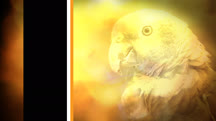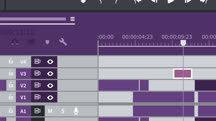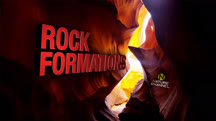Course catalog
Categories
Showing 241-260 of 362 items.
Motion Graphics for Video Editors: Working with Storyboards
Learn how to colorize and enhance storyboards with Photoshop, and use the motion graphics tools in After Effects to create engaging animatics.
Motion Graphics for Video Editors: Working with Type
Learn the fundamentals of working with type—compositing type, animating type, and creating 3D text and logos—using Photoshop, After Effects, and Premiere Pro.
Motion Graphics Loops: 1 Photoshop Techniques
Learn how to create looping animations (including animated GIFs) for motion graphics and web design using Adobe Photoshop.
Motion Graphics Loops: 2 After Effects Techniques
Learn how to create looping animations (and animated GIFs) for motion graphics and web design using Adobe After Effects.
Motion Graphics Loops: 3 Analog Techniques, the Phonotrope
Learn how to create a Phonotrope—a looping animation for motion graphics or web design—using a record player, Adobe Photoshop, and After Effects.
Motion Graphics Weekly
Transform shapes, icons, and text into compelling motion graphics. Discover techniques to take your animation skills to the next level using Cinema 4D and Adobe After Effects.
Multi-Camera Video Production and Post
Learn how to organize and run multicamera video productions, and use tools such as Final Cut Pro and Premiere Pro to fine-tune the results.
OctaneRender for Cinema 4D Essential Training
Learn how to texture, light, and render your Cinema 4D scenes with OctaneRender.
Online Video Content Strategy
Online video expert Roberto Blake outlines how to create a winning video content strategy.
Particular 3 for After Effects Essential Training
Get up to speed with Red Giant Trapcode Particular 4, an industry-standard particle generator for Adobe After Effects.
Photoshop for Video Editors: Core Skills
Learn how to use Photoshop to perform video editing tasks, such as lens correction, color grading, and more.
Post-Production Productivity
Discover techniques and tools for being highly productive under the crush of information, data, and tasks associated with being a video editor.
Practical Motion Background Workshop
Discover how to combine footage of everyday objects with effects in post-production tools like After Effects and Premiere Pro, resulting in projects with rich, abstract backdrops.
Premiere Pro 2020 Essential Training
Learn the essentials of Adobe Premiere Pro 2020. Learn how to edit video and audio, make color corrections, and add titles and effects with this industry-leading application.
Premiere Pro CC 2018 New Features
Find out what's new in Adobe Premiere Pro CC 2018, 2018.1, and 2019—including color matching, H.264 hardware acceleration, audio ducking, VR enhancements, and more.
Premiere Pro CC 2019 Essential Training: The Basics
Get up and running with Adobe Premiere Pro CC 2019. Learn how to edit video and audio, make color corrections, add titles and effects, and more.
Premiere Pro CC 2019 Essential Training: The Basics
Get up and running with Adobe Premiere Pro CC 2018. Learn how to edit video and audio, make color corrections, add titles and effects, and more.
Premiere Pro for Self-Taught Editors
Fill the gaps in your Premiere Pro knowledge. Learn principles and advanced workflows designed to round out the skills of a self-taught video editor.
Premiere Pro Guru: 3D Titling for Video Editors
Work through four hands-on projects and create 3D titles using Premiere Pro. Create objects and type, animate text, apply transitions and camera effects, and solve for camera motion.
Premiere Pro Guru: Adjustment Layers and Nesting
Nondestructively apply effects, color correction, and filmic looks to video footage in Premiere Pro with adjustment layers and nesting.