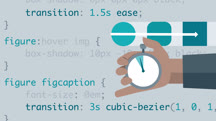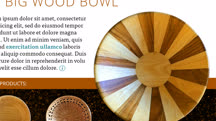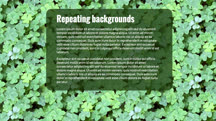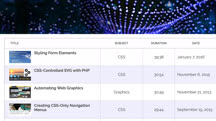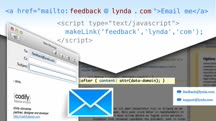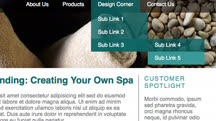Course catalog
Categories
Showing 41-60 of 120 items.
CSS: Transforms and Transitions
Create more visually interesting and dynamic websites. Learn how to build animated effects and 3D objects with CSS transforms and transitions.
Design the Web: Adding Dynamic QR Codes
Learn to use the free Google Chart API, or free jQuery and JavaScript, to add dynamic QR codes to your webpages.
Design the Web: Automating Web Graphics
Learn to composite hundreds of unique, data-driven graphics in Photoshop automatically, using variables and a simple text file.
Design the Web: Control Colors in Photoshop with SmartObjects
Optimize your web graphics workflow with Photoshop Smart Objects. Create complex, one-click color adjustments you can update on the fly.
Design the Web: Creating a Pull Quote with CSS
Learn to turn block quotes on your webpage into stylish pull quotes with nothing more than CSS.
Design the Web: Creating a Repeating Background in Photoshop
Learn how to create an optimized repeating background for websites and applications with Adobe Photoshop.
Design the Web: Creating a Sortable Table
Learn how to use jQuery, a free plugin called tablesorter, and some simple CSS to create sortable, interactive HTML tables.
Design the Web: Creating and Protecting Email Links
Learn how to hide email addresses that you display on the web from spiders and bots with these smart solutions from web developer Chris Converse.
Design the Web: Creating CSS-Only Navigation Menus
Add dropdown menus to your webpage with nothing more than HTML and CSS. Learn how in this installment of Design the Web.
Design the Web: Creating Smaller Graphics with PNG-8
Create compressed PNG-8 images that display quickly and beautifully on a variety of websites, especially those targeting mobile devices.
Design the Web: CSS Animated Rollovers
Learn to create animated rollovers with CSS3.
Design the Web: CSS-Controlled SVG with PHP
Learn how to use PHP, HTML, and CSS to dynamically modify styles in your scalable vector graphics (SVGs).
Design the Web: Graphics and CSS Pseudo-Elements
Learn to combine graphics and pseudo-elements to add more design and layout possibilities without adding more HTML to your web pages.
Design the Web: HTML Background Video
Learn to use HTML5 video as a design element, by running it below other text and graphics on your website.
Design the Web: Multiple Graphic Sizes
Leverage Smart Objects, clipping masks, and slices, in Photoshop and make graphics that will look razor sharp on any screen size.
Design the Web: Pie Charts with CSS
Learn how to display your data in a pie chart, with nothing more than HTML and CSS.
Design the Web: Responsive SVG Images
Learn how to combine scalable vector graphics with CSS media queries to create responsive images for your websites and other interactive projects.
Design the Web: Slice Tool
Learn to create multiple, optimized web graphics from a single Photoshop or Illustrator file with the powerful and versatile Slice tool.
Design the Web: Sprite Sheets
Learn techniques in this Photoshop tutorial to make sprite sheet creation fast and versatile.
Design the Web: Styling a Numbered List
Learn how to write CSS to enhance the appearance of lists on your websites and apps. Explore ordered lists and key CSS properties to style lists and list items.