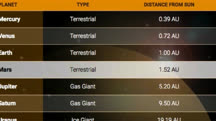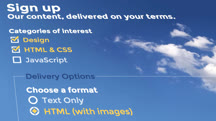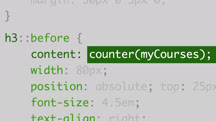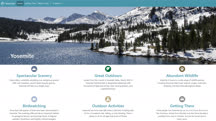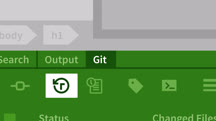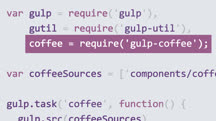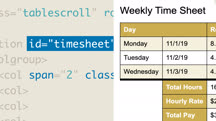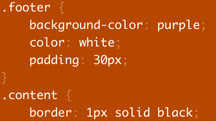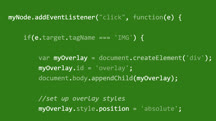Course catalog
Categories
Showing 61-80 of 120 items.
Design the Web: Styling a Table
Learn how to make HTML tables look top-notch with a little CSS wizardry. Find out how to style text, highlight rows, and highlight related table data with animated hover states.
Design the Web: Styling Form Elements
Learn how to style HTML forms with CSS for a more consistent, personalized design experience.
Design the Web: SVG Rollovers with CSS
Learn how to style SVG graphics and make them respond to changes to rollover states with CSS.
Design the Web: Using Counters and Resets in CSS
Learn how to use CSS counters to automatically number any HTML elements on a webpage, including headings, images, and captions.
Design the Web: Using Symbols in SVG
Create new SVG graphics and then convert them into efficient, reusable symbols.
Designing Websites for Performance
Learn how to make your web graphics lean, mean, and optimized for modern devices and bandwidth scenarios.
Dreamweaver CC Essential Training
Learn how to use Dreamweaver CC 2017—the popular web design and development application from Adobe—to create and publish websites.
Dreamweaver CC: Responsive Design with Bootstrap 4
Learn how to build responsive websites using Dreamweaver CC and the Bootstrap 4 framework.
Dreamweaver: Working with Git Version Control
Enhance your Dreamweaver workflow by using Adobe Dreamweaver CC with Git version control to back up and manage the development of your projects.
Google Sites Essential Training
Learn how to create and share webpages using Google Sites, the tool that comes bundled with a Google account.
Grunt.js: Web Workflows
Program, test, and deploy your web applications more easily and efficiently with a Grunt.js development workflow.
Gulp.js: Web Project Workflows
Build workflows for modern web development using gulp.js. Learn how to use this powerful tool kit to automate common processes.
HTML: Structured Semantic Data
Give your sites and applications hidden powers. Learn how to use structured semantic data to determine how sites appear online and boost your search rankings.
HTML: Tables
Sometimes you need to share data, and not just visualizations, directly with other people. HTML tables make this easy. Discover how to build and style tables in this course.
Illustrator for Web Design (16807)
Use Illustrator to create high-quality web content and assets. Discover how to set up a project design, responsively create wireframes and moodboards, export assets, and more.
Introduction to CSS
Explore the core technology used for styling content on the web—CSS. Learn what CSS is capable of doing and the basics you need to make it work for you.
Introduction to Web Design and Development
New to web design? Find out if it's right for you. Learn how to get started in web design, how to choose the right tools, and what you should learn next.
JavaScript for Web Designers
HTML and CSS can't do everything. Learn how to write JavaScript code to work with features like web forms, clocks, and interactive maps on your websites.
JavaScript: Enhancing the DOM
Learn to modify the DOM (Document Object Model), one of the core components of every HTML page, with JavaScript.
JavaScript: Events
Learn to use JavaScript events to respond to clicks, form input, and touch gestures in your web applications.