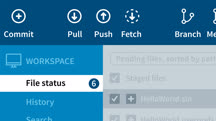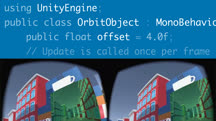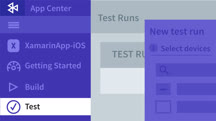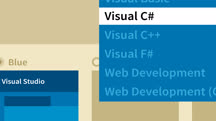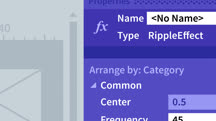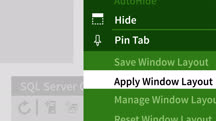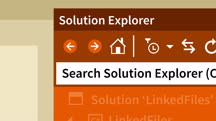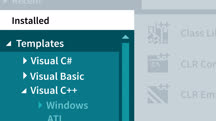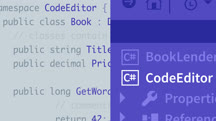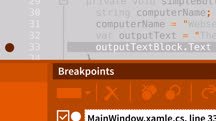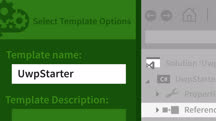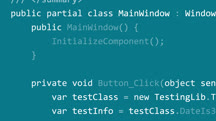Course catalog
Categories
Showing 201-220 of 240 items.
Source Code Control in .NET with Git Using SourceTree
Discover how to use Git—the preeminent source code control software—in the context of a tool: SourceTree. Learn about branching and merging, resolving conflicts, and more.
SQL for Testers
Ground yourself in the basic approaches to testing SQL queries and gain the ability to do deep testing and analysis of back-end problems.
SVN for Java Developers
Learn how to use Apache Subversion (SVN) to keep track of your code changes and merge conflicting changes.
TeamCity 2017 Essential Training
Learn how to set up a continuous integration/continuous delivery workflow with TeamCity 2017 to build, test, and deploy code as a team.
Tech Sense
Find out what the latest tech trends have to offer you. Explore the benefits and business value of emerging technologies such as microservices, machine learning, and minification.
Test Automation Foundations
Get started in test automation. Learn how to integrate automated testing into your QA or DevOps workflow.
UiPath: Robotic Process Automation (RPA)
Learn how to use UiPath, a leading robotic process automation (RPA) tool, to create software robots that automate repetitive tasks.
Virtual Reality Overview for Developers
Learn how to start developing for VR. This course equips you with the knowledge and skills you need to tackle a number of different VR projects using Google VR for Android.
Visual Studio App Center for Developers
Learn how to use Visual Studio App Center to build, test, distribute, and monitor your mobile apps.
Visual Studio Developer Tips
Get tips on how to efficiently work with Visual Studio. Explore a variety of topics, including underused IDE tools, keyboard secrets, and application development suggestions.
Visual Studio Essential Training: 00 Setup and Configuration
Explore the versions and editions of Visual Studio, then learn how to download, install, and configure Visual Studio settings for your development needs.
Visual Studio Essential Training: 01 Exploring the Visual Studio Ecosystem
Get a comprehensive overview of Visual Studio 2015, including tools such as Team Foundation Server, Azure, and Blend.
Visual Studio Essential Training: 02 Getting Comfortable with the IDE
Learn how to customize the IDE in Visual Studio 2015 to suit your workflow.
Visual Studio Essential Training: 03 Exploring Projects and Solutions
Find out how to create and manage projects and solutions in Visual Studio 2015.
Visual Studio Essential Training: 04 Surveying the Programming Languages
Survey the programming languages available in Visual Studio 2015, including C#, Visual Basic, C++, and F#.
Visual Studio Essential Training: 05 Code Editors
Learn how to configure Visual Studio's code editor to suit your programming workflow. Find out how to format code, track changes, use snippets, and more.
Visual Studio Essential Training: 06 Debug and Troubleshoot Code
Learn how to find and resolve the bugs in your code with the powerful debugging tools in Visual Studio 2015.
Visual Studio Essential Training: 07 Understanding Project Types
Learn how to choose the right project type for your Visual Studio 2015 project.
Visual Studio Essential Training: 08 Extend and Customize the Visual Studio Environment
Learn how to find, install, and use the most helpful Visual Studio extensions, and leverage external tools and templates to speed up your development workflow.
Visual Studio Essential Training: 09 Unit Tests
Verify your code works as expected. Explore the process of creating and running unit tests with Visual Studio.