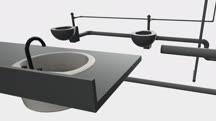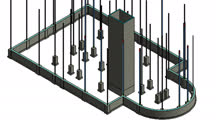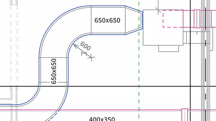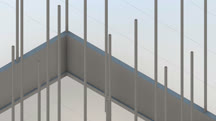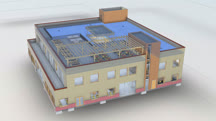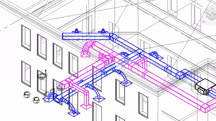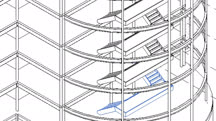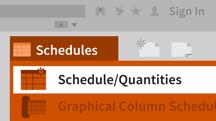Course catalog
Categories
Showing 61-80 of 88 items.
Revit 2017 Essential Training: MEP (Metric)
Learn about MEP design in Revit 2017. Explore the four major trades of MEP engineering: mechanical, electrical, plumbing, and fire protection by reviewing examples in metric units.
Revit 2017 Essential Training: Structure
Use Revit for structural engineering. Learn how to design foundations; add steel framing and rebar; and annotate, plot, and share drawings using imperial units (inches and feet).
Revit 2018: Essential Training for MEP (Imperial)
This course solely focuses on the MEP version of Revit, covering common workflows for general and specific trades, including electrical, mechanical, plumbing, and fire protection.
Revit 2018: Essential Training for MEP (Metric)
Learn MEP design in Revit 2018 and explore the four major MEP engineering trades—mechanical, electrical, plumbing, and fire protection—using metric units (meters and centimeters).
Revit 2018: Essential Training for Structure
Use Revit for structural engineering. Learn how to add foundations; add steel framing and rebar; and annotate, plot, and share drawings—all using imperial units (inches and feet).
Revit 2019: Essential Training for MEP (Imperial)
Learn about MEP design in Revit. Explore the four major trades of MEP engineering— mechanical, electrical, plumbing, and fire protection—with examples in imperial units.
Revit 2019: Essential Training for MEP (Metric)
Learn about MEP design in Revit 2019. Explore the four major trades of MEP engineering: mechanical, electrical, plumbing, and fire protection by reviewing examples in metric units.
Revit 2019: Essential Training for Structure
Learn how to use Revit 2019 for structural engineering. Find out how to design foundations, add framing and rebar, and more—using examples in imperial units (inches and feet).
Revit 2020: Essential Training for MEP (Imperial)
Learn the basics of MEP design in Revit 2020. This course covers mechanical, electrical, plumbing, and fire protection design, using examples in imperial units (inches and feet).
Revit 2020: Essential Training for MEP (Metric)
Learn the basics of MEP design in Revit 2020. This course covers mechanical, electrical, plumbing, and fire protection design, using examples in metric units (meters).
Revit 2020: Essential Training for Structure (Imperial)
Find out how to use Revit 2020 for structural engineering. Learn to design foundations, add framing and rebar, and plot drawings—using examples in imperial units (inches and feet).
Revit 2020: Essential Training for Structure (Metric)
Find out how to use Revit 2020 for structural engineering. Learn to design foundations, add framing and rebar, and plot drawings—using examples in metric units (meters).
Revit 2020: Interior Design Project Management Techniques
Explore how to use the powerful capabilities of Revit for interior designers, as part of a building information modeling (BIM) workflow.
Revit 2021: Essential Training for MEP
Learn the basics of MEP design in Revit 2021. Discover how to create basic floor plans, design electric circuits and lighting systems, create plumbing plans, and more.
Revit 2021: Essential Training for Structure (Imperial)
Find out how to use Revit 2021 for structural engineering. Learn to design foundations, add framing and rebar, and plot drawings—using examples in imperial units (inches and feet).
Revit 2021: Essential Training for Structure (Metric)
Find out how to use Revit 2021 for structural engineering. Learn how to design foundations, add framing and rebar, and plot drawings—using examples in metric units (meters).
Revit Architecture: Family Editor (Imperial and Metric)
Learn how to create standardized content such as furniture, doors, and other architectural components using the Family Editor in Revit.
Revit for Interior Design: Interior Walls
Design a floor plan with interior walls, doors, and windows in Revit.
Revit MEP 2014 Essential Training
Learn how to create mechanical, electrical, plumbing, and fire protection system documentation in Revit MEP 2014.
Revit Schedules
Explore how to work with schedules in Revit. Learn about general schedules, adding and scheduling project parameters, material takeoffs, and more.