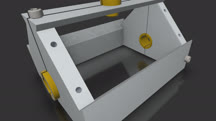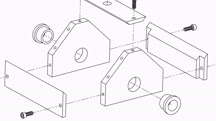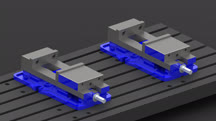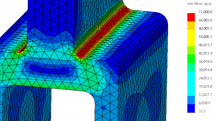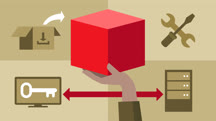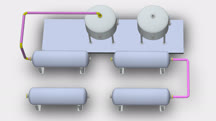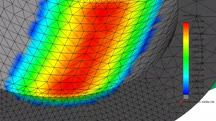Course catalog
Categories
Showing 21-39 of 39 items.
Learning Microsoft Paint 3D
Learn how to draw, paint, and design in 2D and 3D, and access a library of prebuilt models and 2D stickers, with Microsoft Paint 3D.
Learning SOLIDWORKS
Learn SOLIDWORKS. Master the basics of this industry-leading CAD software with this introductory course.
Maker: The New Art Class
Discover two makers and teachers at Eastern Michigan University, as they take ordinary objects and remake them into extraordinary works of art using 3D printers, mills, and lasers.
Product Design: From CAD to 3D Model
Turn a CAD concept model into something functional and ready for product rendering and manufacture.
Rhino for Mac Essential Training
Learn the essentials of 3D modeling and rendering with Rhino for Mac. Discover how to use this organic but precise CAD software to design beautiful products.
Rhino: Furniture Design
Learn how to design furniture for game engines with Rhino 3D. Explore methods for exporting your furniture design for rendering, 3D printing, or game development, and more.
Rhino: Jewelry Modeling
Learn how to use Rhino 5 to model four different pieces of jewelry. The final CAD drawings can be used to show clients and craftspeople, or refined for 3D printing.
Rhino: T-Splines
Learn how to create 3D models of complex organic shapes with T-Splines, the Autodesk plugin for Rhino.
SketchUp: Rendering Using Twilight
Learn how to work with Twilight and Sketchup to prepare and optimize 3D models, materials, lighting, and environments for photo-realistic rendering, post-processing, and animation.
SOLIDWORKS 2014 Essential Training
Start creating manufacturing-ready parts and assemblies, as well as detailed drawings and bills of materials with SOLIDWORKS 2014.
SOLIDWORKS 2016 Essential Training
Review the essential tools and modeling concepts necessary to design efficiently in SOLIDWORKS.
SOLIDWORKS 2017 New Features
Check out SOLIDWORKS features including transparent views, magnetic mates, bidirectional circular patterns, treehouse improvements, variable chamfers, and the Advanced Hole Wizard.
SOLIDWORKS: Advanced Simulation
Learn how to run advanced simulations to measure the stress and displacement of metal designs, using SOLIDWORKS Premium 2018.
SOLIDWORKS: File References
Explore the various ways that file references can impact your SOLIDWORKS workflow. Discover how to diagnose and resolve common file reference issues.
SOLIDWORKS: Importing Geometry From Other Applications
Learn how to import foreign geometry into SOLIDWORKS and leverage it in your designs.
SOLIDWORKS: Installation and Maintenance
Learn how to install, maintain, and upgrade SOLIDWORKS—both the standalone, home use, and network license versions.
SOLIDWORKS: Performance Tuning
Learn how to improve SOLIDWORKS performance and tune your workstation. Explore how various SOLIDWORKS options affect performance, learn tips and tricks for avoiding performance problems in the first place, and more.
SOLIDWORKS: Piping and Routing
Learn how to use the SOLIDWORKS Premium routing tools for piping and tubing applications.
SOLIDWORKS: Simulation for Finite Element Analysis
Discover how to set up a model for finite element analysis, run the analysis, and interpret the results to optimize your SOLIDWORKS models.