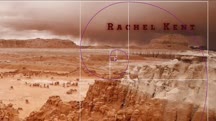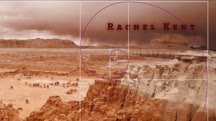Course catalog
Categories
Showing 341-360 of 1,450 items.
Create a Comic Book Using Existing Art in Clip Studio Paint (222238)
If you’ve ever thought of creating a comic book, one of the fastest ways to do it is to take your existing artwork and turn it into a comic using Clip Studio Paint. Clip Studio is an extremely versatile program that lets you import your art, regardless of whether you created it digitally in Photoshop, or if you drew it by hand with pen and paper. In this course, artist Mark Simon takes you through all the steps you need to know to take your existing art and quickly create your own comic book and export it for digital delivery and print. He shows you features like working with word balloons, page setups, crop marks, and borders. Mark also covers techniques for enhancing your art, combining pages into splash pages for more impactful stories, and refining your art with colors and gradients. Finally, he shows how to prep your comic for printing. Whatever type of art you have, this course shows you how to turn it into a comic book using Clip Studio
Create a Quick, Clean, and Cheap Website with Bootstrap Templates (232829)
In this course, Instructor Melanie Panem demonstrates that even non-coders can quickly pump out a simple site within just an hour or two! The foundation of a website's layout is already set when a template is used as a starting point; in this case, a non-copyright, responsive, Bootstrap template from startbootstrap.com. Responsive web page layouts are essential for a website's content to display accurately across different screen sizes and devices. Melanie then walks through HTML and CSS basics for placing and styling web page content. When the website is ready to publish, she explains how to upload it to a free online host, GitHub. And finally, Melanie shows how to easily purchase a domain name from GoDaddy.com, and connect it to the website files.
Create an Animated Character in Blender 2.9 (223666)
If you’ve ever wanted to create your own 3D animated character, this course is for you. Using open-source software—Blender and the paint program Krita—instructor Darrin Lile goes through every step of the process. He starts with creating the look of the character, showing how to bring in reference images, create textures for clothes, rig the bones of the character, and create, cut, and style your character’s hair. Darrin then gets into the animation process, demonstrating how to set up a reference video in the Blender interface, animate character movements, and create lip sync animation for a dialogue track. He finishes the course by adding music and sound effects, then rendering the final animation to a video file, so you can share your new creation.
Create Your Brand Message Strategy (231860)
Pursue exponential business growth by working exclusively with your ideal customers. Learn how to define your ideal customer across multiple audiences. Instructor Jeffrey Shaw teaches how to bring out the best in your brand by offering the right thing at the right time and finding out what makes you different. Then he explains how to make your brand irresistible to your ideal customer by attracting them, discovering their perspective, and building the right pricing strategies. Jeffrey takes you through the art and science of a brand message. He covers topics such as making the right first impression, creating a powerful brand message, empowering customers to choose you, helping customers to see what’s in it for them, and making it seem impossible for them to choose anyone else.
Create Your Dream Career: A Transformative Guide for Women (228970)
While you may hear the occasional story of someone lucking into their dream job, or discovering their life’s calling through unexpected events, the truth is that for most people, planning your career and taking deliberate steps toward success is a much more likely route to achieve the career of your dreams. In this course from genConnectU, executive coach Kim Martin draws from her 25 years of experience in entertainment and media to impart to women some of the transformative coaching she’s received, as well as some lessons she wishes she’d known early in her career. Kim covers crucial areas of career planning like how to identify your personal brand, how to build confidence and manage imposter syndrome, ways to build, grow and maintain your network, and how to build strong and meaningful relationships in and outside of the workplace. Join Kim in this course and learn critical career strategies, missteps to avoid, and the steps to take to create and realize your career vision.
Note: This course was created by genConnectU. We are pleased to host this training in our library.
Note: This course was created by genConnectU. We are pleased to host this training in our library.
Creating a Compelling Video Resume (224397)
Video is dynamic, personal and powerful—so it’s no wonder that it’s becoming an important part of the job search process. Job seekers looking to stand out in a sea of applicants can create video resumes to showcase their personality, presence, and style. With the hiring process becoming increasingly remote, these videos can help job seekers make a memorable first impression. In this course, senior staff instructor Ashley Kennedy shows you how to create your own video resume, sharing best practices and expert tips along the way. To lend this process a real-world context, Ashley guides a job seeker through each step, showing them—and you—how to tackle scripting, setting up a recording environment, adjusting your performance and delivery, editing, and more. She also highlights situations when a video resume might not be your best option. Upon wrapping up this course, you'll be prepared to translate your own resume into a compelling video.
Creating a Cybersecurity Awareness Program (232948)
By implementing a security awareness program, you can turn people into assets—not fragile targets. A truly robust and mature security program makes educating employees a top priority in a company's overall multilayered approach. In this course, Lauren Zink shows how to develop and implement a successful, ongoing security awareness program that's so much more than just one phishing simulation or an annual required training. True security awareness necessitates year-round, relevant, and tailored training and communications that create an overall cultural shift you can measure. Through this course, discover how to sketch out your program plan, create a budget, leverage creative approaches for keeping your employees engaged, and assess the effectiveness of your program.
Creating a Dev Environment in AWS with Terraform (232659)
If you work in Azure development, this course from CloudSkills.io can show you some best practices for setting up a development environment in AWS. Instructor Philip Afable introduces you to Terraform and shows you how to download and start using it. Philip covers the Lambda function, including how to set it up, write it, troubleshoot it, and update it. He explains how to create a Simple Queue Service (SQS) queue and link this new queue to your Lambda function. Philip concludes with how you can use WorkSpaces and manage regions in your development and production environments.
Note: This course was created by CloudSkills.io. We are pleased to host this training in our library.
Note: This course was created by CloudSkills.io. We are pleased to host this training in our library.
Creating a Great Place to Work for All (231792)
In this audio-only course, host Zach Nunn speaks with Michael C. Bush, CEO of Great Place to Work, about how he transformed the company into a Fortune 100 best place to work. Michael shares what he believes executives should consider when it comes to building better trust within organizations. He recounts his first one hundred days as CEO and how he used analytics to help make the workplace more inclusive. Michael talks about becoming a CEO as a black man and where he sees Great Place to Work expanding to capture more marginalized voices and experiences.
Zach Nunn is part of Living Corporate, a multimedia diversity, equity, and inclusion platform that centers and amplifies black and brown professionals in the workplace through narrative storytelling.
Note: This course was created by Living Corporate. We are pleased to host this training in our library.
Zach Nunn is part of Living Corporate, a multimedia diversity, equity, and inclusion platform that centers and amplifies black and brown professionals in the workplace through narrative storytelling.
Note: This course was created by Living Corporate. We are pleased to host this training in our library.
Creating a Mograph Title Sequence: 1 Visualization and Planning (234053)
The power of creating an intriguing title sequence can take a movie, TV show, or documentary to another level. There's even an entire community of title enthusiasts out there, as evidenced from online resources such as Art of the Title. In a way, title sequences help bridge the art of filmmaking even closer to graphic design. The Creating a Mograph Title Sequence series looks specifically at this art form. In this course—the first installment in this two-part series—Eran Stern and Nick Harauz break down the steps involved in visualizing and planning out a title sequence. Using a real-world title intro, Eran and Nick look at everything from the initial pitch, to being creative on a budget, to creating a rough storyboard. Upon wrapping up this course, you'll have a strong foundation in the steps required to prepare striking motion graphics assets for a title sequence.
Creating a Mograph Title Sequence: 2 Animating in After Effects (226199)
In the first installment of the Creating a Mograph Title Sequence series, instructors Eran Stern and Nick Harauz demonstrate how to visualize and plan out a stylish motion graphics title sequence. In this course—the final installment in this two-part series—Eran and Nick step through how to bring those ideas to life. After explaining how to refine fonts and colors and design the typographic style for your project, they share how to import your Premiere Pro project to After Effects. There, they show how to begin the work of animating your title sequence. Discover how to create primary and secondary animations, work with animation presets, and tackle the compositing process, including how to color correct a sequence, remove unwanted content, and create a water displacement. To wrap up, Eran and Nick show how to create your packshot. Learn how to add a 3D planet, atmosphere, and starry galaxy to add interest to your final title sequence.
Creating a Mood Board (216628)
As a designer, have you ever experienced a scenario where you met with a client, agreed on the direction of a project, enthusiastically got to work, showed the client your progress, only to realize you were not on the same page at all? How can you avoid situations where your vision and your client’s expectations are not in sync? With a mood board. In this course, Tina Huffman teaches designers about mood boards—what they are, why they are key to a successful project, and how to use them to build a client's brand. She starts with the basic components of a mood board like colors, imagery, and fonts, then delves into sources of inspiration. Tina also covers different creation tools and platforms for mood boards, like Pinterest, Canva, and Adobe Spark, and includes a challenge exercise to create a mood board based on specifications from a hypothetical client. Finally, she shows how to repurpose your mood board for use on social media to showcase your design work and grow your business.
Creating a New Market: Podcasting in the Middle East (209454)
In this course, adapted from the podcast al empire, Dana Ballout interviews Hebah Fisher about the founding of Kerning Cultures Network, a media company run by Arab women. Hebah shares the behind-the-scenes of the trials and success of being a first-mover to the podcast industry in the Middle East. She traces her personal journey and career shift from microfinance to media, how to build a regional network of storytellers from the ground up, and how she attempts to lead a healthy, balanced life.
Note: This course was created by al empire. We are pleased to host this training in our library.
Note: This course was created by al empire. We are pleased to host this training in our library.
Creating a Positive Customer Experience (215506)
Do you know how your customers perceive their complete experience with your company, from first encounter through purchase experience and beyond? Providing an excellent customer experience requires thoughtfulness, tact, and the willingness to look at every interaction from the customer's point of view. In this course, customer experience expert Jeannie Walters walks you through creating a positive customer experience. Jeannie explains how to understand your customer’s end-to-end experience, or customer journey, and goes over the steps to build an effective customer experience strategy. Jeannie offers steps you can take to create and maintain a customer-centric culture—from creating a customer experience mission statement to getting executive buy-in and purposefully using tools like Net Promoter Score (NPS) to measure customer feedback. She concludes with advice on understanding customer expectations and key moments you can optimize in the customer journey.
Creating a Poster with Adobe Mobile Apps (227695)
Adobe mobile apps enable designers and artists to take their sketching and ideation workflows on the go—anywhere they can bring a smartphone or tablet. In this course, instructor Tony Harmer introduces a variety of Adobe mobile apps that complement the company's desktop tools, showing how to leverage each app to pull together a simple poster design. Tony shows how to use Photoshop Sketch and Adobe Fresco to sketch out your ideas, create a color scheme for your project, create shapes using Adobe Capture, and work with images using Photoshop Fix, Mix, and Photoshop on the iPad. Follow along to learn about the power of these apps and how this toolset can play an important role in your creative process. Tony finishes by taking the project into Adobe Comp and showing how to create and export your final poster.
Creating a Serverless Application Using React in AWS (229463)
React is one of the key technologies that the new and modern web is being built upon. In this course, instructor Brett McLaughlin shows you how React and a complete web development ecosystem work together in building applications. Brett goes through all the steps in getting your React app set up, deployed, connected, and supported. Next, he steps you through creating React components to organize and display your content. Brett teaches you how to add cloud services like a database using JSON data and encourages you to ensure your code works on the cloud platform you're targeting. He covers how to interact with AWS and DynamoDB through the command line, then how to create and use a DynamoDB table. Next, Brett goes into how to create, load, and test a new role that can execute Lambda functions and interact with DynamoDB. He walks you through creating and deploying an API gateway. Brett concludes by showing you how to connect your React code to an API Gateway endpoint.
Creating a Short Film: 11 Color Grading (224839)
Explore the art and science of color grading, an often underused aspect of filmmaking. Learn about why color is important in the filmmaking post-production process, how to adjust the grade to accurately reproduce the colors that were shot, and how correcting color can completely transform bland or poorly shot footage. See how the process of color grading can correct common issues, create a more believable composite in visual effects, and establish or alter the artistic intent and mood of a scene. Plus, find out how to solve real-world workflow issues when exporting nonlinear editor (NLE) timelines for the color grade. Along the way, instructor Chad Perkins explores some of the most popular color correction tools, including DaVinci Resolve, Adobe Premiere Pro, Adobe After Effects, and Redcine-X.
Note: This course is one of a 13-part series, showing the actual techniques filmmakers use to create cinema-quality films. Explore more of the series here.
This course was created by Chad Perkins. We are pleased to host this training in our library.
Note: This course is one of a 13-part series, showing the actual techniques filmmakers use to create cinema-quality films. Explore more of the series here.
This course was created by Chad Perkins. We are pleased to host this training in our library.
Creating Black-and-White Landscape Photos with Photoshop (225944)
Photographers like Ansel Adams taught us to look differently at nature: not in terms of color, but instead emphasizing tone and contrast. Converting images to black-and-white reveals these hidden depths of composition and focus a viewer's attention on forms, textures, and fabrics. In this course, Taz Tally teaches you how to use modern techniques to transform color images into majestic black-and-white landscapes, using the modern photographer's favorite tool: Photoshop. Learn how to evaluate images with the Info tool, convert RGB color images using Photoshop's time-saving black-and-white presets, and make more advanced adjustments with the black-and-white custom sliders, masks, and adjustment layers. Plus, learn finishing techniques, like sharpening, that will make your images look their best when it comes time to print.
Creating Block Patterns in WordPress (218294)
WordPress theme development is changing, and block patterns are at the heart of it. With the block editor and full site editing, there will be less reliance on coded templates and more focus on flexible layouts. That's where block patterns come in. In this course, experienced course developer Joe Casabona shows you how to take advantage of block patterns to create more flexible WordPress without needing to know code. Joe explains what block patterns are and why they are important. He steps through the full process of making block patterns, then presents a block patterns cookbook of different features you can add to your site. He also covers how to use refactoring to add your own block pattern category and reduce the wall of repetitive text you may have.
Creating Concrete Buildings with Revit Structure (222476)
Learn how to design concrete buildings that stand the test of time with Revit Structure. In this course, Eric Wing takes you through the process step by step, starting with laying out levels and a structural grid. Then he shows you how to add concrete columns and foundational elements like piers, pilasters, footings, and retaining walls, and add concrete framing and slabs. And of course, no concrete structure is complete without reinforcing: the final chapter guides you through the ins and outs of placing rebar perpendicular to a wall face, as well as area reinforcing and freely sketching rebar and selecting ties from the Rebar Shape Browser.